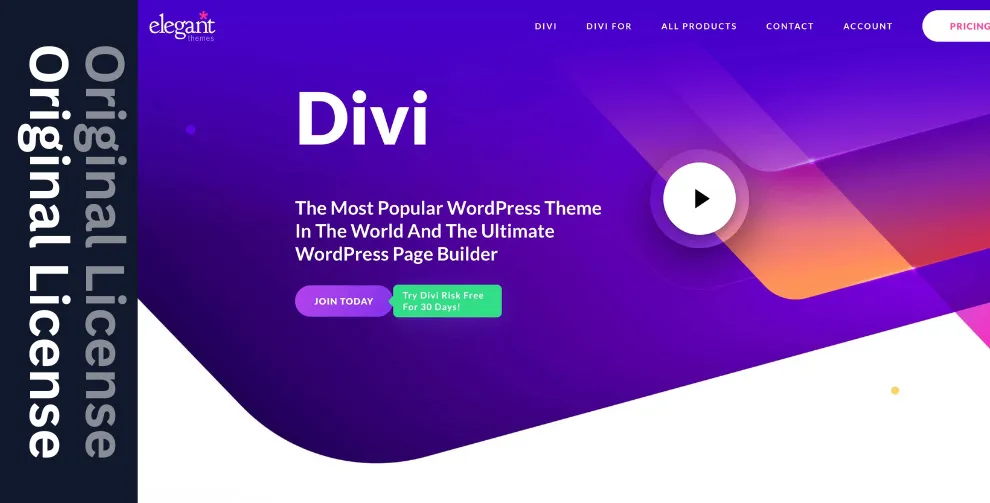Beaver Themer WordPress Plugin 1.5.2
- Updated on September 27, 2025
- 100% Original Product & Well Documented
- Unlimited Domain Usage


Regular Updates
Get frequently updates for all plugins & themes, ensuring compatibility with the latest WordPress version and top-notch security.
Priority Support
Get instant help via WhatsApp live support or email support with faster response times. Perfect for businesses that rely on our products!
One Time Price:
₹4,500.00 Original price was: ₹4,500.00.₹299.00Current price is: ₹299.00.
- Secured & Scanned by Virus total & McAfee.
- Lifetime Free Updates
- All products are Under GPL License (Unlimited Domain Usage)
- These Products are Pre Activated, You Don’t Need Any license Key to use them.
- 100% Satisfaction Guarantee (Refund Policy)
Lifetime Membership
Access 5000+ Premium WordPress Themes & Plugins, Elementor Templates, Mobile Apps, PHP scripts with Lifetime Updates.
Beaver Themer WordPress Plugin: Enhancing Your Website Design and Functionality
In today’s digital age, having a visually appealing and highly functional website is crucial for businesses and individuals alike. WordPress, being one of the most popular content management systems, offers a plethora of plugins to enhance the design and functionality of your website. Among these, the Beaver Themer WordPress plugin stands out as a powerful tool that allows you to take complete control of your website’s layout and design. In this article, we will explore the features and benefits of the Beaver Themer plugin and understand how it can revolutionize your WordPress website.
Table of Contents
- What is Beaver Themer?
- How does Beaver Themer work?
- Key Features of Beaver Themer
- Theme Templates
- Layouts and Positioning
- Dynamic Fields
- Conditional Logic
- Easy Integration with WordPress
- Benefits of Using Beaver Themer
- Customizability and Flexibility
- Time and Cost Efficiency
- Improved User Experience
- Seamless Integration with Beaver Builder
- How to Get Started with Beaver Themer?
- Installation and Activation
- Creating Theme Templates
- Designing Layouts
- Implementing Dynamic Fields
- Tips and Tricks for Effective Usage
- Utilize Conditional Logic
- Experiment with Different Layouts
- Harness the Power of Dynamic Fields
- Keep Your Design Consistent
- Conclusion
What is Beaver Themer?
Beaver Themer is a premium WordPress plugin developed by the team behind Beaver Builder, a widely acclaimed drag-and-drop page builder plugin. While Beaver Builder focuses on creating stunning individual pages, Beaver Themer takes the concept further by enabling you to create theme templates and design layouts for different parts of your website, including headers, footers, blog archives, and more.
How does Beaver Themer work?
Beaver Themer seamlessly integrates with your existing WordPress theme and empowers you with an intuitive visual editor to customize your website’s appearance without writing a single line of code. It provides you with an extensive range of design elements and functionalities, giving you full control over the structure and styling of your website.
Key Features of Beaver Themer
Theme Templates
With Beaver Themer, you can create theme templates that serve as the foundation for various sections of your website. These templates can be easily applied to different posts, pages, and custom post types, ensuring consistency and a unified visual identity throughout your site.
Layouts and Positioning
Beaver Themer allows you to design custom layouts for different parts of your website, such as headers, footers, and sidebars. You can arrange and position elements precisely, thanks to its advanced grid system and drag-and-drop functionality.
Dynamic Fields
The plugin offers dynamic fields that enable you to insert dynamic content into your designs. You can pull information from various sources, such as post metadata, custom fields, or even external data, and display it dynamically on your website.
Conditional Logic
Beaver Themer includes a robust conditional logic system that lets you display or hide certain elements based on specific conditions. This feature allows you to create personalized experiences for your visitors, showcasing relevant content based on their location, interests, or any other criteria you define.
Easy Integration with WordPress
Beaver Themer seamlessly integrates with WordPress, allowing you to leverage its ecosystem of plugins and themes. You can combine the power of Beaver Themer with other popular plugins to extend the functionality of your website further.
Benefits of Using Beaver Themer
Customizability and Flexibility
With Beaver Themer, you have complete control over your website’s design. The plugin offers endless possibilities to create unique and captivating layouts that align with your brand identity and specific requirements. You can customize every element, including fonts, colors, backgrounds, and spacing, to achieve the desired look and feel.
Time and Cost Efficiency
By using Beaver Themer, you can significantly reduce the time and resources spent on web development. The intuitive visual editor eliminates the need for coding skills or hiring a developer, enabling you to make changes and updates to your website quickly and effortlessly.
Improved User Experience
Beaver Themer helps you create visually stunning and user-friendly websites. With its intuitive interface, you can design layouts that enhance navigation, improve readability, and guide visitors to important sections or calls to action. By providing a seamless user experience, you can increase engagement and conversions on your website.
Seamless Integration with Beaver Builder
If you are already using the Beaver Builder plugin, incorporating Beaver Themer into your workflow is a natural progression. The two plugins work seamlessly together, allowing you to design both individual pages and global templates efficiently. You can easily manage and update your entire website’s design from a centralized location.
How to Get Started with Beaver Themer?
Installation and Activation
To get started, you need to purchase and download the Beaver Themer plugin from the official Beaver Builder website. Once you have the plugin file, you can install and activate it on your WordPress website like any other plugin.
Creating Theme Templates
After activating Beaver Themer, you can start creating theme templates by accessing the Beaver Themer menu in your WordPress dashboard. The visual editor provides a user-friendly interface where you can design and customize your templates using various elements and settings.
Designing Layouts
Once you have your theme templates ready, you can proceed to design layouts for different sections of your website. Whether it’s a header, footer, sidebar, or any other area, Beaver Themer’s drag-and-drop functionality makes it easy to arrange and style your elements precisely.
Implementing Dynamic Fields
To add dynamic content to your designs, you can leverage Beaver Themer’s dynamic fields feature. By selecting the appropriate field type and configuring the data source, you can display dynamic information that automatically updates based on the context.
Tips and Tricks for Effective Usage
Utilize Conditional Logic
Take advantage of Beaver Themer’s conditional logic feature to personalize your website’s content based on various conditions. You can show or hide specific elements, display different layouts, or modify content dynamically, allowing you to provide a tailored experience to your visitors.
Experiment with Different Layouts
Don’t be afraid to experiment with different layouts and designs. Beaver Themer offers flexibility and customization options, so try out various arrangements, colors, and typography to find the perfect combination that reflects your brand and resonates with your audience.
Harness the Power of Dynamic Fields
Dynamic fields can greatly enhance the functionality and relevance of your website. Explore the different data sources available and creatively use dynamic content to display real-time information, such as product prices, event schedules, or user-specific data.
Keep Your Design Consistent
Maintaining design consistency throughout your website is essential for a professional and cohesive look. Ensure that your theme templates and layouts align with your brand guidelines, using consistent fonts, colors, and visual elements. This consistency will contribute to a memorable user experience.
Conclusion
Beaver Themer is a powerful WordPress plugin that empowers you to take control of your website’s design and functionality. With its intuitive visual editor, extensive customization options, and seamless integration with WordPress, Beaver Themer offers a comprehensive solution for creating captivating layouts and enhancing user experience. Whether you’re a business owner, blogger, or web designer, Beaver Themer can revolutionize your WordPress website and help you create a visually stunning online presence.
Important notice!
How to Download After Purchase visit this page:- How to
After the Download File Extract the Zip or RAR File And Only Upload the Main File Of the Theme & Plugin
👉 Our Support is Limited to Installation. (Theme Demo & Template is Not part of our support)
👉 We do Not Provide any License Key. Don’t Ask For a License Key.
👉 Need Any support Raise ticket on Live chat.
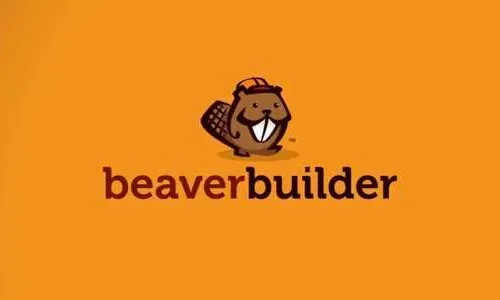 Beaver Themer WordPress Plugin 1.5.2
Beaver Themer WordPress Plugin 1.5.2
| 5 star | 0% | |
| 4 star | 0% | |
| 3 star | 0% | |
| 2 star | 0% | |
| 1 star | 0% |
Sorry, no reviews match your current selections