Disle – Digital Agency Elementor Template Kit
- Updated on November 2, 2023
- 100% Original Product & Well Documented
- Unlimited Domain Usage
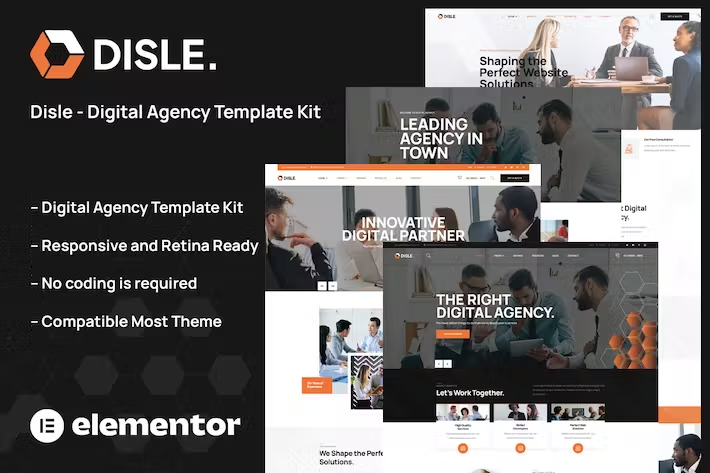
- Secured & Scanned by Virus total & McAfee.
- Access to Free updates for Lifetime
- All products are Under GPL License (Unlimited Domain Usage)
- We Not Provide any Support For this Product
*Important Note: Image Should not Part of template kit , You need to use your Own From reliable Source.
Lifetime Membership
Access 5000+ Premium WordPress Themes & Plugins, Elementor Templates, Mobile Apps, PHP scripts with Lifetime Updates.
Disle – Digital Agency Template Kit
Disle – Digital Agency Template Kit is a modern and clean Elementor Template Kit ideal for all agencies whether you are a digital agency, marketing, web agency, creative agency, startup, finance, consulting, or all other business & agency websites.
It is created with a clean and modern design aesthetic, and it includes a slew of tools and features that make it simple to showcase your services, introduce your talented team, and display your best projects.
This template has a professional design with a 100% responsive layout, is retina-ready, and is incredibly easy to edit because it is built with Elementor, which means you don’t need to write a single line of code!
Required Plugins :
- Elementor (Free)
- Themesflat Addons For Elementor (Free) (By Themesflat )
- MetForm
- ElementsKit Lite
Kit Key Features:
- 04 Home page unique
- Digital Services & Marketing Agency
- No Coding Knowledge
- Fully with Elementor free version ( Elementor Pro is not required )
- Header & Footer Builder Included
- Unique and Modern Style.
- Super Clear and Clean Layout
- Awesome and Creative Design.
- Lifetime Free Updates
- Cross-browser compatible
- Support Post Widget
- Support Carousel Slide Box ( Create sliders with anything )
- Ultra Responsive and Retina Ready
- Compatible with any WordPress theme
- Optimized for search engines
Important notice!
- Install and Activate the “Envato Elements” plugin from Plugins > Add New in WordPress
- Do not unzip
- Go to Elements > Installed Kits and click the Upload Template Kit button.
- Before importing a template, ensure the Install Requirements button is clicked to activate required plugins
- For best results, do not import more than one template at a time.
- Go to Pages and create a new page and click Edit with Elementor
- Click the gear icon at lower-left of the builder to view page settings and choose Elementor Full Width and hide page title
- Click the gray folder icon to access My Templates tab and then Import the page you’d like to customize









