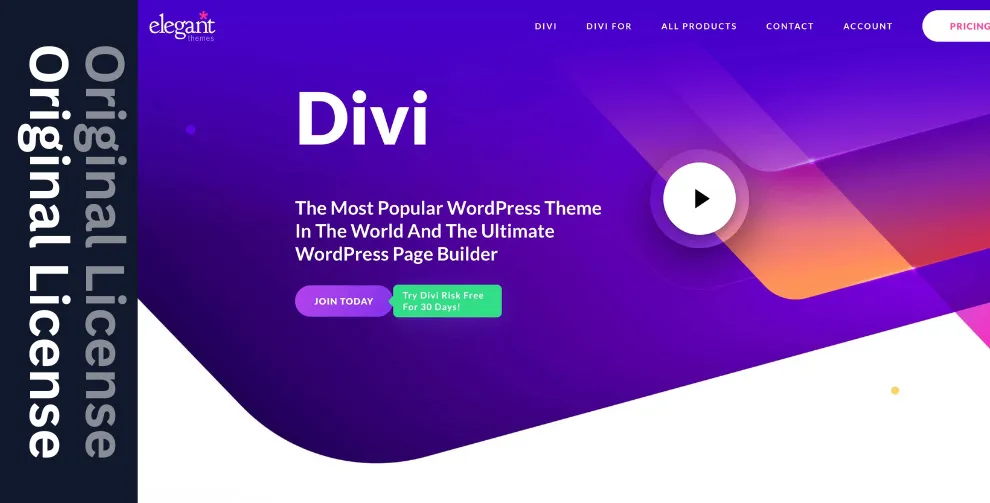Directorist Listings Slider & Carousel 2.2
- Updated on September 3, 2025
- 100% Original Product & Well Documented
- Unlimited Domain Usage


Regular Updates
Get frequently updates for all plugins & themes, ensuring compatibility with the latest WordPress version and top-notch security.
Priority Support
Get instant help via WhatsApp live support or email support with faster response times. Perfect for businesses that rely on our products!
One Time Price:
₹4,500.00 Original price was: ₹4,500.00.₹299.00Current price is: ₹299.00.
- Secured & Scanned by Virus total & McAfee.
- Lifetime Free Updates
- All products are Under GPL License (Unlimited Domain Usage)
- These Products are Pre Activated, You Don’t Need Any license Key to use them.
- 100% Satisfaction Guarantee (Refund Policy)
Lifetime Membership
Access 5000+ Premium WordPress Themes & Plugins, Elementor Templates, Mobile Apps, PHP scripts with Lifetime Updates.
Directorist Listings Slider & Carousel Addon
The Directorist Listings Slider & Carousel Addon is a powerful enhancement for the Directorist WordPress plugin, designed to showcase directory listings in visually appealing sliders or carousels. By presenting listings dynamically, this addon improves user engagement, highlights featured content, and enhances the overall aesthetic of your directory website.
What Is the Directorist Listings Slider & Carousel Addon?
Overview
This addon allows directory owners to display listings in an interactive slider or carousel format. Whether you want to feature specific listings, highlight recent additions, or showcase category-specific items, the addon provides customizable options to meet your needs.
Purpose
The primary goal of the addon is to improve the visibility of important listings and create a visually engaging browsing experience for users. It helps draw attention to specific listings, increasing their click-through rates and interactions.
Key Features
1. Interactive Sliders and Carousels
Display listings in an attractive and functional slider or carousel format, making them more accessible and engaging for users.
2. Multiple Layout Options
Choose from various pre-designed layouts to match your website’s design and branding.
3. Customizable Filters
Filter the listings displayed in the slider or carousel by category, location, tag, or other criteria.
4. Featured Listings Integration
Showcase premium or featured listings prominently to boost their visibility and generate more interest.
5. Mobile-Friendly Design
The slider and carousel layouts are fully responsive, ensuring they look great and function smoothly on all devices.
6. Auto-Scroll and Manual Navigation
Set the slider to auto-scroll for a dynamic display or allow users to navigate manually using arrows or swipe gestures.
7. Custom Speed and Animation Controls
Control the animation style, speed, and transition effects to create a personalized browsing experience.
8. Seamless Integration
Works effortlessly with Directorist’s core features, including advanced search, filters, and user profiles.
9. Multi-Language Support
Supports translation plugins like WPML to cater to a global audience.
Benefits of Using the Listings Slider & Carousel Addon
1. Enhanced Visual Appeal
Dynamic sliders and carousels add a modern, professional look to your directory, making it more attractive to visitors.
2. Improved User Engagement
Interactive displays keep users engaged and encourage them to explore more listings.
3. Better Conversion Rates
Highlighting featured or recent listings increases their chances of being clicked and leads to higher conversions.
4. Flexible Display Options
Customize the slider’s layout, filters, and animations to showcase listings in a way that aligns with your website’s goals.
5. Optimized for All Devices
Responsive designs ensure that the sliders and carousels work flawlessly on desktops, tablets, and smartphones.
How to Set Up the Listings Slider & Carousel Addon
Step 1: Install and Activate the Addon
Purchase and download the addon from the Directorist marketplace. Install and activate it via your WordPress dashboard.
Step 2: Configure Slider Settings
Navigate to the Directorist settings to customize the slider or carousel layout, animation style, and display options.
Step 3: Add Filters
Set up filters to control which listings appear in the slider. You can filter by categories, tags, locations, or featured status.
Step 4: Place the Slider or Carousel
Use shortcodes or Elementor widgets to add the slider or carousel to any page, post, or widget area on your site.
Step 5: Test and Adjust
Preview the slider on your website, test its functionality, and make adjustments to ensure optimal performance and appearance.
Use Cases for the Listings Slider & Carousel Addon
1. Highlight Featured Listings
Showcase premium listings in a prominent, visually engaging slider to increase their visibility and value.
2. Promote New Listings
Use the carousel to feature recently added listings, keeping your directory fresh and up-to-date.
3. Category-Specific Displays
Create separate sliders for different categories, such as restaurants, real estate, or events, to make navigation easier for users.
4. Seasonal Promotions
Showcase limited-time offers or seasonal promotions to draw attention and boost engagement.
Comparing the Listings Slider & Carousel Addon with Alternatives
| Feature | Directorist Slider Addon | Smart Slider 3 | Slider Revolution |
|---|---|---|---|
| Ease of Use | High | High | Moderate |
| Directory Integration | Seamless | Limited | Limited |
| Customization | Extensive | Moderate | Extensive |
| Mobile-Friendly | Yes | Yes | Yes |
| Pricing | Affordable | Free with Premium Plans | Premium Only |
Tips to Maximize the Addon’s Potential
Use high-quality images and concise descriptions for listings to make the slider visually appealing. Strategically place the slider on high-traffic pages like the homepage or category pages to attract more clicks. Experiment with filters to display listings that align with user preferences or current trends. Adjust the slider speed and animation effects to balance functionality and aesthetics.
Conclusion
The Directorist Listings Slider & Carousel Addon is an invaluable tool for directory owners looking to enhance the visual appeal and functionality of their websites. By showcasing listings dynamically, you can capture user attention, promote key content, and boost engagement. Whether you’re running a local business directory, a job board, or a niche marketplace, this addon helps you present your listings in the best light possible.
Important notice!
How to Download After Purchase visit this page:- How to
After the Download File Extract the Zip or RAR File And Only Upload the Main File Of the Theme & Plugin
👉 Our Support is Limited to Installation. (Theme Demo & Template is Not part of our support)
👉 We do Not Provide any License Key. Don’t Ask For a License Key.
👉 Need Any support Raise ticket on Live chat.
 Directorist Listings Slider & Carousel 2.2
Directorist Listings Slider & Carousel 2.2
| 5 star | 0% | |
| 4 star | 0% | |
| 3 star | 0% | |
| 2 star | 0% | |
| 1 star | 0% |
Sorry, no reviews match your current selections