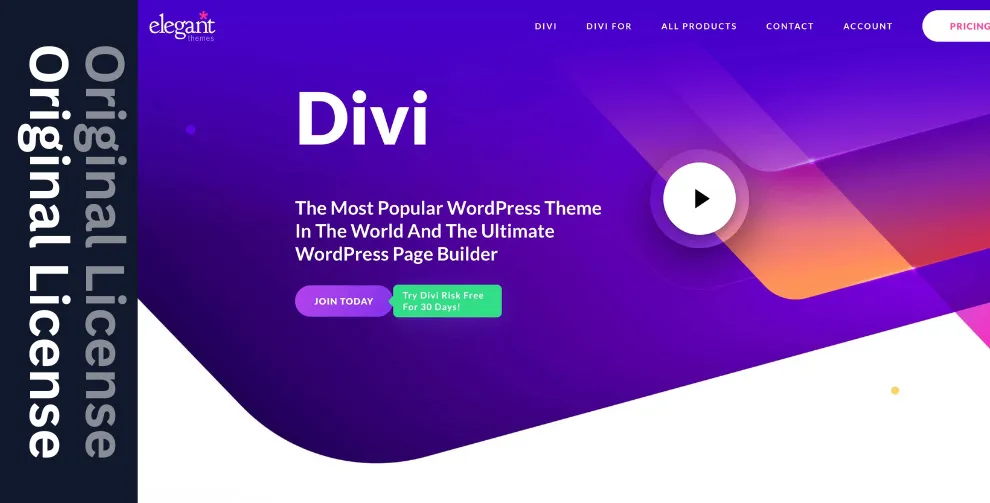Directorist Listing FAQs 2.2
- Updated on September 3, 2025
- 100% Original Product & Well Documented
- Unlimited Domain Usage


Regular Updates
Get frequently updates for all plugins & themes, ensuring compatibility with the latest WordPress version and top-notch security.
Priority Support
Get instant help via WhatsApp live support or email support with faster response times. Perfect for businesses that rely on our products!
One Time Price:
₹4,500.00 Original price was: ₹4,500.00.₹299.00Current price is: ₹299.00.
- Secured & Scanned by Virus total & McAfee.
- Lifetime Free Updates
- All products are Under GPL License (Unlimited Domain Usage)
- These Products are Pre Activated, You Don’t Need Any license Key to use them.
- 100% Satisfaction Guarantee (Refund Policy)
Lifetime Membership
Access 5000+ Premium WordPress Themes & Plugins, Elementor Templates, Mobile Apps, PHP scripts with Lifetime Updates.
Directorist Listing FAQs Addon
The Directorist Listing FAQs Addon is a powerful tool designed to enhance your directory listings by allowing businesses or users to add frequently asked questions (FAQs) to their profiles or ads. This feature not only improves user experience by addressing common queries but also increases engagement, transparency, and trust between businesses and their audience.
What Is the Directorist Listing FAQs Addon?
Overview
This addon integrates seamlessly with the Directorist plugin, enabling directory owners and users to add FAQs to individual listings. By addressing common concerns or questions upfront, it creates a more informative and user-friendly directory experience.
Purpose
The primary goal of this addon is to enhance listing quality by providing additional information that potential customers or clients may need, reducing friction in the decision-making process and improving user satisfaction.
Key Features
1. Add FAQs to Listings
Users or directory owners can create a dedicated FAQ section for each listing to answer commonly asked questions.
2. Rich Text Editor
Format FAQ content with a rich text editor, allowing for styled answers, including links and formatting.
3. User-Friendly FAQ Management
Easily add, edit, or remove FAQs directly from the listing submission or management dashboard.
4. Unlimited FAQs
There’s no limit to the number of questions and answers you can include, giving businesses flexibility to address all potential queries.
5. Responsive Design
The FAQs section is fully responsive, ensuring it looks great and functions perfectly on any device.
6. Customizable FAQ Display
Control how FAQs are displayed on listings, including collapsible sections for a clean and organized look.
7. Improved SEO
FAQs can improve your listings’ search engine optimization (SEO) by including keyword-rich content directly in the directory.
8. Integration with Directorist Features
The addon integrates seamlessly with existing Directorist tools and custom fields, ensuring a smooth experience.
Benefits of Using the Listing FAQs Addon
1. Enhanced User Experience
Providing answers to common questions directly on listings reduces the need for additional inquiries, offering a more seamless experience for users.
2. Increased Transparency
FAQs foster trust by addressing potential concerns or providing essential information upfront.
3. Better Engagement
An interactive FAQ section encourages users to spend more time exploring listings, boosting engagement metrics.
4. SEO Advantages
Well-crafted FAQs with relevant keywords improve search engine rankings, increasing visibility for your directory and its listings.
5. Reduced Workload
FAQs minimize repetitive queries, saving time for both directory owners and businesses featured in the listings.
How to Set Up the Listing FAQs Addon
Step 1: Install and Activate the Addon
Purchase and download the addon from the Directorist marketplace. Install and activate it via your WordPress dashboard.
Step 2: Enable FAQ Feature
Go to the Directorist settings and enable the FAQ feature for listings.
Step 3: Add FAQs to Listings
During listing creation or editing, navigate to the FAQ section and add questions and answers using the rich text editor.
Step 4: Customize FAQ Display
Choose how FAQs will be displayed, such as a collapsible format or a static list, based on your directory’s design preferences.
Step 5: Test the Feature
Preview a listing to ensure that the FAQ section appears as intended and is fully functional.
Use Cases for the Listing FAQs Addon
1. Business Directories
Help businesses address customer inquiries like opening hours, services offered, or refund policies.
2. Real Estate Listings
Provide answers to common property-related questions, such as lease terms or available amenities.
3. Job Boards
Address job seeker queries about application deadlines, required qualifications, or hiring processes.
4. Event Directories
Clarify details like ticketing, schedules, or venue policies for events.
5. Service Providers
Allow service providers to explain pricing, processes, or terms upfront, reducing potential misunderstandings.
Comparing the Listing FAQs Addon with Alternatives
| Feature | Directorist FAQs Addon | Custom FAQ Widgets | Third-Party FAQ Plugins |
|---|---|---|---|
| Ease of Use | High | Moderate | Moderate |
| Integration | Seamless | Limited | Limited |
| Custom Fields | Yes | No | Limited |
| Responsive Design | Yes | Yes | Yes |
| Pricing | Affordable | Free with Limited Features | Premium Required |
Tips to Maximize the Addon’s Potential
Encourage businesses to include detailed FAQs for their listings to improve user engagement. Use the FAQ section to address common objections or pain points, such as pricing or availability, to convert users into customers. Optimize FAQ content with relevant keywords for improved SEO performance. Regularly update FAQs based on user feedback and evolving customer needs.
Conclusion
The Directorist Listing FAQs Addon is a valuable enhancement for any directory website, providing users with quick answers to their questions while improving transparency and engagement. Whether you’re managing a business directory, real estate platform, or job board, this addon simplifies communication and fosters trust between users and listing owners. With its seamless integration, responsive design, and SEO benefits, the Listing FAQs Addon is a must-have tool for creating a more informative and user-friendly directory.
Important notice!
How to Download After Purchase visit this page:- How to
After the Download File Extract the Zip or RAR File And Only Upload the Main File Of the Theme & Plugin
👉 Our Support is Limited to Installation. (Theme Demo & Template is Not part of our support)
👉 We do Not Provide any License Key. Don’t Ask For a License Key.
👉 Need Any support Raise ticket on Live chat.
 Directorist Listing FAQs 2.2
Directorist Listing FAQs 2.2
| 5 star | 0% | |
| 4 star | 0% | |
| 3 star | 0% | |
| 2 star | 0% | |
| 1 star | 0% |
Sorry, no reviews match your current selections