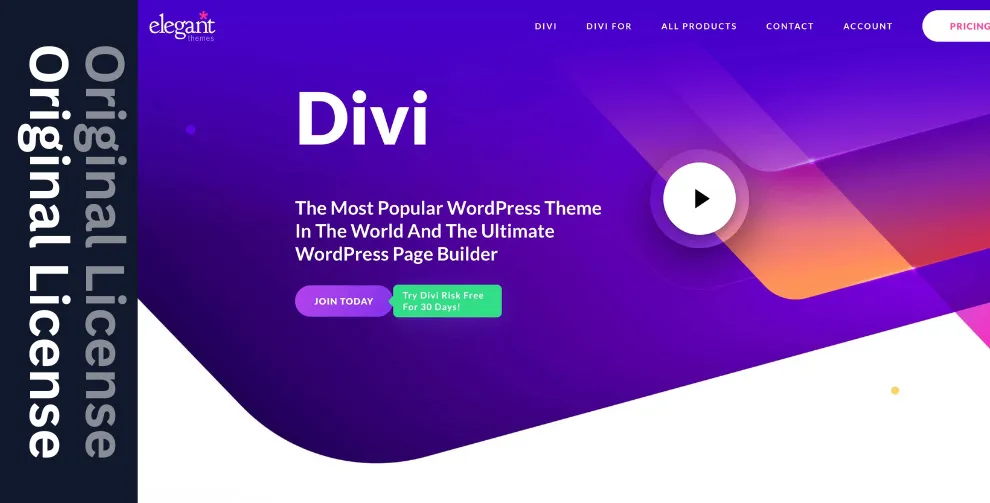Directorist Multi Directory Linking 2.2
- Updated on September 3, 2025
- 100% Original Product & Well Documented
- Unlimited Domain Usage
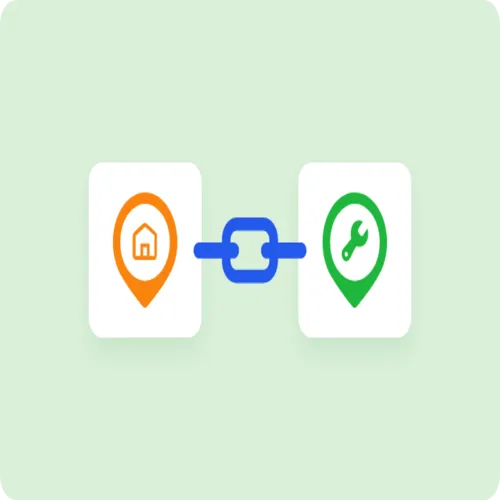

Regular Updates
Get frequently updates for all plugins & themes, ensuring compatibility with the latest WordPress version and top-notch security.
Priority Support
Get instant help via WhatsApp live support or email support with faster response times. Perfect for businesses that rely on our products!
One Time Price:
₹4,500.00 Original price was: ₹4,500.00.₹299.00Current price is: ₹299.00.
- Secured & Scanned by Virus total & McAfee.
- Lifetime Free Updates
- All products are Under GPL License (Unlimited Domain Usage)
- These Products are Pre Activated, You Don’t Need Any license Key to use them.
- 100% Satisfaction Guarantee (Refund Policy)
Lifetime Membership
Access 5000+ Premium WordPress Themes & Plugins, Elementor Templates, Mobile Apps, PHP scripts with Lifetime Updates.
Directorist Multi Directory Linking Addon
The Directorist Multi Directory Linking Addon is a powerful tool that enables directory owners to connect and relate multiple directories within a single platform. This feature is ideal for creating interconnected directories where listings in one directory can be associated with those in another, offering users a seamless browsing experience and comprehensive information access.
What Is the Directorist Multi Directory Linking Addon?
Overview
The Multi Directory Linking Addon allows you to create relationships between different directory types. For example, you can link a “Service Providers” directory with a “Local Businesses” directory, helping users find related content easily.
Purpose
The primary goal of this addon is to enhance the usability of multi-directory platforms by establishing logical connections between listings, improving navigation, and enriching the user experience.
Key Features
1. Interconnected Directories
Link multiple directories to allow users to explore related listings across various categories or types.
2. Customizable Relationship Types
Define how directories are connected, such as “Related Listings,” “Recommended Businesses,” or “Services Offered.”
3. Bi-Directional Linking
Set up links that work both ways, allowing users to navigate seamlessly between connected directories.
4. Enhanced Navigation
Add related directory links or sections on listing pages to improve user flow and keep users engaged longer.
5. Automatic or Manual Linking
Automatically link directories based on categories, tags, or location, or manually set relationships for full control.
6. Filter and Search Integration
Allow users to search for listings across linked directories, enhancing discoverability.
7. Responsive Design
Ensure linked directories and navigation tools work smoothly on all devices, including desktops, tablets, and smartphones.
8. Multi-Language Support
Seamlessly integrate with WPML and other translation plugins for multilingual support.
Benefits of Using the Multi Directory Linking Addon
1. Improved User Experience
Users can quickly find relevant listings across interconnected directories without leaving the platform.
2. Enhanced Directory Functionality
Linking directories adds depth and complexity to your platform, offering more value to users.
3. Increased Engagement
Cross-linking directories keeps users browsing longer by leading them to additional, related content.
4. Better Organization
Establish clear relationships between directories, ensuring a structured and logical platform layout.
5. Scalability
The addon supports growing platforms by allowing you to add and link new directories effortlessly.
How to Set Up the Multi Directory Linking Addon
Step 1: Install and Activate the Addon
Purchase and download the addon from the Directorist marketplace. Install and activate it via your WordPress dashboard.
Step 2: Configure Linking Settings
Navigate to the Directorist settings and enable the Multi Directory Linking feature. Define the types of relationships you want to create.
Step 3: Link Directories
Choose the directories you want to link and set up the relationships (e.g., “Services Offered” linked to “Local Businesses”).
Step 4: Add Links to Listing Pages
Enable related links or recommended listings sections on individual listing pages for user convenience.
Step 5: Test the Connections
Ensure that the linked directories and navigation between them function correctly on all devices.
Use Cases for the Multi Directory Linking Addon
1. Business and Service Directories
Link service providers (e.g., electricians, plumbers) to related businesses (e.g., hardware stores or construction companies).
2. Real Estate Platforms
Connect property listings with related service providers like real estate agents, moving companies, or interior designers.
3. Job Boards
Link job listings to employer profiles or training resources.
4. Event Directories
Connect event listings with related services like catering, venues, or transportation providers.
5. Tourism Platforms
Link tourist attractions with local accommodations, restaurants, and tour operators.
Comparing the Multi Directory Linking Addon with Alternatives
| Feature | Directorist Multi Directory Linking | Standalone Linking Tools | Custom Development |
|---|---|---|---|
| Ease of Use | High | Moderate | Low |
| Customization | Extensive | Limited | High |
| Bi-Directional Linking | Yes | No | Yes |
| Integration | Seamless | Limited | Complex |
| Pricing | Affordable | Free to Premium | Expensive |
Tips to Maximize the Addon’s Potential
Use bi-directional linking to ensure users can navigate seamlessly between directories. Regularly update related links to keep content fresh and relevant. Include call-to-action buttons or sections that highlight connected directories to encourage exploration. Optimize linked directories for search engine visibility to drive more traffic.
Conclusion
The Directorist Multi Directory Linking Addon is a must-have for directory owners managing multi-directory platforms. By creating logical connections between directories, it enhances user navigation, increases engagement, and adds value to your website. Whether you’re running a business directory, real estate platform, or event listing site, this addon simplifies the process of linking directories and enriching the user experience.
Important notice!
How to Download After Purchase visit this page:- How to
After the Download File Extract the Zip or RAR File And Only Upload the Main File Of the Theme & Plugin
👉 Our Support is Limited to Installation. (Theme Demo & Template is Not part of our support)
👉 We do Not Provide any License Key. Don’t Ask For a License Key.
👉 Need Any support Raise ticket on Live chat.
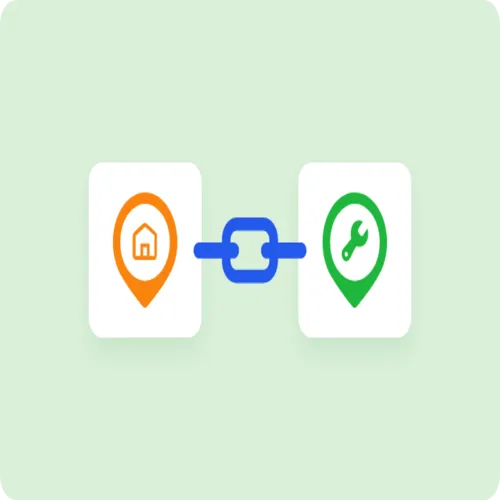 Directorist Multi Directory Linking 2.2
Directorist Multi Directory Linking 2.2
| 5 star | 0% | |
| 4 star | 0% | |
| 3 star | 0% | |
| 2 star | 0% | |
| 1 star | 0% |
Sorry, no reviews match your current selections