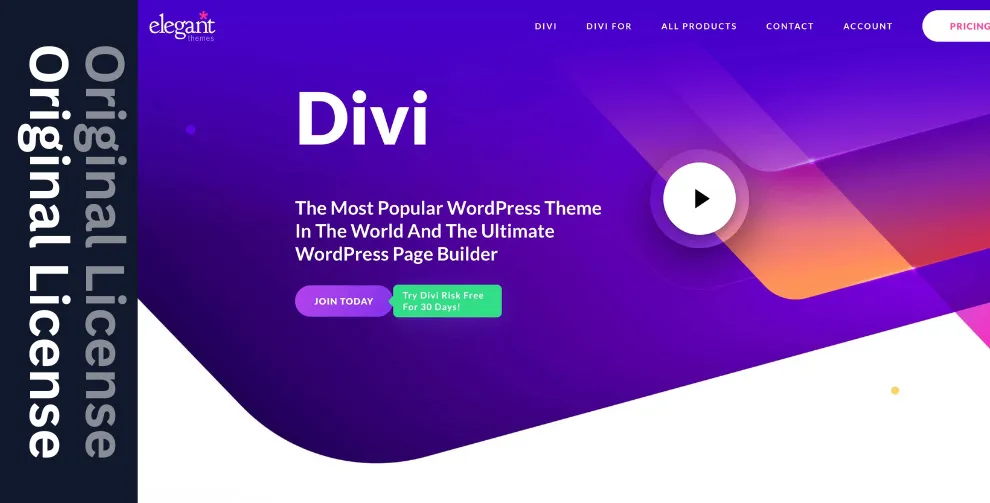Newsletter Send awesome emails from WordPress 9.0.7 | Core Plugin
- Updated on October 31, 2025
- 100% Original Product & Well Documented
- Unlimited Domain Usage


Regular Updates
Get frequently updates for all plugins & themes, ensuring compatibility with the latest WordPress version and top-notch security.
Priority Support
Get instant help via WhatsApp live support or email support with faster response times. Perfect for businesses that rely on our products!
One Time Price:
₹4,500.00 Original price was: ₹4,500.00.₹299.00Current price is: ₹299.00.
- Secured & Scanned by Virus total & McAfee.
- Lifetime Free Updates
- All products are Under GPL License (Unlimited Domain Usage)
- These Products are Pre Activated, You Don’t Need Any license Key to use them.
- 100% Satisfaction Guarantee (Refund Policy)
Lifetime Membership
Access 5000+ Premium WordPress Themes & Plugins, Elementor Templates, Mobile Apps, PHP scripts with Lifetime Updates.
Newsletter – Send Awesome Emails from WordPress
Newsletter is a powerful WordPress plugin designed for creating, managing, and sending email campaigns directly from your website. Whether you’re building a subscriber list, sharing updates, or promoting products, Newsletter provides the tools needed to engage your audience with professional-looking emails. Its user-friendly interface and advanced features make it a go-to solution for marketers, bloggers, and business owners.
What Is Newsletter for WordPress?
Overview
Newsletter is a comprehensive plugin for email marketing, allowing you to design responsive email campaigns, automate workflows, and manage subscribers—all within WordPress. It’s packed with features like drag-and-drop email builders, audience segmentation, and analytics, making it a versatile solution for email marketing needs.
Purpose
The plugin aims to empower WordPress users to manage email campaigns efficiently, eliminating the need for third-party platforms. It provides control over your subscriber list, email designs, and analytics while integrating seamlessly with your site.
Key Features
1. Drag-and-Drop Email Builder
Easily create beautiful, responsive emails using a drag-and-drop editor with pre-designed blocks.
2. Subscription Management
Add customizable subscription forms to your site and manage your audience effectively.
3. Automated Campaigns
Set up automated workflows for welcome emails, post notifications, and recurring newsletters.
4. Subscriber Segmentation
Organize subscribers into lists or groups based on interests, behavior, or demographics for targeted campaigns.
5. Email Templates
Choose from a variety of professionally designed templates or create your own from scratch.
6. Advanced Analytics
Track open rates, click-through rates, and campaign performance with detailed analytics.
7. GDPR Compliance
Includes tools for GDPR compliance, such as consent checkboxes and data export options.
8. SMTP Integration
Improve email deliverability by connecting with external SMTP services like SendGrid or Mailgun.
9. Multi-Language Support
Compatible with translation plugins like WPML, allowing you to create newsletters in multiple languages.
10. Third-Party Integrations
Integrates with popular plugins like WooCommerce, Contact Form 7, and Elementor for enhanced functionality.
Benefits of Using Newsletter for WordPress
1. Cost-Effective Email Marketing
Send unlimited emails without the need for expensive third-party platforms.
2. Enhanced Engagement
Keep your audience informed and engaged with beautifully designed newsletters.
3. Total Control
Manage everything from subscriber data to email designs directly within WordPress.
4. Time-Saving Automation
Automate repetitive tasks like post notifications or follow-up emails to save time.
5. Scalability
Suitable for small blogs, growing businesses, and large enterprises alike.
How to Set Up Newsletter in WordPress
Step 1: Install and Activate
Download the Newsletter plugin from the WordPress repository, install it, and activate it via your dashboard.
Step 2: Configure General Settings
Go to the Newsletter settings to configure sender email, SMTP settings, and other general preferences.
Step 3: Create a Subscription Form
Design a subscription form and embed it on your site using a shortcode or widget.
Step 4: Build Your First Campaign
Use the drag-and-drop email builder to create a newsletter. Add text, images, links, and call-to-action buttons.
Step 5: Segment Your Audience
Organize your subscribers into lists for targeted campaigns.
Step 6: Send or Schedule the Campaign
Preview your email, ensure it looks good across devices, and send it immediately or schedule it for later.
Use Cases for Newsletter
1. Bloggers
Share new blog posts, updates, or curated content with your subscribers.
2. E-Commerce Stores
Send promotional emails, abandoned cart reminders, or product launch announcements.
3. Nonprofits
Keep donors and volunteers informed about events, fundraisers, or achievements.
4. Educational Websites
Distribute newsletters featuring course updates, resources, or student success stories.
5. Corporate Websites
Engage clients or employees with company news, insights, and updates.
Comparing Newsletter with Other Plugins
| Feature | Newsletter | MailPoet | Mailchimp for WordPress |
|---|---|---|---|
| Drag-and-Drop Builder | Yes | Yes | Limited |
| Automation | Yes | Yes | Limited |
| Subscriber Segmentation | Yes | Yes | Yes |
| Unlimited Emails | Yes | Limited in Free Version | No |
| Pricing | Affordable | Moderate | Premium Required |
Tips to Maximize Newsletter’s Potential
Use subscriber segmentation to target specific audience groups for higher engagement. Regularly clean your subscriber list to improve deliverability and maintain quality. Schedule newsletters during optimal times for better open and click-through rates. Utilize analytics to refine your email strategy based on performance data. Combine the plugin with an SMTP service for reliable email delivery.
Conclusion
The Newsletter Plugin for WordPress is a powerful and versatile tool for email marketing. Its drag-and-drop builder, automation features, and advanced analytics make it a valuable asset for engaging your audience and driving results. Whether you’re a blogger, business owner, or nonprofit organization, this plugin provides everything you need to manage email campaigns effectively—all within WordPress.
Important notice!
How to Download After Purchase visit this page:- How to
After the Download File Extract the Zip or RAR File And Only Upload the Main File Of the Theme & Plugin
👉 Our Support is Limited to Installation. (Theme Demo & Template is Not part of our support)
👉 We do Not Provide any License Key. Don’t Ask For a License Key.
👉 Need Any support Raise ticket on Live chat.
 Newsletter Send awesome emails from WordPress 9.0.7 | Core Plugin
Newsletter Send awesome emails from WordPress 9.0.7 | Core Plugin
| 5 star | 0% | |
| 4 star | 0% | |
| 3 star | 0% | |
| 2 star | 0% | |
| 1 star | 0% |
Sorry, no reviews match your current selections