3DTek – 3D Render Service for Architecture & Landscape Elementor Kit
- Updated on September 12, 2025
- 100% Original Product & Well Documented
- Unlimited Domain Usage
*Important Note:
The image should not be Part of the template kit. You need to use your own reliable Source.

Original price was: ₹999.00.₹299.00Current price is: ₹299.00.
- Secured & Scanned by Virus total & McAfee.
- Access to Free updates for Lifetime
- All products are Under GPL License (Unlimited Domain Usage)
- We Not Provide any Support For this Product
Recently Viewed
3Dtek is a sleek and professional Elementor Template Kit designed for businesses offering 3D rendering services, particularly in the fields of architecture and landscape visualization. This dark-modern template is optimized to showcase realistic visuals, compelling project presentations, and a seamless client journey. With its ultra-HD render-focused layout and engaging structure, 3Dtek helps boost your credibility as a cutting-edge 3D solution provider. Whether you’re targeting real estate firms, architects, or urban developers, this kit empowers you to present your services, portfolio, and team in a clean, high-impact format. SEO-optimized and fully responsive, 3Dtek is ready to elevate your brand’s digital presence. All sections are easily customizable—no coding required—making it an excellent choice for agencies or freelancers looking to stand out in a competitive market.
Features
- True no-code customization with drag and drop visual builder
- Customize fonts and colors in one place or fine-tune on individual elements
- Modern, professional design
- Fast-loading
- Works with most Elementor themes.
Included Pages:
- Home
- About Us
- Services
- Service Details
- Gallery
- Team
- Pricing
- Help Center
- 404
- Contact Us
Plugins installed with kit
- Jeg Elementor Kit
- Metform
- The Plus Add-On
Creating pages
- Go to Pages and create a new page and click Edit with Elementor
- Click the gear icon at lower-left of the builder to view page settings and choose Elementor Full Width and hide page title
- Click the gray folder icon to access My Templates tab and then Import the page you’d like to customize.
- The home page is set under Settings > Reading by selecting Static Front Page.
If you have Elementor Pro, headers and footers are customized under Templates > Theme Builder.
For further support, go to Elementor > Get Help in WordPress menu.
How to Import Metforms
If you have Elementor Pro, skip install of Metform and form blocks.
- Import the metform block templates
- Import the page template where the form appears and right-click to enable the Navigator
- Locate and select the Metform widget and click Edit Form. Choose New, then Edit Form. The builder will appear
- Click ‘Add Template’ grey folder icon.
- Click ‘My Templates’ tab.
- Choose your imported metform template, then click ‘Insert’ (click No for page settings).
- Once the template is loaded, make any desired customizations and click ‘Update & Close’ The form will appear in the template
- Click Update
How to setup header in Jeg Elementor Kit plugin
If you have Elementor Pro, headers and footers may be customized under Theme Builder.
-
- Go to Jeg Elementor Kit menu item > Header Template
- Click Add New Header
- Add condition > All Site and click Create
- Click gray folder icon to access My Templates tab
- Insert the header template.
- Customize and Save.
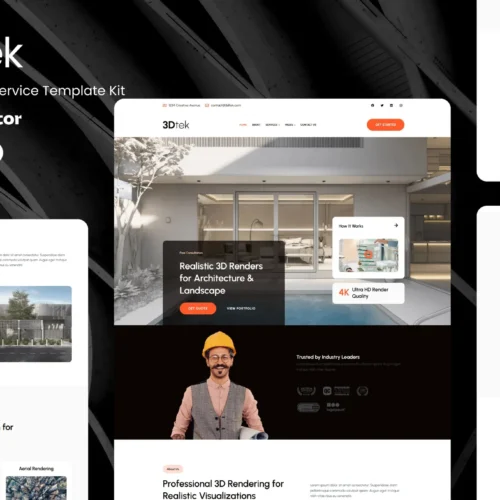 3DTek - 3D Render Service for Architecture & Landscape Elementor Kit
3DTek - 3D Render Service for Architecture & Landscape Elementor Kit
How to use Kit:
Install and activate the “Template Kit – Import” plugin from Plugins > Add New in WordPress.
Do not unzip.
Go to Template Kit – Import > Upload Template Kit Zip File button.
Before importing a template, ensure the Install Requirements button is clicked to activate required plugins.
For best results, do not import more than one template at a time.

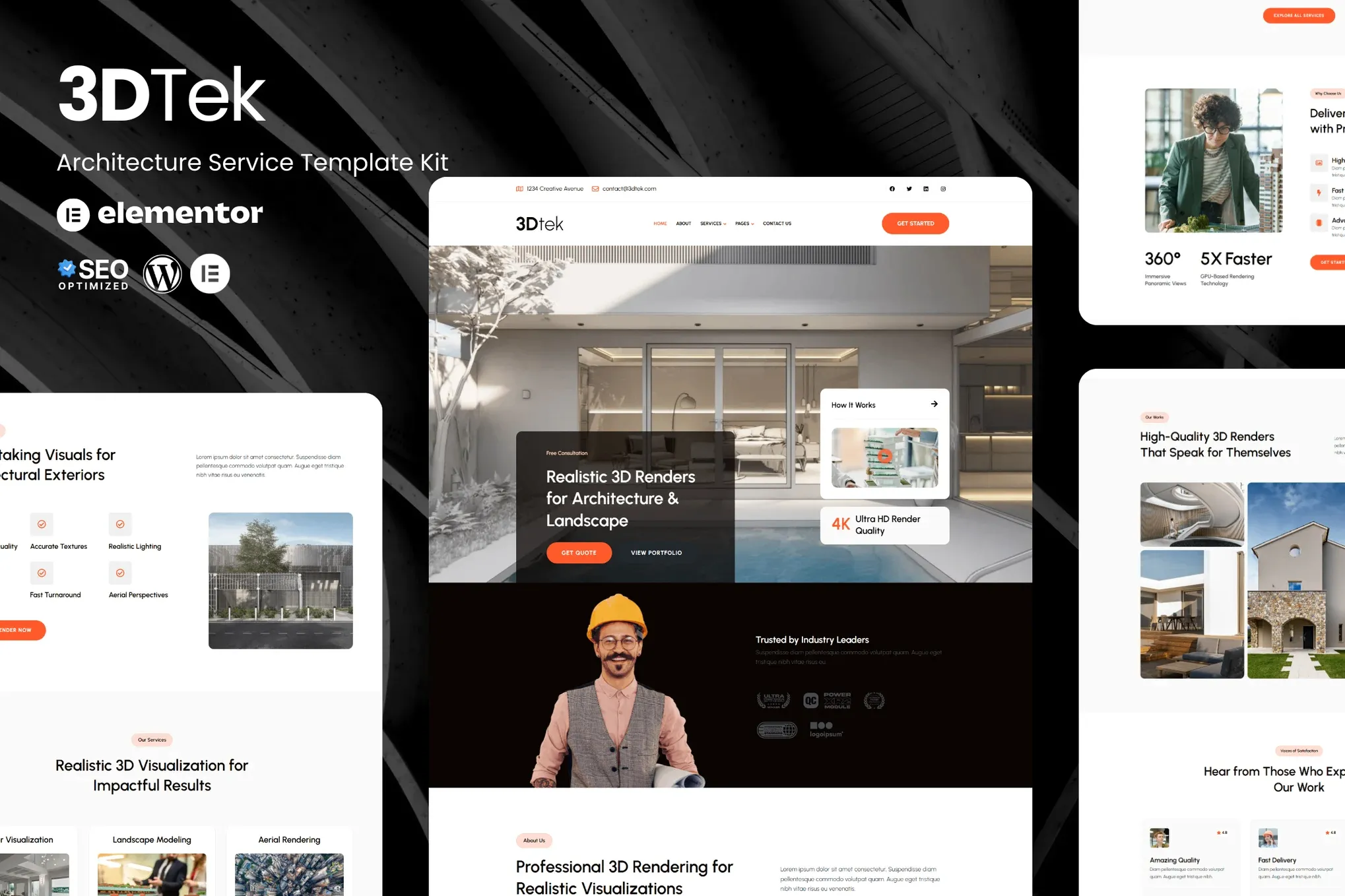






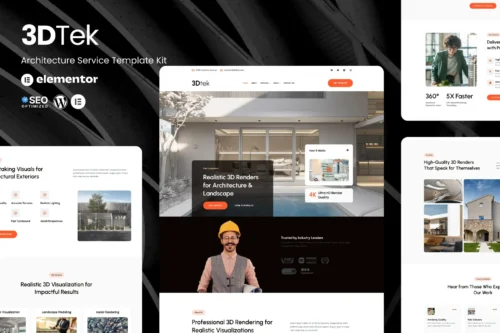
Reviews
There are no reviews yet