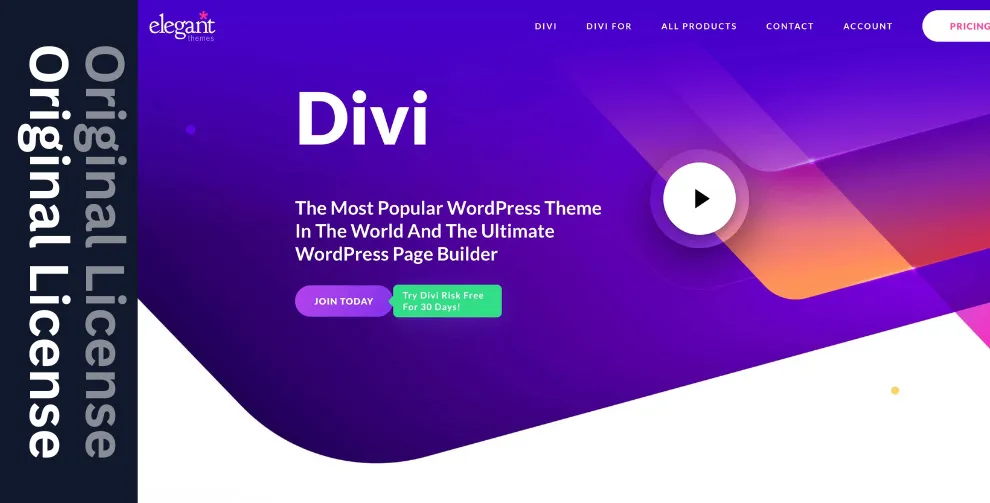Inlite – Interior Design & Decor Elementor Template Kit
- Updated on October 7, 2025
- 100% Original Product & Well Documented
- Unlimited Domain Usage

*Important Note: Image Should not Part of template kit , You need to use your Own From reliable Source.
₹999.00 Original price was: ₹999.00.₹299.00Current price is: ₹299.00.
- Secured & Scanned by Virus total & McAfee.
- Access to Free updates for Lifetime
- All products are Under GPL License (Unlimited Domain Usage)
- We Not Provide any Support For this Product
Lifetime Membership
Access 5000+ Premium WordPress Themes & Plugins, Elementor Templates, Mobile Apps, PHP scripts with Lifetime Updates.
Inlite – Elementor Template Kit
For web developers, agencies, and business owners in the interior design, architecture, or furniture sectors, building a polished and functional website can often feel like starting from scratch with every new project. Generic templates rarely capture the specific visual style and project showcase needs these industries demand, leading to extensive customization work and delayed launches. The Inlite Elementor Template Kit addresses this directly, providing a complete and thoughtful solution designed specifically for these creative fields. It offers a structured yet adaptable foundation, helping you create professional websites that truly reflect your clients’ or your own brand without unnecessary hassle.
Key Features for Efficient Development
Inlite is built to save you time and improve your workflow, focusing on the practical aspects of website creation:
Comprehensive Page Designs
This kit includes 16 distinct page designs, from multiple homepages to detailed service, portfolio, and contact layouts. Having a full set of pre-built pages means you spend less time designing individual sections and more time focusing on content and fine-tuning. This consistency across pages also helps maintain a cohesive look and feel throughout the entire site.
Built with Elementor Free
You won’t need an Elementor Pro license to use Inlite. The kit is designed to work perfectly with the free version of Elementor, along with other readily available free plugins. This makes Inlite a cost-effective choice, allowing you to deliver high-quality websites without incurring additional software expenses.
Fully Responsive and Customizable
Every element in Inlite is designed to display well on any device, from desktop monitors to mobile phones. This built-in responsiveness means you don’t need to spend extra time adjusting layouts for different screen sizes. Furthermore, the kit is easy to customize using Elementor’s drag-and-drop interface, letting you adjust colors, fonts, and layouts to match specific branding requirements quickly.
Practical Applications for Your Projects
Inlite is suitable for a range of professionals and businesses:
Interior Designers: Displaying project portfolios, detailing design services, and sharing client testimonials. The clean layouts provide a great backdrop for visual content.
Architects: Showcasing architectural projects with dedicated detail pages, outlining firm capabilities, and presenting team information. The kit helps communicate a sense of professionalism and attention to detail.
Furniture Businesses: Creating visually rich product showcases, highlighting brand stories, and providing customer support through dedicated FAQ and contact pages.
This template kit works with essential free plugins like MetForm for effective contact forms and ElementsKit Lite for additional useful widgets, making it a versatile base for many types of websites.
Straightforward Implementation
Setting up Inlite is designed to be quick and simple. With the help of the Envato Elements plugin, importing the template kit into your WordPress site is a smooth process, getting you started much faster than building from the ground up. The mobile-friendly design is integrated from the start, saving you significant effort in optimization. Plus, built on Elementor, maintenance and future updates are manageable, ensuring your site remains effective and easy to handle over time.
Download Inlite from Plugintheme at an affordable price and simplify your next web development project for the interior design, architecture, or furniture industry.
Important notice!
- Install and Activate the “Envato Elements” plugin from Plugins > Add New in WordPress
- Do not unzip
- Go to Elements > Installed Kits and click the Upload Template Kit button.
- Before importing a template, ensure the Install Requirements button is clicked to activate required plugins
- For best results, do not import more than one template at a time.
- Go to Pages and create a new page and click Edit with Elementor
- Click the gear icon at lower-left of the builder to view page settings and choose Elementor Full Width and hide page title
- Click the gray folder icon to access My Templates tab and then Import the page you’d like to customize