Adlynx – Ads Planner & Digital Marketing Elementor Template Kit
- Updated on September 18, 2025
- 100% Original Product & Well Documented
- Unlimited Domain Usage
*Important Note:
The image should not be Part of the template kit. You need to use your own reliable Source.

Original price was: ₹999.00.₹299.00Current price is: ₹299.00.
- Secured & Scanned by Virus total & McAfee.
- Access to Free updates for Lifetime
- All products are Under GPL License (Unlimited Domain Usage)
- We Not Provide any Support For this Product
Recently Viewed
Adlynx
Digital marketing agencies and ads planners often struggle to build a professional online presence that effectively showcases their services and attracts high-value clients. Without the right tools, creating a data-driven website that communicates marketing expertise can be time-consuming and expensive. The Adlynx Elementor Template Kit addresses this challenge by providing a ready-to-use solution tailored specifically for marketing professionals who need to present their expertise in a compelling way. With Adlynx, you can create a results-oriented website that clearly communicates your value proposition and helps convert visitors into loyal clients without starting from scratch or hiring expensive developers.
Professional Design Framework
Adlynx offers a well-designed foundation built specifically for digital marketing agencies. The template includes carefully crafted layouts that focus on performance metrics, case studies, and client testimonials—essential elements for demonstrating marketing effectiveness. This framework saves you time by eliminating the need to design pages from scratch while ensuring your site maintains a professional appearance that builds trust with potential clients.
Elementor Integration
Built for Elementor v3.28.4, this template kit provides an intuitive drag-and-drop interface that makes customization straightforward. You can easily modify colors, fonts, and layouts to match your brand identity without coding knowledge. The compatibility with WordPress v.6.8.2 ensures stability and performance, so your site loads quickly and functions smoothly across all devices.
Conversion-Optimized Pages
Each template page is structured with conversion in mind, featuring clear calls-to-action, service showcases, and portfolio displays that guide visitors toward becoming clients. The layout helps you communicate complex marketing concepts in accessible ways, making it easier for prospects to understand the value you bring to their business.
Adlynx works particularly well for freelance digital marketers looking to establish a professional online presence, full-service advertising agencies aiming to showcase their portfolio, and in-house ads planners who need to demonstrate their team’s capabilities. The template includes sections for service descriptions, team members, case studies, and contact forms—everything needed to present a comprehensive marketing service offering. It’s also compatible with popular marketing tools and can be integrated with analytics dashboards for a more interactive experience.
Setting up Adlynx is straightforward with Elementor’s visual builder. The responsive design ensures your site looks great on all devices, from desktops to smartphones, which is crucial for capturing potential clients who might research on the go. The template is regularly updated to maintain compatibility with the latest WordPress and Elementor versions, and with the “buy once, free updates forever” model, you can ensure your site stays current without additional costs.
Download Adlynx from Plugintheme at an affordable price and create a professional marketing agency website that effectively showcases your services and attracts high-value clients.
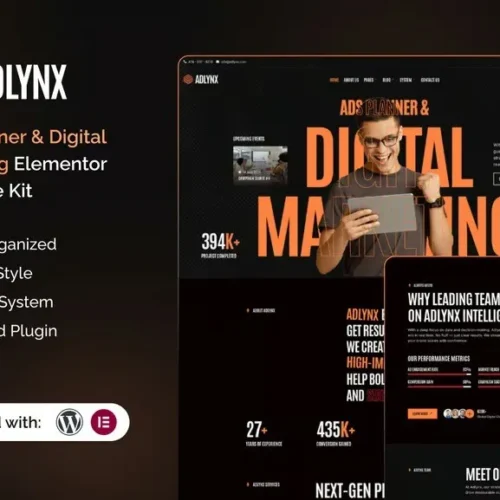 Adlynx - Ads Planner & Digital Marketing Elementor Template Kit
Adlynx - Ads Planner & Digital Marketing Elementor Template Kit
How to use Kit:
Install and activate the “Template Kit – Import” plugin from Plugins > Add New in WordPress.
Do not unzip.
Go to Template Kit – Import > Upload Template Kit Zip File button.
Before importing a template, ensure the Install Requirements button is clicked to activate required plugins.
For best results, do not import more than one template at a time.








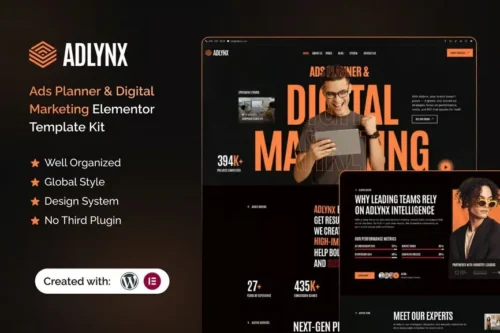
Reviews
There are no reviews yet