Mega Sale: 50% Off On Lifetime Limited Membership. Discount Code: 50OFF | Buy Now.
Advanced WooCommerce Reporting 5.9
- Updated on July 1, 2023
- 100% Original Product & Well Documented
- Unlimited Domain Usage
One Time Price:
₹4,500.00 Original price was: ₹4,500.00.₹299.00Current price is: ₹299.00.
- Secured & Scanned by Virus total & McAfee.
- Access to Free updates for Lifetime
- All products are Under GPL License (Unlimited Domain Usage)
- These Products are Pre Activated, You Don’t Need Any license Key to use them.
- 100% Refund Guarantee (Refund Policy)
Buy With Confidence
5 Star Trustpilot Reviews
Lifetime Access
Access 3000+ Premium Products
Advanced WooCommerce Reporting
Are you running an online store with WooCommerce and looking to gain valuable insights into your business performance? In this article, we will explore the world of advanced WooCommerce reporting. With the help of robust reporting tools, you can unlock a wealth of data and extract meaningful information to optimize your store’s performance, make informed decisions, and drive growth. Let’s dive in!
Table of Contents
- Introduction: Understanding the Importance of Reporting
- Basic WooCommerce Reports
- Enhanced WooCommerce Reporting Plugins
- Key Metrics to Track
- 4.1 Sales Performance
- 4.2 Customer Behavior Analysis
- 4.3 Product Insights
- Customizing Reports for Your Business Needs
- Real-Time Reporting Solutions
- Utilizing Segmentation for Targeted Analysis
- Exporting and Sharing Reports
- Data Visualization and Dashboarding
- Integrating Google Analytics with WooCommerce
- Mobile Reporting: Reporting on the Go
- Ensuring Data Accuracy and Security
- Reporting Best Practices
- Conclusion
1. Introduction: Understanding the Importance of Reporting
In the competitive world of e-commerce, understanding your store’s performance is crucial. Reporting provides you with valuable insights into key metrics, allowing you to identify trends, strengths, and areas for improvement. With advanced WooCommerce reporting, you can take your analysis to the next level, gaining deeper visibility into various aspects of your business.
2. Basic WooCommerce Reports
WooCommerce provides built-in reporting features that offer a snapshot of your store’s performance. These basic reports cover essential metrics such as sales, orders, and product performance. While these reports are useful, they may not provide the level of detail and customization required for in-depth analysis.
3. Enhanced WooCommerce Reporting Plugins
To unleash the full potential of WooCommerce reporting, you can utilize enhanced reporting plugins. These plugins offer advanced features and functionality, empowering you to generate custom reports based on your specific requirements. They often provide a user-friendly interface and intuitive dashboards, making it easier to navigate and interpret your data.
4. Key Metrics to Track
4.1 Sales Performance
Tracking sales performance is vital for any online business. Advanced WooCommerce reporting allows you to analyze sales data by various dimensions, including time, product categories, customer segments, and geographical regions. This information enables you to identify top-selling products, understand customer buying patterns, and optimize your pricing and marketing strategies.
4.2 Customer Behavior Analysis
Understanding your customers’ behavior is key to improving their shopping experience and increasing customer loyalty. Advanced reporting tools enable you to analyze customer data, including purchase history, average order value, and customer lifetime value. With this information, you can segment your customers and personalize your marketing efforts to drive repeat sales.
4.3 Product Insights
In-depth product insights help you identify the best-performing products and optimize your inventory management. Advanced WooCommerce reporting allows you to track key metrics such as product popularity, stock levels, and profit margins. By analyzing this data, you can make data-driven decisions about product pricing, promotions, and stock replenishment.
5. Customizing Reports for Your Business Needs
One of the major advantages of advanced WooCommerce reporting is the ability to customize reports based on your specific business needs. You can select the metrics, dimensions, and time periods that are most relevant to your analysis. Whether you are interested in daily sales trends, monthly revenue, or customer acquisition metrics, these reporting tools offer flexibility and customization options.
6. Real-Time Reporting Solutions
Real-time reporting solutions provide you with up-to-the-minute insights into your store’s performance. These tools sync directly with your WooCommerce store and display real-time data, allowing you to monitor sales, customer activity, and other key metrics as they happen. Real-time reporting empowers you to make quick decisions and respond promptly to changes in your business.
7. Utilizing Segmentation for Targeted Analysis
Segmentation is a powerful technique that allows you to group your customers based on specific criteria. With advanced WooCommerce reporting, you can segment your customers by demographics, purchase behavior, or any other relevant factor. This segmentation enables you to conduct targeted analysis and create personalized marketing campaigns tailored to each customer segment.
8. Exporting and Sharing Reports
Advanced reporting tools offer options to export and share reports in various formats, including PDF, Excel, or CSV. This feature is useful for sharing insights with your team, stakeholders, or external consultants. By exporting reports, you can also perform further analysis using external tools or import the data into a data visualization platform.
9. Data Visualization and Dashboarding
Data visualization plays a crucial role in understanding complex data sets. Advanced WooCommerce reporting tools often include built-in data visualization features, such as charts, graphs, and interactive dashboards. These visual representations make it easier to interpret your data, spot trends, and communicate insights effectively.
10. Integrating Google Analytics with WooCommerce
Integrating Google Analytics with your WooCommerce store provides additional insights into your website traffic, user behavior, and conversions. By combining advanced WooCommerce reporting with Google Analytics, you can gain a comprehensive view of your online business and make data-driven decisions to optimize your store’s performance.
11. Mobile Reporting: Reporting on the Go
In today’s mobile-driven world, it is crucial to have access to your store’s performance data on the go. Advanced reporting solutions often offer mobile applications that allow you to monitor your store’s performance anytime, anywhere. With mobile reporting, you can stay updated and take immediate actions, even when you are away from your desk.
12. Ensuring Data Accuracy and Security
When dealing with sensitive business data, it is essential to ensure data accuracy and security. Advanced WooCommerce reporting tools provide data validation and integrity checks to minimize errors and discrepancies. Additionally, they offer secure data transmission and storage options, protecting your business information from unauthorized access.
13. Reporting Best Practices
To make the most of advanced WooCommerce reporting, consider the following best practices:
- Clearly define your reporting goals and objectives.
- Regularly review and analyze your reports to identify trends and areas for improvement.
- Utilize segmentation to gain deeper insights into your customer base.
- Combine data from multiple sources, such as Google Analytics, to get a comprehensive view of your business.
- Share reports with relevant stakeholders to foster collaboration and data-driven decision-making.
14. Conclusion
Advanced WooCommerce reporting provides online store owners with powerful tools to analyze and optimize their business performance. By leveraging enhanced reporting features, you can unlock valuable insights, make data-driven decisions, and drive growth. With customizable reports, real-time monitoring, and data visualization capabilities, you have the means to take your WooCommerce store to new heights.
Important notice!
How to Download After Purchase visit this page:- How to
After the Download File Extract the Zip or RAR File And Only Upload the Main File Of the Theme & Plugin
👉 Our Support is Limited to Installation. (Theme Demo & Template is Not part of our support)
👉 We do Not Provide any License Key. Don’t Ask For a License Key.
👉 Need Any support Raise ticket on Live chat.
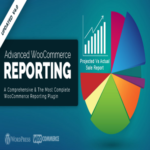 Advanced WooCommerce Reporting 5.9
Advanced WooCommerce Reporting 5.9
Products you Like

Savoy 2.9.3 – Minimalist AJAX WooCommerce Theme

Saasland 3.6.5 – MultiPurpose WordPress Theme for Startup

Salient 16.2.2 – Responsive Multi-Purpose Theme



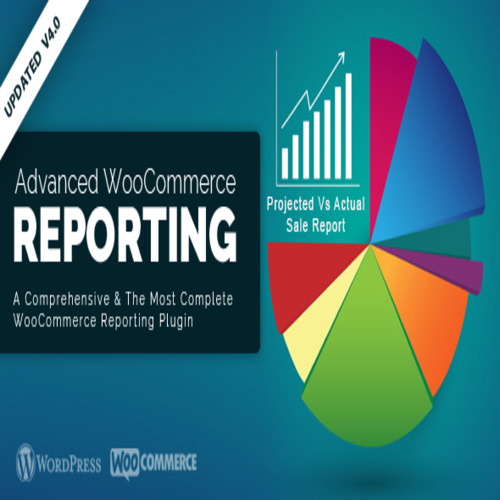

Reviews
There are no reviews yet