Adverza Digital Marketing Agency Elementor Template Kit for SEO, Ads, and Creative Campaign Services
- Updated on October 11, 2025
- 100% Original Product & Well Documented
- Unlimited Domain Usage
*Important Note:
The image should not be Part of the template kit. You need to use your own reliable Source.

Original price was: ₹999.00.₹299.00Current price is: ₹299.00.
- Secured & Scanned by Virus total & McAfee.
- Access to Free updates for Lifetime
- All products are Under GPL License (Unlimited Domain Usage)
- We Not Provide any Support For this Product
Recently Viewed
Adverza – Elementor Template Kit for Digital Marketing Agencies
Running a digital marketing agency, or working as an SEO expert or growth consultant, means constantly demonstrating your value to potential clients. Creating a website that accurately reflects your professional approach and highlights your successes can be a significant challenge, often requiring extensive design and development time. This is where the Adverza Elementor Template Kit comes in. Designed specifically for agencies and consultants in the digital marketing space, Adverza provides a focused foundation to present your services, showcase your portfolio, and communicate client results. It helps you build trust and attract new business without starting from scratch.
Key Features Designed for Efficiency
The Adverza kit includes a set of practical features designed to streamline your website development process.
Extensive Page Templates
You’ll find over 22 ready-to-use page templates within the kit. This means you have pre-designed layouts for almost every section a digital marketing agency needs – from service pages and portfolio showcases to client result pages and contact forms. This saves you a considerable amount of time, allowing you to focus on your content rather than building page structures from the ground up.
No Elementor Pro Needed
A key benefit of Adverza is that it works entirely with the free version of Elementor. There’s no requirement to purchase Elementor Pro, which helps keep your project costs down and makes the kit accessible without extra investments.
Free Plugin Architecture
Similarly, the kit is built using only free plugins. You won’t need to buy any premium add-ons to get the design working as intended. This simplifies the setup process and reduces potential long-term maintenance issues associated with multiple premium plugin dependencies.
Broad Browser Support
Adverza is designed for cross-browser compatibility, working well on Chrome, Firefox, Safari, and Opera. This ensures your website will look and function correctly for all your visitors, regardless of the browser they choose.
Practical Use Cases & Applications
Adverza is a suitable choice for anyone in the digital marketing field looking to establish or improve their online presence. If you run a digital marketing agency, specialize in SEO, manage ad campaigns, or work as a growth consultant, this kit provides a solid foundation for your website. You can use it to clearly present various service offerings, whether that’s detailed explanations of your paid ad strategies, examples of successful content marketing, branding exercises, or your approach to conversion optimization. It works well for building out specific service pages, a dedicated portfolio section to highlight past client successes, or even a complete agency website. The kit is built to integrate well with the free version of Elementor, making it straightforward to implement on any standard WordPress installation.
Implementation Benefits
Setting up your website with Adverza is designed to be straightforward. The pre-built templates mean you can quickly import and customize pages using Elementor’s intuitive drag-and-drop interface, getting your site live faster. The kit is fully responsive, ensuring your content looks professional and performs well on any device, from desktops to mobile phones. Because it relies only on Elementor Free and other standard plugins, ongoing maintenance is simpler, and you avoid the complexities that can come with managing multiple premium extensions. This approach helps ensure a stable and reliable website experience for both you and your visitors.
If you’re looking for an effective and practical way to build a professional website for your digital marketing services, Adverza provides the necessary tools. It’s a complete kit focused on helping you communicate your value. Download Adverza from Plugintheme at an affordable price and start building your agency’s online presence today.
Only logged in customers who have purchased this product may leave a review.
How to use Kit:
Install and activate the “Template Kit – Import” plugin from Plugins > Add New in WordPress.
Do not unzip.
Go to Template Kit – Import > Upload Template Kit Zip File button.
Before importing a template, ensure the Install Requirements button is clicked to activate required plugins.
For best results, do not import more than one template at a time.








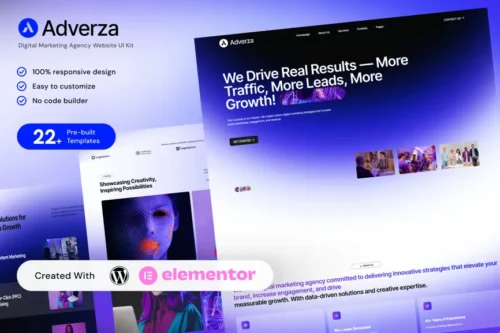
Reviews
There are no reviews yet