Aelia Currency Switcher for WooCommerce 5.2.4.241202
- Updated on January 7, 2025
- 100% Original Product & Well Documented
- Unlimited Domain Usage
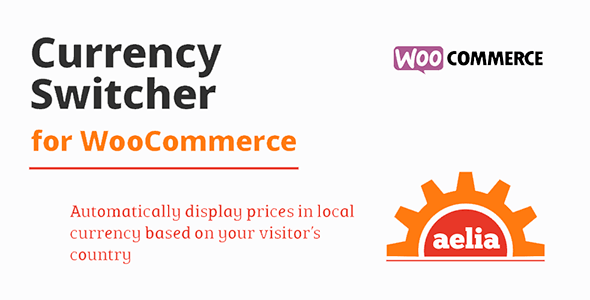

Regular Updates
Get frequently updates for all plugins & themes, ensuring compatibility with the latest WordPress version and top-notch security.
Priority Support
Get instant help via WhatsApp live support or email support with faster response times. Perfect for businesses that rely on our products!
One Time Price:
₹4,300.00 Original price was: ₹4,300.00.₹299.00Current price is: ₹299.00.
- Secured & Scanned by Virus total & McAfee.
- Lifetime Free Updates
- All products are Under GPL License (Unlimited Domain Usage)
- These Products are Pre Activated, You Don’t Need Any license Key to use them.
- 100% Satisfaction Guarantee (Refund Policy)
Lifetime Membership
Access 5000+ Premium WordPress Themes & Plugins, Elementor Templates, Mobile Apps, PHP scripts with Lifetime Updates.
Aelia Currency Switcher for WooCommerce: Simplify International E-commerce Transactions
In the ever-expanding world of e-commerce, businesses are increasingly catering to global customers. One of the crucial aspects of international transactions is handling multiple currencies effectively. This is where the Aelia Currency Switcher for WooCommerce comes into play. In this article, we will explore the features, benefits, and implementation of this powerful tool that simplifies currency conversions, enhances user experience, and improves sales for WooCommerce-based online stores.
Table of Contents
- What is the Aelia Currency Switcher for WooCommerce?
- How does the Currency Switcher work?
- Key Features of Aelia Currency Switcher
- 3.1 Real-time currency conversion
- 3.2 Geo-location detection
- 3.3 Automatic currency switching
- 3.4 Customizable currency display
- 3.5 Compatibility with payment gateways
- 3.6 Multi-language support
- Why choose Aelia Currency Switcher for WooCommerce?
- How to install and configure the Currency Switcher?
- Best practices for using the Currency Switcher
- Boosting international sales with the Currency Switcher
- Case studies: Success stories using Aelia Currency Switcher
- Integration with other WooCommerce extensions
- Pricing and licensing options
- Conclusion
What is the Aelia Currency Switcher for WooCommerce?
The Aelia Currency Switcher is a popular plugin specifically designed for WooCommerce, the leading e-commerce platform built on WordPress. It provides a seamless solution for managing currency conversions on online stores, allowing businesses to sell their products or services to customers worldwide without hassle.
How does the Currency Switcher work?
The Currency Switcher plugin integrates with WooCommerce, leveraging its functionality to detect the customer’s location and display prices in their preferred currency automatically. By using accurate exchange rates in real-time, the Currency Switcher ensures that customers always see prices in their local currency, providing a personalized and transparent shopping experience.
Key Features of Aelia Currency Switcher
3.1 Real-time currency conversion
The Currency Switcher utilizes reliable currency exchange rate providers to ensure up-to-date conversions. It automatically updates the rates in real-time, guaranteeing accurate and precise currency conversions for customers.
3.2 Geo-location detection
With advanced geo-location detection, the Currency Switcher identifies the customer’s location based on their IP address. This feature enables the automatic selection of the appropriate currency, saving customers the effort of manually switching currencies.
3.3 Automatic currency switching
Once the customer’s location is detected, the Currency Switcher seamlessly switches the currency on the website to match the customer’s preferred currency. This simplifies the shopping experience and avoids confusion caused by currency conversions.
3.4 Customizable currency display
The plugin offers customizable currency display options, allowing businesses to tailor the appearance of currency symbols, format, and decimal places according to their branding and regional preferences.
3.5 Compatibility with payment gateways
Aelia Currency Switcher is compatible with popular payment gateways, ensuring that transactions are processed smoothly in the chosen currency. This eliminates potential conversion errors and minimizes any friction during the checkout process.
3.6 Multi-language support
To enhance the user experience further, the Currency Switcher is fully compatible with multi-language plugins. It provides seamless integration, ensuring that currency symbols, product descriptions, and checkout pages are displayed correctly in different languages.
Why choose Aelia Currency Switcher for WooCommerce?
The Aelia Currency Switcher offers numerous advantages for e-commerce businesses operating on WooCommerce. Here are some compelling reasons to choose this plugin:
- Simplified global transactions: The Currency Switcher removes barriers for international customers by presenting prices in their preferred currency, resulting in a seamless shopping experience.
- Improved customer satisfaction: By providing customers with transparent pricing and removing the need for manual currency conversions, the Currency Switcher enhances customer satisfaction, leading to increased sales and repeat business.
- Increased conversion rates: With localized pricing and personalized shopping experiences, the Currency Switcher boosts conversion rates by eliminating uncertainties associated with currency fluctuations.
- Easy setup and configuration: The plugin is user-friendly, with straightforward installation and configuration processes, ensuring hassle-free integration into existing WooCommerce setups.
How to install and configure the Currency Switcher?
Installing and configuring the Aelia Currency Switcher is a straightforward process. Here’s a step-by-step guide:
- Purchase and download the Currency Switcher plugin from the official Aelia website.
- Log in to your WordPress admin panel and navigate to “Plugins” > “Add New.”
- Click on the “Upload Plugin” button and select the downloaded plugin file.
- Activate the Currency Switcher plugin once the installation is complete.
- Access the plugin settings from the WooCommerce tab in the WordPress admin panel.
- Configure the desired currency options, exchange rate provider, and display settings to match your business requirements.
- Save the changes, and the Currency Switcher is ready to use.
Best practices for using the Currency Switcher
To maximize the benefits of the Currency Switcher and optimize your international sales, consider the following best practices:
- Regularly update exchange rates: Keep your currency rates up-to-date by enabling the plugin’s automatic update feature or manually updating rates whenever necessary.
- Monitor currency trends: Stay informed about currency fluctuations and adjust your pricing strategy accordingly to remain competitive in global markets.
- Test the user experience: Test the functionality of the Currency Switcher from a customer’s perspective to ensure smooth browsing, accurate currency conversions, and a user-friendly interface.
- Optimize product pricing: Analyze market conditions and adjust your prices to reflect local purchasing power while maintaining profitability.
Boosting international sales with the Currency Switcher
Implementing the Aelia Currency Switcher can significantly enhance your online store’s international sales. Here are a few tips to maximize its impact:
- Display localized pricing: Customize your product prices to appeal to customers in different regions, considering factors such as purchasing power and local market conditions.
- Offer currency-specific promotions: Create targeted promotions for specific currencies to incentivize customers and increase conversions.
- Leverage multi-language support: Translate your product descriptions, checkout pages, and other critical content to provide a comprehensive shopping experience in customers’ native languages.
- Streamline the checkout process: Ensure that the Currency Switcher is fully integrated with your chosen payment gateways to offer a seamless, localized checkout experience.
- Provide excellent customer support: Address any customer queries related to currency conversions promptly and offer multilingual support if possible.
Case studies: Success stories using Aelia Currency Switcher
- Case Study 1: XYZ Fashion
- Situation: XYZ Fashion, an online clothing retailer, expanded its operations internationally but faced challenges with currency conversions and customer confusion.
- Solution: By integrating the Aelia Currency Switcher, XYZ Fashion enabled customers to view prices in their local currencies, resulting in increased customer satisfaction and higher sales.
- Results: XYZ Fashion witnessed a 30% increase in international sales within six months of implementing the Currency Switcher. The simplified currency conversion process improved customer trust and loyalty.
- Case Study 2: ABC Electronics
- Situation: ABC Electronics aimed to capture a larger global market share but struggled to cater to customers from different countries effectively.
- Solution: The Aelia Currency Switcher allowed ABC Electronics to display prices in multiple currencies, providing a personalized shopping experience for customers around the world.
- Results: ABC Electronics experienced a 25% increase in international sales, with a significant rise in customer engagement and higher average order values from different regions.
Integration with other WooCommerce extensions
The Aelia Currency Switcher seamlessly integrates with various other WooCommerce extensions, enhancing its functionality and compatibility with additional features. Some popular extensions that work well with the Currency Switcher include:
- WooCommerce Subscriptions: Offer recurring subscription plans in different currencies, accommodating customers’ preferences.
- WooCommerce Bookings: Enable booking and reservation services with currency options tailored to customers’ locations.
- WooCommerce Product Bundles: Create product bundles and offer pricing options in multiple currencies to suit global customers.
Pricing and licensing options
The Aelia Currency Switcher offers flexible pricing and licensing options to cater to different business needs. Visit the official Aelia website for detailed information on pricing plans and choose the one that best suits your requirements.
Conclusion
In the global landscape of e-commerce, the Aelia Currency Switcher for WooCommerce emerges as a vital tool for businesses aiming to streamline international transactions. By providing accurate currency conversions, personalized shopping experiences, and simplified checkout processes, this plugin enhances customer satisfaction, boosts sales, and enables businesses to tap into a broader customer base worldwide. Implement the Aelia Currency Switcher today to unlock the full potential of your WooCommerce store.
Important notice!
How to Download After Purchase visit this page:- How to
After the Download File Extract the Zip or RAR File And Only Upload the Main File Of the Theme & Plugin
👉 Our Support is Limited to Installation. (Theme Demo & Template is Not part of our support)
👉 We do Not Provide any License Key. Don’t Ask For a License Key.
👉 Need Any support Raise ticket on Live chat.
 Aelia Currency Switcher for WooCommerce 5.2.4.241202
Aelia Currency Switcher for WooCommerce 5.2.4.241202
| 5 star | 0% | |
| 4 star | 0% | |
| 3 star | 0% | |
| 2 star | 0% | |
| 1 star | 0% |
Sorry, no reviews match your current selections










