Aeropict – Drone Aerial Photography & Videography Elementor Template Kit
- Updated on October 9, 2025
- 100% Original Product & Well Documented
- Unlimited Domain Usage
*Important Note:
The image should not be Part of the template kit. You need to use your own reliable Source.

Original price was: ₹999.00.₹299.00Current price is: ₹299.00.
- Secured & Scanned by Virus total & McAfee.
- Access to Free updates for Lifetime
- All products are Under GPL License (Unlimited Domain Usage)
- We Not Provide any Support For this Product
Recently Viewed
Aeropict – Elementor Template Kit for Visual Storytellers
Web developers, agencies, and business owners in the visual media space often face a common challenge: building a professional online presence quickly and efficiently, without a large budget or extensive coding. For those specializing in drone photography, videography, or film production, the need for a polished, portfolio-driven website is critical. The Aeropict Elementor Template Kit addresses this directly. It provides a complete, modern foundation designed specifically for aerial photography, videography, film makers, and creative agencies, helping you establish an effective digital storefront without the usual time investment. This kit is built to simplify your workflow and present your work professionally.
Key Features for Efficient Website Building
The Aeropict kit offers several practical features that make it a reliable choice for your next project.
18+ Ready-to-Use Templates
With over 18 pre-designed templates, this kit significantly cuts down on development time. Instead of building pages from scratch, you can import layouts for your homepage, services, portfolio, contact forms, and more. This means less time spent on initial design and more time focusing on content or other client work. It provides a consistent and well-designed look across your entire site from the start.
No Elementor Pro Required
A major benefit of Aeropict is its ability to function fully with only free Elementor plugins. This helps you manage project costs effectively, as you don’t need to factor in an Elementor Pro subscription. It makes the kit an accessible option for small businesses, freelancers, or agencies working with tighter budgets, allowing you to achieve a professional outcome without extra software expenses.
Fully Responsive Layout
In today’s mobile-first world, a website must look good and function well on any device. Aeropict is built with a fully responsive layout, meaning your site will automatically adjust to display correctly on desktops, tablets, and smartphones. This ensures a consistent user experience for all visitors, regardless of how they access your content, which is important for audience engagement and search engine visibility.
Practical Applications for Your Business
This template kit is particularly well-suited for businesses and individuals who produce visual content. If you’re running a drone photography service, a videography studio, or a creative agency specializing in film production, Aeropict provides a solid framework to showcase your work. It’s also suitable for individual photographers, videographers, and filmmakers needing an online portfolio that highlights their skills and projects. You can use it to display your best aerial shots, present video reels, detail your service offerings, and provide clear contact information for potential clients. The kit helps in quickly setting up a website that looks professional and helps attract new business.
Streamlined Implementation and Maintenance
Getting your site up and running with Aeropict is a straightforward process. Because it uses Elementor’s drag-and-drop interface, you can customize layouts, change colors, and add your content without needing to write any code. This quick setup saves valuable development hours. The built-in responsiveness means you don’t need to spend extra time optimizing for different screen sizes. Since it relies on free, widely used plugins, maintenance and future updates are generally simpler, reducing potential headaches down the line.
Download from Plugintheme at an affordable price and start building your professional visual media website today.
Only logged in customers who have purchased this product may leave a review.
How to use Kit:
Install and activate the “Template Kit – Import” plugin from Plugins > Add New in WordPress.
Do not unzip.
Go to Template Kit – Import > Upload Template Kit Zip File button.
Before importing a template, ensure the Install Requirements button is clicked to activate required plugins.
For best results, do not import more than one template at a time.

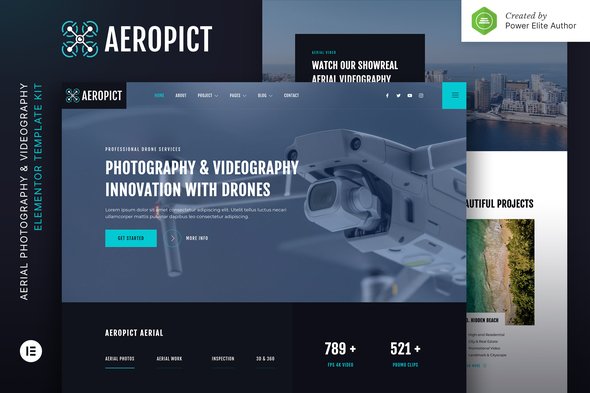







Reviews
There are no reviews yet