Mega Sale: 50% Off On Lifetime Limited Membership. Discount Code: 50OFF | Buy Now.
AliExpress Dropshipping Business plugin WooCommerce 1.25.2
- Updated on July 1, 2023
- 100% Original Product & Well Documented
- Unlimited Domain Usage
One Time Price:
₹4,300.00 Original price was: ₹4,300.00.₹299.00Current price is: ₹299.00.
- Secured & Scanned by Virus total & McAfee.
- Access to Free updates for Lifetime
- All products are Under GPL License (Unlimited Domain Usage)
- These Products are Pre Activated, You Don’t Need Any license Key to use them.
- 100% Refund Guarantee (Refund Policy)
Buy With Confidence
5 Star Trustpilot Reviews
Lifetime Access
Access 3000+ Premium Products
AliExpress Dropshipping Business Plugin WooCommerce: A Comprehensive Guide
Introduction
In the world of e-commerce, dropshipping has emerged as a popular business model. It allows entrepreneurs to set up an online store without the need for inventory management or order fulfillment. AliExpress, one of the largest online marketplaces, offers a wide range of products that can be drop shipped. To streamline the process, many entrepreneurs turn to plugins like WooCommerce to integrate AliExpress directly into their online stores. In this article, we will explore the AliExpress Dropshipping Business Plugin for WooCommerce and its benefits for online entrepreneurs.
Table of Contents
- What is Dropshipping?
- Introduction to AliExpress
- The Role of WooCommerce in Dropshipping
- What is the AliExpress Dropshipping Business Plugin?
- Key Features of the AliExpress Dropshipping Business Plugin
- Setting up the AliExpress Dropshipping Business Plugin
- Finding and Importing Products from AliExpress
- Managing Inventory and Pricing
- Order Fulfillment and Tracking
- Automating the AliExpress Dropshipping Process
- Optimizing Product Descriptions and Images
- SEO Tips for AliExpress Dropshipping Stores
- Marketing and Promoting Your Store
- Dealing with Customer Support
- Evaluating and Scaling Your Dropshipping Business
What is Dropshipping?
Dropshipping is a business model where online retailers (dropshippers) sell products without physically stocking them. Instead, the retailer purchases items from a third-party supplier, who then ships the products directly to the customers. This eliminates the need for inventory management and reduces upfront costs for the retailer. Dropshipping has gained popularity due to its low barrier to entry and flexibility.
Introduction to AliExpress
AliExpress is an online retail service owned by Alibaba Group, offering a vast range of products at competitive prices. It connects buyers from around the world with sellers in China and other countries. AliExpress is particularly popular among dropshippers due to its extensive product selection, competitive prices, and reliable shipping options.
The Role of WooCommerce in Dropshipping
WooCommerce is a widely used e-commerce platform that operates as a plugin for WordPress. It provides a robust set of features for setting up and managing online stores. WooCommerce is known for its flexibility, ease of use, and extensive customization options. It allows entrepreneurs to transform their WordPress websites into fully functional e-commerce stores, making it an ideal choice for dropshipping businesses.
What is the AliExpress Dropshipping Business Plugin?
The AliExpress Dropshipping Business Plugin is a powerful tool that integrates AliExpress directly into WooCommerce. It enables online store owners to import products from AliExpress with just a few clicks and automate various aspects of the dropshipping process. This plugin simplifies inventory management, order fulfillment, and product pricing, making it easier for entrepreneurs to run their dropshipping businesses.
Key Features of the AliExpress Dropshipping Business Plugin
- Seamless product import: The plugin allows users to quickly import products from AliExpress to their WooCommerce store, including product details, images, and variants.
- Inventory management: The plugin keeps track of inventory levels and automatically updates product availability to prevent overselling.
- Pricing automation: With the plugin, store owners can easily set pricing rules and automatically apply them to imported products, ensuring consistent and competitive pricing.
- Order fulfillment: The plugin streamlines the order fulfillment process by automatically sending orders to AliExpress suppliers, who then ship the products directly to customers.
- Shipment tracking: It provides tracking information for each order, allowing customers to monitor the progress of their shipments.
Setting up the AliExpress Dropshipping Business Plugin
To get started with the AliExpress Dropshipping Business Plugin, follow these steps:
- Install and activate WooCommerce on your WordPress website.
- Purchase and download the AliExpress Dropshipping Business Plugin from a reputable source.
- Install and activate the plugin within your WooCommerce dashboard.
- Configure the plugin settings, including API key integration and other preferences.
- Start importing products from AliExpress and customizing your store.
Finding and Importing Products from AliExpress
The plugin simplifies the process of finding and importing products from AliExpress. Here’s how you can do it:
- Search for products directly within the plugin’s interface using relevant keywords.
- Browse the search results and select the products you want to import.
- Customize the product details, pricing, and other settings before importing them into your store.
Managing Inventory and Pricing
The AliExpress Dropshipping Business Plugin allows you to efficiently manage your inventory and pricing. Here are some key features:
- Automatic inventory updates: The plugin syncs with AliExpress to ensure real-time inventory management, preventing overselling or stockouts.
- Pricing rules: Set dynamic pricing rules based on cost, profit margins, or competitor prices to maintain competitive pricing for your products.
- Bulk price updates: Easily update prices for multiple products in your store with just a few clicks.
Order Fulfillment and Tracking
The plugin streamlines the order fulfillment process and provides tracking information to customers. Here’s how it works:
- When a customer places an order on your WooCommerce store, the plugin automatically sends the order details to the AliExpress supplier.
- The supplier then ships the product directly to the customer.
- The plugin retrieves the tracking information from AliExpress and updates the order status in your store.
Automating the AliExpress Dropshipping Process
Automation is key to scaling a dropshipping business. The AliExpress Dropshipping Business Plugin offers automation features such as:
- Auto-updating product information: The plugin can automatically update product details, prices, and availability to reflect changes on AliExpress.
- Automatic order fulfillment: Orders placed on your store are instantly forwarded to AliExpress suppliers, saving you time and effort.
- Tracking information updates: The plugin retrieves tracking details from AliExpress and keeps customers informed about the status of their orders.
Optimizing Product Descriptions and Images
To stand out from the competition, it’s important to optimize your product descriptions and images. Here are some tips:
- Write unique and compelling product descriptions that highlight the features, benefits, and value of the products.
- Use high-quality product images and optimize them for fast loading on your website.
- Include relevant keywords in your product descriptions and image alt tags to improve search engine visibility.
SEO Tips for AliExpress Dropshipping Stores
Implementing SEO strategies can improve your store’s visibility in search engine results. Consider the following tips:
- Conduct keyword research to identify relevant keywords for your niche and incorporate them into your product titles, descriptions, and URLs.
- Optimize your store’s meta tags, including meta titles and meta descriptions, to improve click-through rates from search engine results.
- Build high-quality backlinks to your store by creating valuable content, guest posting on relevant websites, and engaging with your target audience.
Marketing and Promoting Your Store
To attract customers and drive sales, you need to actively market and promote your AliExpress dropshipping store. Here are some effective strategies:
- Utilize social media platforms to showcase your products and engage with your target audience.
- Implement email marketing campaigns to nurture leads and encourage repeat purchases.
- Collaborate with influencers or bloggers in your niche to promote your products to their audience.
- Run targeted advertising campaigns on platforms like Google Ads or Facebook Ads to reach potential customers.
Dealing with Customer Support
Providing excellent customer support is crucial for building trust and ensuring customer satisfaction. Consider these best practices:
- Respond promptly to customer inquiries and address any concerns or issues they may have.
- Set up a dedicated support system, such as a help desk or live chat, to efficiently handle customer queries.
- Offer a clear and accessible refund or return policy to instill confidence in your customers.
Evaluating and Scaling Your Dropshipping Business
Regularly evaluate the performance of your dropshipping business to identify areas for improvement and growth. Consider these factors:
- Analyze sales data and customer feedback to identify popular products and optimize your product selection.
- Continuously refine your marketing strategies based on analytics and customer behavior.
- Explore expansion opportunities such as launching new product lines or targeting different customer segments.
- Seek automation tools and outsourcing options to streamline operations as your business grows.
Conclusion
The AliExpress Dropshipping Business Plugin for WooCommerce offers a comprehensive solution for entrepreneurs looking to start or scale their dropshipping businesses. By integrating AliExpress seamlessly into WooCommerce, this plugin simplifies inventory management, order fulfillment, and pricing automation. With the right strategies in place, you can optimize your store for search engines, effectively market your products, and provide excellent customer support. Start your AliExpress dropshipping journey today and unlock the potential of this lucrative business model.
Important notice!
How to Download After Purchase visit this page:- How to
After the Download File Extract the Zip or RAR File And Only Upload the Main File Of the Theme & Plugin
👉 Our Support is Limited to Installation. (Theme Demo & Template is Not part of our support)
👉 We do Not Provide any License Key. Don’t Ask For a License Key.
👉 Need Any support Raise ticket on Live chat.
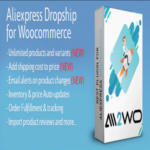 AliExpress Dropshipping Business plugin WooCommerce 1.25.2
AliExpress Dropshipping Business plugin WooCommerce 1.25.2
Products you Like

Elessi 6.0.8 – WooCommerce AJAX Theme RTL support
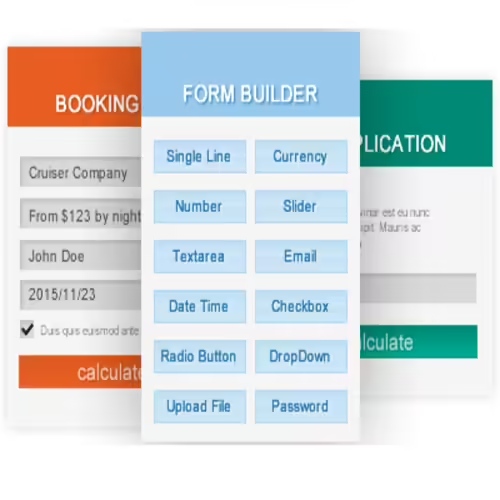
Calculated Fields Form Pro 5.8.63
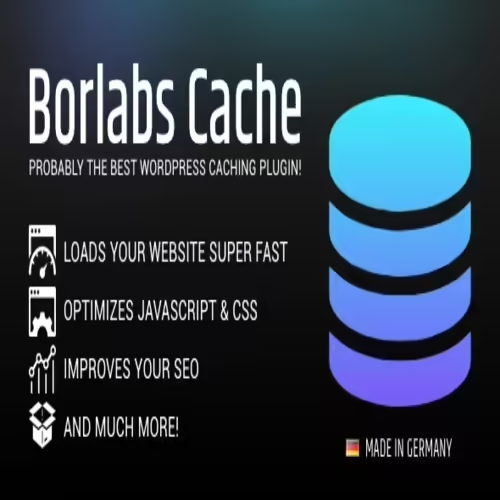
Borlabs Cache WordPress Caching Plugin 3.0.6
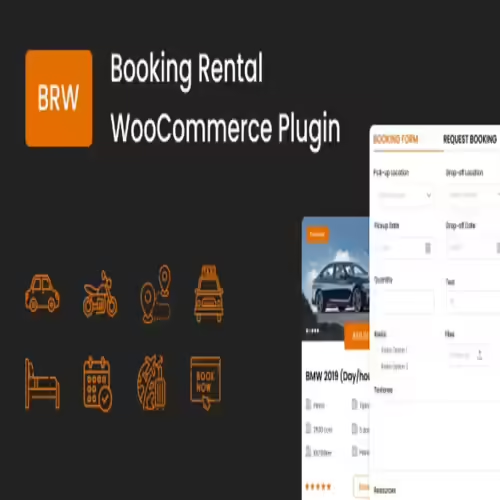


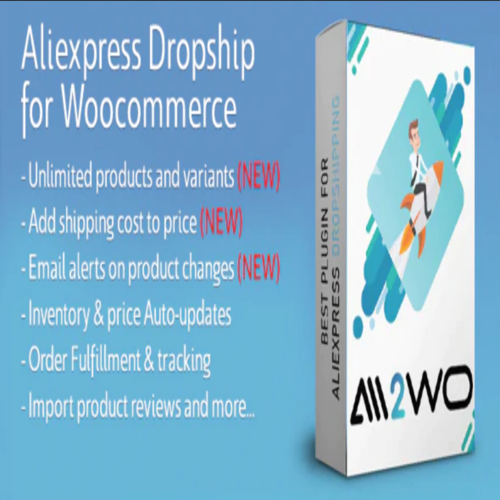

Reviews
There are no reviews yet