Mega Sale: 50% Off On Lifetime Limited Membership. Discount Code: 50OFF | Buy Now.
All in One Video Downloader Script 1.14.0 + Activated
- Updated on June 30, 2023
- 100% Original Product & Well Documented
- Unlimited Domain Usage
One Time Price:
₹2,600.00 Original price was: ₹2,600.00.₹299.00Current price is: ₹299.00.
- Secured & Scanned by Virus total & McAfee.
- Access to Free updates for Lifetime
- All products are Under GPL License (Unlimited Domain Usage)
- These Products are Pre Activated, You Don’t Need Any license Key to use them.
- 100% Refund Guarantee (Refund Policy)
Buy With Confidence
5 Star Trustpilot Reviews
Lifetime Access
Access 3000+ Premium Products
All in One Video Downloader Script
Introduction
In today’s digital age, online videos have become an integral part of our lives. Whether it’s entertainment, education, or information, videos have the power to captivate and engage us. With the increasing popularity of video-sharing platforms like YouTube, Vimeo, and Dailymotion, there is a growing demand for tools that allow users to download videos for offline viewing. This is where the all-in-one video downloader script comes into play. In this article, we will explore what an all-in-one video downloader script is, how it works, and its benefits.
Table of Contents
- What is an All-in-One Video Downloader Script?
- How Does an All-in-One Video Downloader Script Work?
- Benefits of Using an All-in-One Video Downloader Script
- Features to Look for in an All-in-One Video Downloader Script
- How to Install and Use an All-in-One Video Downloader Script
- Best Practices for Using an All-in-One Video Downloader Script
- The Legality of Video Downloading
- Comparison between Free and Paid All-in-One Video Downloader Scripts
- Conclusion
1. What is an All-in-One Video Downloader Script?
An all-in-one video downloader script is a software tool or a web-based application that allows users to download videos from various online platforms. It provides a convenient way to save videos for offline viewing, eliminating the need for an internet connection every time you want to watch a video. With this script, users can download videos in different formats and resolutions, giving them flexibility and control over their video library.
2. How Does an All-in-One Video Downloader Script Work?
An all-in-one video downloader script works by accessing the source code of a video-sharing platform and extracting the video URL or download link. It then utilizes this information to initiate the download process and save the video file to the user’s device. The script is designed to handle different video formats and resolutions, ensuring compatibility with a wide range of devices and media players.
3. Benefits of Using an All-in-One Video Downloader Script
Using an all-in-one video downloader script offers several benefits:
- Offline Viewing: With this script, you can download your favorite videos and watch them offline, without relying on an internet connection.
- Convenience: Instead of searching for individual video downloaders for each platform, an all-in-one script allows you to download videos from multiple platforms using a single tool.
- Format and Resolution Options: The script provides flexibility in choosing the video format and resolution that best suits your needs, ensuring compatibility with various devices and media players.
- Time-Saving: By automating the video download process, the script saves you time and effort, especially when downloading multiple videos.
- Privacy: With the ability to download videos, you can keep your personal information private and avoid unnecessary online exposure.
4. Features to Look for in an All-in-One Video Downloader Script
When choosing an all-in-one video downloader script, consider the following features:
- Platform Support: Ensure that the script supports the video-sharing platforms you frequently use, such as YouTube, Vimeo, Facebook, Instagram, and more.
- Video Formats and Resolutions: Look for a script that offers a wide range of video formats and resolutions to cater to different devices and playback preferences.
- Batch Downloading: The ability to download multiple videos simultaneously can significantly enhance your productivity and save time.
- Download Speed: A script with efficient download algorithms can expedite the video downloading process, allowing you to get your videos quickly.
- User-Friendly Interface: Opt for a script with a clean and intuitive interface, making it easy for users to navigate and download videos without any technical expertise.
5. How to Install and Use an All-in-One Video Downloader Script
To install and use an all-in-one video downloader script, follow these steps:
- Choose a reliable script from a reputable source.
- Download the script files and extract them to a directory on your web server.
- Configure the necessary settings, such as API keys or database connections, as specified in the script’s documentation.
- Customize the script’s appearance and branding, if desired.
- Launch the script by accessing the designated URL through a web browser.
- Enter the video URL or search for videos within the script’s interface.
- Select the desired format and resolution for the video download.
- Initiate the download process and wait for the script to complete the download.
- Access the downloaded video file on your device and enjoy offline viewing.
6. Best Practices for Using an All-in-One Video Downloader Script
To make the most out of an all-in-one video downloader script, consider the following best practices:
- Respect Copyrights: Ensure that you have the necessary rights or permissions to download and use videos for personal purposes only.
- Keep the Script Updated: Regularly check for script updates and apply them to benefit from new features, bug fixes, and security enhancements.
- Secure Your Installation: Protect your script installation by using strong passwords, enabling encryption, and implementing security measures to prevent unauthorized access.
- Avoid Malicious Scripts: Only download all-in-one video downloader scripts from trusted sources to mitigate the risk of installing malicious software or compromising your data.
- Read User Reviews: Before choosing a specific script, read user reviews and testimonials to gauge its reliability, performance, and user satisfaction.
7. The Legality of Video Downloading
It is essential to understand the legal implications of video downloading. While downloading videos for personal use is generally acceptable, distributing or using copyrighted content without permission is illegal. Always respect the intellectual property rights of content creators and adhere to copyright laws in your jurisdiction.
8. Comparison between Free and Paid All-in-One Video Downloader Scripts
When deciding between free and paid all-in-one video downloader scripts, consider the following factors:
- Features: Paid scripts often offer advanced features, such as faster downloads, batch downloading, and extended platform support.
- Support: Paid scripts typically come with dedicated customer support, ensuring prompt assistance and timely updates.
- Updates and Maintenance: Paid scripts are more likely to receive regular updates and maintenance, ensuring compatibility with evolving video-sharing platforms.
- Advertisements and Limitations: Free scripts may contain advertisements or have limitations on the number of downloads or supported platforms.
Conclusion
An all-in-one video downloader script is a valuable tool for individuals who frequently download videos from various online platforms. With its ability to download videos in different formats, resolutions, and platforms, it provides convenience and flexibility to users. However, it is essential to use such scripts responsibly, respecting copyright laws and the rights of content creators. By following best practices and choosing a reliable script, users can enhance their video downloading experience and enjoy offline viewing of their favorite videos.
Important notice!
How to Download After Purchase visit this page:- How to
After the Download File Extract the Zip or RAR File And Only Upload the Main File Of the Theme & Plugin
👉 Our Support is Limited to Installation. (Theme Demo & Template is Not part of our support)
👉 We do Not Provide any License Key. Don’t Ask For a License Key.
👉 Need Any support Raise ticket on Live chat.
 All in One Video Downloader Script 1.14.0 + Activated
All in One Video Downloader Script 1.14.0 + Activated
Products you Like

Savoy 2.9.3 – Minimalist AJAX WooCommerce Theme

Saasland 3.6.5 – MultiPurpose WordPress Theme for Startup

Salient 16.2.2 – Responsive Multi-Purpose Theme



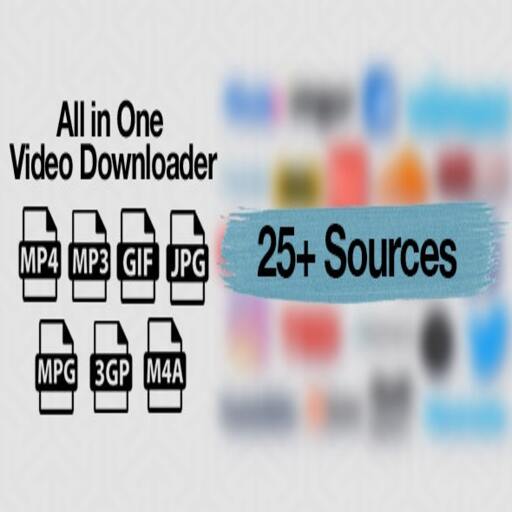

Reviews
There are no reviews yet