Mega Sale: 50% Off On Lifetime Limited Membership. Discount Code: 50OFF | Buy Now.
All-in-One WP Migration Multisite Extension 4.33
- Updated on March 9, 2024
- 100% Original Product & Well Documented
- Unlimited Domain Usage
One Time Price:
₹4,500.00 Original price was: ₹4,500.00.₹299.00Current price is: ₹299.00.
- Secured & Scanned by Virus total & McAfee.
- Access to Free updates for Lifetime
- All products are Under GPL License (Unlimited Domain Usage)
- These Products are Pre Activated, You Don’t Need Any license Key to use them.
- 100% Refund Guarantee (Refund Policy)
Buy With Confidence
5 Star Trustpilot Reviews
Lifetime Access
Access 3000+ Premium Products
All-in-One WP Migration Multisite Extension
In today’s digital world, website migration has become a common practice for individuals and businesses alike. Whether you’re looking to move your website to a new hosting provider, upgrade to a different platform, or consolidate multiple websites into one, the process of migration can be complex and time-consuming. However, with the All-in-One WP Migration Multisite Extension, this task becomes much simpler and more efficient. This article will explore the benefits, features, and usage of the All-in-One WP Migration Multisite Extension, providing you with valuable insights into this powerful tool.
1. What is the All-in-One WP Migration Multisite Extension?
The All-in-One WP Migration Multisite Extension is a powerful tool that extends the functionality of the popular All-in-One WP Migration plugin specifically for WordPress multisite networks. It allows users to seamlessly migrate their entire multisite network, including all sites, themes, plugins, and settings, with just a few clicks. With this extension, website administrators can simplify the complex process of migrating multiple websites, making it an essential tool for WordPress multisite users.
2. Benefits of Using the All-in-One WP Migration Multisite Extension
The All-in-One WP Migration Multisite Extension offers numerous benefits for users looking to migrate their WordPress multisite network. Let’s explore some of the key advantages:
2.1 Seamless Migration Process
Migrating a WordPress multisite network can be a daunting task, especially when dealing with a large number of sites. The All-in-One WP Migration Multisite Extension streamlines the migration process, allowing you to export and import your entire network with ease. This eliminates the need for manual migration, saving you valuable time and effort.
2.2 Compatibility and Flexibility
The extension is designed to work seamlessly with the All-in-One WP Migration plugin, ensuring compatibility and smooth migration of your multisite network. It supports various hosting providers and server configurations, making it highly flexible and adaptable to different environments. Whether you’re migrating to a new hosting provider or moving to a different server, the All-in-One WP Migration Multisite Extension has got you covered.
2.3 Time and Effort Savings
By automating the migration process, the All-in-One WP Migration Multisite Extension significantly reduces the time and effort required to move your multisite network. Instead of manually exporting and importing each site individually, you can migrate the entire network in a fraction of the time. This allows you to focus on other important tasks and ensures a smoother transition for your websites.
2.4 Advanced Features and Customizations
The extension offers advanced features and customizations to enhance your migration experience. You can exclude specific sites or files from the migration, choose to migrate only the database or files, and even perform partial migrations if needed. With these options, you have full control over the migration process, enabling you to tailor it to your specific requirements.
3. How to Use the All-in-One WP Migration Multisite Extension
Migrating your WordPress multisite network using the All-in-One WP Migration Multisite Extension is a straightforward process. Follow the steps below to ensure a successful migration:
Step 1: Installing and Activating the Extension
First, install and activate the All-in-One WP Migration Multisite Extension on your WordPress multisite network. You can download the extension from the official WordPress plugin repository or through the All-in-One WP Migration website.
Step 2: Exporting the Multisite Network
Once the extension is activated, navigate to the “All-in-One WP Migration” menu in your WordPress dashboard. Select the “Export” option and choose “Multisite (network)” as the export type. The extension will then generate an export file containing your entire multisite network.
Step 3: Importing the Multisite Network
After obtaining the export file, you can import it into your target WordPress installation. Install and activate the All-in-One WP Migration plugin on the target site, navigate to the “All-in-One WP Migration” menu, and choose the “Import” option. Select the export file and let the plugin handle the migration process.
Step 4: Verifying the Migration
Once the import process is complete, thoroughly test your migrated multisite network to ensure that everything is functioning as expected. Check the sites, themes, plugins, and settings to confirm that the migration was successful. If any issues arise, refer to the troubleshooting section or seek assistance from the All-in-One WP Migration support team.
4. Best Practices for a Successful Migration
To ensure a successful migration of your WordPress multisite network using the All-in-One WP Migration Multisite Extension, consider the following best practices:
- Backup your multisite network before initiating the migration process.
- Update all themes and plugins to their latest versions before migration.
- Disable any cache plugins or performance optimizations during the migration process.
- Test the migrated network thoroughly to identify any issues or conflicts.
- Keep a record of the migration process, including the export and import files used.
5. Common Challenges and Troubleshooting Tips
Despite the simplicity of the All-in-One WP Migration Multisite Extension, you may encounter some challenges during the migration process. Here are a few common issues and their corresponding troubleshooting tips:
Q: The migration process is taking longer than expected. What should I do? A: Ensure that your server resources are sufficient to handle the migration. If the issue persists, contact your hosting provider for assistance.
Q: Some sites in my multisite network are not appearing after migration. How can I fix this? A: Check if the missing sites were properly included in the export file. Verify that the necessary plugins and themes are installed and activated on the target site.
Q: I encountered a database connection error during the migration. What steps should I take? A: Double-check the database credentials entered during the migration process. Make sure they are correct and that the target database is accessible.
Q: The migrated sites are displaying broken images or links. What could be the cause? A: This issue may occur if the file paths or URLs have changed during the migration. Use a search and replace tool to update the URLs in the database.
Q: I need further assistance or have a specific migration requirement. Where can I get support? A: If you require additional assistance or have specific migration requirements, reach out to the All-in-One WP Migration support team. They are knowledgeable and ready to help.
Conclusion
The All-in-One WP Migration Multisite Extension simplifies the complex process of migrating WordPress multisite networks. With its seamless migration process, compatibility and flexibility, time and effort savings, and advanced features, this extension is a valuable tool for website administrators. By following the outlined steps and best practices, you can confidently migrate your multisite network with ease and efficiency.
Important notice!
How to Download After Purchase visit this page:- How to
After the Download File Extract the Zip or RAR File And Only Upload the Main File Of the Theme & Plugin
👉 Our Support is Limited to Installation. (Theme Demo & Template is Not part of our support)
👉 We do Not Provide any License Key. Don’t Ask For a License Key.
👉 Need Any support Raise ticket on Live chat.
 All-in-One WP Migration Multisite Extension 4.33
All-in-One WP Migration Multisite Extension 4.33
Products you Like

Savoy 2.9.3 – Minimalist AJAX WooCommerce Theme

Saasland 3.6.5 – MultiPurpose WordPress Theme for Startup

Salient 16.2.2 – Responsive Multi-Purpose Theme



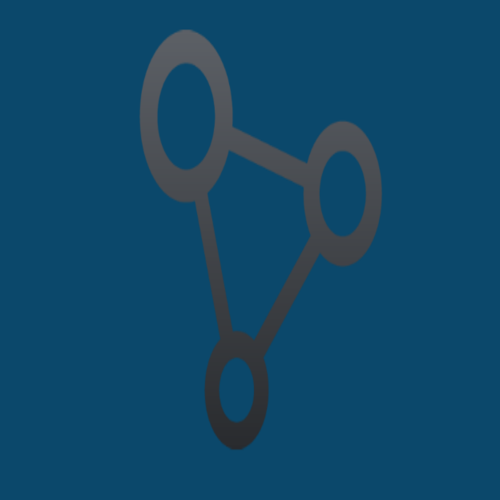

Reviews
There are no reviews yet