Mega Sale: 50% Off On Lifetime Limited Membership. Discount Code: 50OFF | Buy Now.
AMP for WordPress 1.0.72 + Addons
- Updated on June 30, 2023
- 100% Original Product & Well Documented
- Unlimited Domain Usage
One Time Price:
₹4,300.00 Original price was: ₹4,300.00.₹299.00Current price is: ₹299.00.
- Secured & Scanned by Virus total & McAfee.
- Access to Free updates for Lifetime
- All products are Under GPL License (Unlimited Domain Usage)
- These Products are Pre Activated, You Don’t Need Any license Key to use them.
- 100% Refund Guarantee (Refund Policy)
Buy With Confidence
5 Star Trustpilot Reviews
Lifetime Access
Access 3000+ Premium Products
AMP for WordPress: Boosting Website Performance and User Experience
Introduction
In the fast-paced world of the internet, where users demand instant access to information on their mobile devices, page loading speed plays a crucial role in determining the success of a website. Accelerated Mobile Pages (AMP) is a technology developed by Google to address this need for speed and enhanced user experience. In this article, we will explore what AMP is, how it works, and the benefits it offers to WordPress website owners. So, let’s dive in and discover how AMP can help supercharge your WordPress site.
Table of Contents
- What is AMP?
- How Does AMP Work?
- Setting Up AMP on Your WordPress Website
- AMP-Compatible Themes and Plugins
- Benefits of Implementing AMP
- SEO Advantages of AMP
- Potential Challenges and Limitations
- Best Practices for AMP Implementation
- Tracking and Analyzing AMP Performance
What is AMP?
AMP, short for Accelerated Mobile Pages, is an open-source framework developed by Google with the aim of improving website loading speed on mobile devices. It allows website owners to create lightweight versions of their web pages that load almost instantly on mobile devices. AMP achieves this by simplifying the HTML structure and restricting the use of certain JavaScript and CSS elements that can slow down page rendering.
How Does AMP Work?
AMP works by creating a stripped-down version of your web page, focusing on the essential content and eliminating unnecessary elements that can hinder loading speed. This is achieved through the use of a specialized version of HTML called AMP HTML, which includes a set of custom tags and properties designed for speed optimization. Additionally, AMP utilizes a caching system, where a cached version of your AMP pages is stored on Google’s servers, allowing them to be served quickly to users.
Setting Up AMP on Your WordPress Website
Implementing AMP on your WordPress website is a relatively straightforward process. You can start by installing and activating the AMP plugin, which is readily available in the official WordPress plugin repository. Once activated, the plugin automatically generates AMP versions of your web pages, accessible through URLs with “/amp” appended to them.
AMP-Compatible Themes and Plugins
To fully leverage the benefits of AMP, it is crucial to choose an AMP-compatible theme and utilize plugins that support AMP functionality. There are numerous AMP-compatible themes available in the WordPress theme directory, specifically designed to ensure seamless integration with AMP. Similarly, various plugins enable additional customization options and extend the functionality of AMP on your WordPress site.
Benefits of Implementing AMP
Implementing AMP on your WordPress website brings several benefits that contribute to improved user experience and overall website performance. First and foremost, AMP significantly reduces page loading times, resulting in a smoother and faster browsing experience for mobile users. Studies have shown that faster-loading web pages lead to reduced bounce rates, increased user engagement, and higher conversion rates.
Moreover, AMP pages are designed to be mobile-friendly, automatically adjusting to fit different screen sizes and orientations. This ensures that your content looks great and is easily accessible across a wide range of mobile devices. By delivering a seamless mobile experience, you can enhance user satisfaction and encourage them to spend more time exploring your website.
SEO Advantages of AMP
In addition to enhanced user experience, implementing AMP can also have a positive impact on your website’s search engine optimization (SEO) efforts. Google, the leading search engine, has shown a preference for AMP-optimized pages, often displaying them prominently in search results and providing a “lightning bolt” icon to indicate their accelerated loading speed. By having AMP versions of your web pages, you increase the chances of attracting organic traffic and gaining higher visibility in search engine rankings.
Potential Challenges and Limitations
While AMP offers numerous benefits, it is essential to be aware of potential challenges and limitations associated with its implementation. One limitation is the restricted use of JavaScript and CSS, which can limit the functionality and design options available for your AMP pages. Additionally, implementing AMP requires careful consideration of certain dynamic elements, such as forms and interactive content, as they may require additional customization to work effectively within the AMP framework.
Best Practices for AMP Implementation
To maximize the effectiveness of AMP on your WordPress website, it is essential to follow some best practices during implementation. Firstly, ensure that the essential content of your web pages is included in the AMP version, providing users with the necessary information without compromising loading speed. Secondly, optimize images and media files by utilizing appropriate sizes and formats that are compatible with AMP. Lastly, regularly test and validate your AMP pages using available tools and plugins to identify and fix any issues that may arise.
Tracking and Analyzing AMP Performance
To measure the performance of your AMP-enabled website and identify areas for improvement, it is crucial to track and analyze relevant metrics. Tools like Google Analytics and Google Search Console provide valuable insights into the performance of your AMP pages, including data on page views, user engagement, and conversion rates. By monitoring these metrics, you can make data-driven decisions and continually optimize your AMP implementation for better results.
Conclusion
In today’s mobile-centric world, where users expect fast and seamless browsing experiences, implementing AMP on your WordPress website is a smart move. By optimizing loading speed, enhancing user experience, and improving search engine visibility, AMP can significantly boost your website’s performance and engage your audience more effectively. So, take advantage of this powerful technology and unlock the full potential of your WordPress site with AMP.
Important notice!
How to Download After Purchase visit this page:- How to
After the Download File Extract the Zip or RAR File And Only Upload the Main File Of the Theme & Plugin
👉 Our Support is Limited to Installation. (Theme Demo & Template is Not part of our support)
👉 We do Not Provide any License Key. Don’t Ask For a License Key.
👉 Need Any support Raise ticket on Live chat.
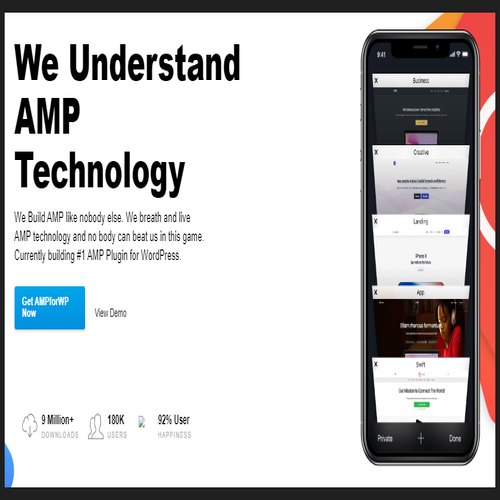 AMP for Wordpress 1.0.72 + Addons
AMP for Wordpress 1.0.72 + Addons
Products you Like

Elessi 6.0.8 – WooCommerce AJAX Theme RTL support
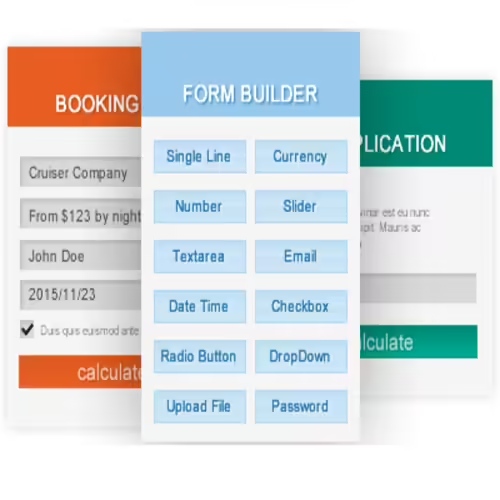
Calculated Fields Form Pro 5.8.63
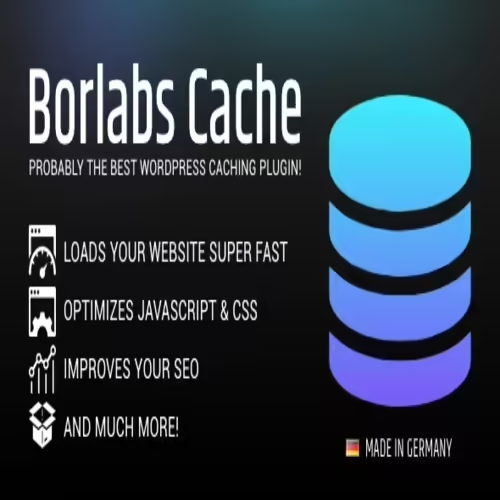
Borlabs Cache WordPress Caching Plugin 3.0.6
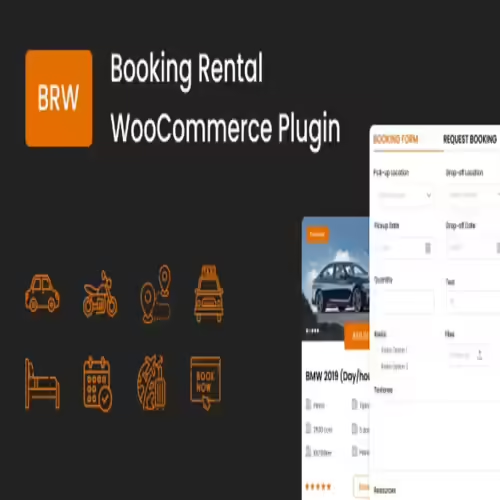



Reviews
There are no reviews yet