Mega Sale: 50% Off On Lifetime Limited Membership. Discount Code: 50OFF | Buy Now.
Asset CleanUp Pro 1.2.4.8 – Performance WordPress Plugin
- Updated on February 2, 2024
- 100% Original Product & Well Documented
- Unlimited Domain Usage
One Time Price:
₹4,300.00 Original price was: ₹4,300.00.₹299.00Current price is: ₹299.00.
- Secured & Scanned by Virus total & McAfee.
- Access to Free updates for Lifetime
- All products are Under GPL License (Unlimited Domain Usage)
- These Products are Pre Activated, You Don’t Need Any license Key to use them.
- 100% Refund Guarantee (Refund Policy)
Buy With Confidence
5 Star Trustpilot Reviews
Lifetime Access
Access 3000+ Premium Products
Asset CleanUp Pro – Performance WordPress Plugin
In today’s digital age, having a fast and optimized website is crucial for online success. Slow-loading websites can lead to high bounce rates, poor user experience, and ultimately, a loss of potential customers. One powerful tool that can help improve the performance of your WordPress website is the Asset CleanUp Pro plugin. In this article, we will explore the features, benefits, and usage of this performance-enhancing plugin.
Understanding Website Performance
Website performance refers to how quickly a website loads and responds to user interactions. It plays a vital role in user experience, search engine rankings, and overall online success. Visitors expect websites to load within a few seconds, and if a site fails to meet this expectation, users are more likely to leave and find alternatives.
The Importance of Optimizing Assets
Assets, such as CSS files, JavaScript files, and images, contribute significantly to the overall size and loading time of a website. In many cases, websites include unnecessary assets that are not crucial for the initial page load. Optimizing assets by removing or deferring non-essential files can greatly improve website performance.
Introducing Asset CleanUp Pro
Asset CleanUp Pro is a feature-rich WordPress plugin designed to optimize website performance by selectively loading assets on specific pages or posts. It allows you to control which CSS and JavaScript files are loaded, reducing the number of HTTP requests and minimizing the file size of your web pages.
Key Features of Asset CleanUp Pro
- Selective Loading: Asset CleanUp Pro gives you the power to choose which assets to load on each page, eliminating unnecessary bloat and improving load times.
- Optimize CSS and JavaScript: The plugin enables you to minify and combine CSS and JavaScript files, reducing their size and optimizing delivery.
- Remove Unused Assets: With Asset CleanUp Pro, you can easily identify and remove unused CSS and JavaScript files, reducing the number of requests made to the server.
- Manage Render-Blocking Resources: The plugin allows you to defer or async specific files, eliminating render-blocking resources and ensuring faster page rendering.
- Lazy Loading: Asset CleanUp Pro supports lazy loading for images and iframes, allowing them to be loaded only when they come into view, further enhancing page speed.
How to Install and Activate the Plugin
To install and activate Asset CleanUp Pro, follow these simple steps:
- Purchase and Download: Visit the official Asset CleanUp Pro website and purchase the plugin. After completing the purchase, download the plugin zip file.
- Upload and Install: Log in to your WordPress dashboard, navigate to “Plugins,” and click on “Add New.” Choose the downloaded zip file and click on “Upload Plugin.” Once uploaded, click on “Activate Plugin.”
- Enter License Key: After activation, go to “Settings” and select “Asset CleanUp.” Enter your license key in the provided field and click on “Save Changes.”
- Congratulations: Asset CleanUp Pro is now successfully installed and activated on your WordPress website.
Configuring Asset CleanUp Pro
After activating the plugin, it’s essential to configure it according to your specific needs. Asset CleanUp Pro provides a user-friendly interface that allows you to manage the plugin’s settings effortlessly.
- Global Settings: Start by going to “Settings” and clicking on “Asset CleanUp.” Here, you can enable or disable certain features globally, such as minification, combination, and removal of unused files.
- Asset Manager: The Asset Manager section allows you to control the loading of assets on specific pages or posts. You can disable unnecessary CSS and JavaScript files for individual pages to optimize performance.
- Test Mode: Utilize the Test Mode feature to assess the impact of the plugin on your website before implementing the changes permanently.
Optimizing CSS and JavaScript Files
Asset CleanUp Pro offers powerful optimization options for CSS and JavaScript files. By minifying and combining these files, you can significantly reduce their size and improve page loading speed.
- Minification: Minification removes unnecessary characters and spaces from CSS and JavaScript files, reducing their file size without affecting functionality.
- Combination: By combining multiple CSS or JavaScript files into one, you reduce the number of HTTP requests required to load your web pages.
- Deferred Loading: Asset CleanUp Pro allows you to defer the loading of specific CSS and JavaScript files, prioritizing the rendering of critical content.
Removing Unused Assets
Identifying and removing unused assets is crucial for optimizing website performance. Asset CleanUp Pro provides an easy-to-use interface to identify and remove unnecessary CSS and JavaScript files, reducing the number of requests made to the server.
- Automatic Detection: The plugin automatically detects unused assets and provides recommendations on which files to remove.
- Manual Selection: Asset CleanUp Pro also allows manual selection of assets to remove, giving you full control over the optimization process.
Managing Render-Blocking Resources
Render-blocking resources can significantly impact website performance by delaying page rendering. Asset CleanUp Pro offers features to manage and eliminate render-blocking resources, ensuring faster page rendering and improved user experience.
- Defer or Async: The plugin allows you to defer or async specific CSS and JavaScript files, allowing the browser to render the page without being blocked by these assets.
- Critical CSS: Asset CleanUp Pro supports the creation and implementation of critical CSS, which loads essential stylesheets first, improving initial page rendering.
Boosting Page Speed with Lazy Loading
Lazy loading is a technique that delays the loading of images and iframes until they come into view. Asset CleanUp Pro offers support for lazy loading, helping to boost page speed by only loading images when necessary.
- Image Lazy Loading: By enabling image lazy loading, you can reduce the initial page load size, improving speed and performance.
- IFrame Lazy Loading: Asset CleanUp Pro also supports lazy loading for iframes, ensuring that they are only loaded when required.
Fine-Tuning Plugin Settings
Asset CleanUp Pro provides various additional settings to fine-tune the plugin according to your specific needs. These settings allow you to have granular control over how the plugin optimizes your website.
- Exclude Files: You can exclude specific CSS or JavaScript files from being affected by the plugin’s optimization process.
- Preload Assets: Asset CleanUp Pro allows you to specify critical CSS and JavaScript files to preload, ensuring faster rendering.
Compatibility with Other Plugins and Themes
Asset CleanUp Pro is designed to be compatible with a wide range of WordPress plugins and themes. It works seamlessly alongside other optimization plugins, caching plugins, and popular WordPress themes.
Measuring Performance Improvements
After implementing Asset CleanUp Pro and optimizing your website, it’s essential to measure the performance improvements. You can utilize various tools and techniques to assess the impact of the plugin on your website’s speed and overall user experience.
Conclusion
Asset CleanUp Pro is an indispensable tool for WordPress website owners who seek to optimize their website’s performance. By selectively loading assets, removing unused files, managing render-blocking resources, and implementing lazy loading, you can significantly improve your website’s speed and user experience. With its user-friendly interface and powerful features, Asset CleanUp Pro empowers website owners to take control of their website’s performance.
Important notice!
How to Download After Purchase visit this page:- How to
After the Download File Extract the Zip or RAR File And Only Upload the Main File Of the Theme & Plugin
👉 Our Support is Limited to Installation. (Theme Demo & Template is Not part of our support)
👉 We do Not Provide any License Key. Don’t Ask For a License Key.
👉 Need Any support Raise ticket on Live chat.
 Asset CleanUp Pro 1.2.4.8 - Performance WordPress Plugin
Asset CleanUp Pro 1.2.4.8 - Performance WordPress Plugin
Products you Like

Savoy 2.9.3 – Minimalist AJAX WooCommerce Theme

Saasland 3.6.5 – MultiPurpose WordPress Theme for Startup

Salient 16.2.2 – Responsive Multi-Purpose Theme



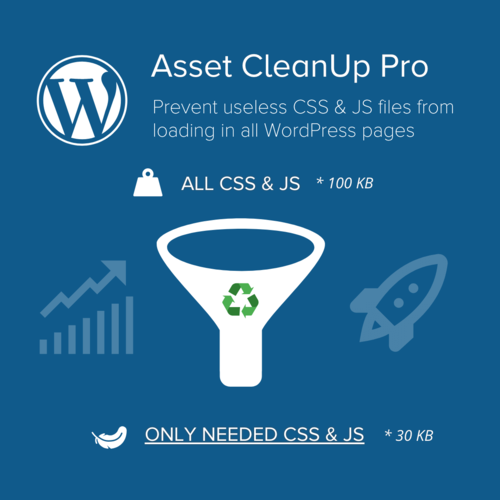

Reviews
There are no reviews yet