Mega Sale: 50% Off On Lifetime Limited Membership. Discount Code: 50OFF | Buy Now.
Bookly PayU Latam Addon 2.9
- Updated on July 18, 2023
- 100% Original Product & Well Documented
- Unlimited Domain Usage
One Time Price:
₹4,500.00 Original price was: ₹4,500.00.₹299.00Current price is: ₹299.00.
- Secured & Scanned by Virus total & McAfee.
- Access to Free updates for Lifetime
- All products are Under GPL License (Unlimited Domain Usage)
- These Products are Pre Activated, You Don’t Need Any license Key to use them.
- 100% Refund Guarantee (Refund Policy)
Buy With Confidence
5 Star Trustpilot Reviews
Lifetime Access
Access 3000+ Premium Products
Bookly PayU Latam Addon: Simplify and Secure Your Online Payments
In today’s digital age, businesses are embracing technology to streamline their operations and enhance customer experiences. For service-based businesses, scheduling appointments and managing bookings is crucial, and that’s where Bookly comes in. Bookly is a popular appointment booking and scheduling plugin for WordPress that enables businesses to manage their bookings efficiently. To further enhance its capabilities, Bookly has partnered with PayU Latam to provide a seamless payment solution. In this article, we will delve into the Bookly PayU Latam Addon and how it can help simplify and secure online payments for businesses.
Understanding Bookly PayU Latam Addon
1. What is Bookly PayU Latam Addon?
The Bookly PayU Latam Addon is an extension to the core Bookly plugin that enables businesses to integrate PayU Latam, a leading online payment gateway, into their booking system. PayU Latam is a secure and reliable payment platform that facilitates online transactions, allowing customers to pay for services conveniently and securely.
2. Why Choose PayU Latam?
PayU Latam is a popular choice for businesses in Latin America due to its wide reach, support for multiple payment methods, and robust security features. By integrating PayU Latam into Bookly, businesses can cater to customers across the region, offering them a smooth payment experience.
3. Streamlined Booking and Payments
With the Bookly PayU Latam Addon, customers can book appointments and make payments seamlessly in a single platform. This integration eliminates the need for customers to switch between different systems, reducing friction and enhancing the overall user experience.
4. Ensuring Security and Trust
Security is a top priority for any online transaction. PayU Latam employs advanced security measures, including encryption protocols and fraud detection systems, to safeguard customer data and financial information. This instills trust and confidence in customers, encouraging them to use the platform for their bookings.
Getting Started with Bookly PayU Latam Addon
1. Installation and Setup
Getting started with the Bookly PayU Latam Addon is simple. First, ensure you have the Bookly plugin installed on your WordPress website. Then, purchase the PayU Latam Addon and install it through the WordPress dashboard. Follow the setup wizard to configure the addon with your PayU Latam account credentials.
2. Configuring Payment Options
Once the addon is installed, you can set up various payment options for your customers. PayU Latam supports credit/debit cards, bank transfers, and other popular payment methods, providing flexibility to your customers.
3. Seamless Customer Experience
When customers visit your website to book appointments, they can now seamlessly select their preferred service, date, and time, and proceed to the payment page. With PayU Latam’s user-friendly interface, customers can complete the payment process with ease.
4. Real-Time Payment Status
As a business owner, real-time insights into payment statuses are crucial. Bookly PayU Latam Addon provides you with comprehensive reports on successful and pending payments, enabling you to manage your finances effectively.
Advantages of Bookly PayU Latam Addon
1. Expanded Customer Base
By incorporating PayU Latam, your business can attract a broader customer base from Latin America. The convenience of using local payment methods will encourage more customers to book your services.
2. Enhanced Credibility
Online security concerns are prevalent, and customers are cautious about sharing their financial details. By offering PayU Latam as a payment option, you assure your customers of a safe and trustworthy payment process.
3. Automated Reminders and Notifications
Bookly PayU Latam Addon comes with automated reminders and notifications for both customers and service providers. This feature reduces no-shows and enhances communication, resulting in better appointment management.
Conclusion
In conclusion, the Bookly PayU Latam Addon is a valuable extension for businesses using the Bookly plugin on their WordPress websites. By integrating the PayU Latam payment gateway, businesses can simplify online payments, increase customer trust, and expand their reach in Latin America. The seamless booking and payment experience provided by this addon not only benefits customers but also enhances operational efficiency for businesses.
Important notice!
How to Download After Purchase visit this page:- How to
After the Download File Extract the Zip or RAR File And Only Upload the Main File Of the Theme & Plugin
👉 Our Support is Limited to Installation. (Theme Demo & Template is Not part of our support)
👉 We do Not Provide any License Key. Don’t Ask For a License Key.
👉 Need Any support Raise ticket on Live chat.
 Bookly PayU Latam Addon 2.9
Bookly PayU Latam Addon 2.9
Products you Like

Divi Booster Plugin for WordPress 4.4.9
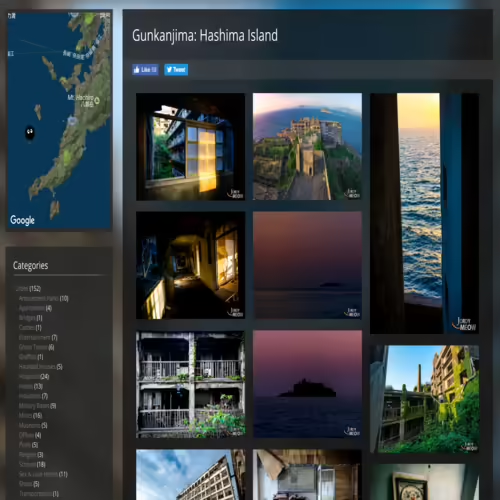
Meow APPS – Meow Gallery Pro 5.1.5

Dokan Pro 3.11.0 – Multi Vendor Marketplace Plugin (Business Version)




Reviews
There are no reviews yet