Mega Sale: 50% Off On Lifetime Limited Membership. Discount Code: 50OFF | Buy Now.
CarSpot 2.4.2 – Automotive Car Dealer WordPress Classified Theme
- Updated on November 13, 2023
- 100% Original Product & Well Documented
- Unlimited Domain Usage
One Time Price:
₹4,300.00 Original price was: ₹4,300.00.₹299.00Current price is: ₹299.00.
- Secured & Scanned by Virus total & McAfee.
- Access to Free updates for Lifetime
- All products are Under GPL License (Unlimited Domain Usage)
- These Products are Pre Activated, You Don’t Need Any license Key to use them.
- 100% Refund Guarantee (Refund Policy)
Buy With Confidence
5 Star Trustpilot Reviews
Lifetime Access
Access 3000+ Premium Products
CarSpot- Automotive Car Dealer WordPress Classified Theme
In today’s digital age, the automotive industry has embraced online platforms to reach a wider audience. Car dealerships are increasingly relying on websites to showcase their inventory and connect with potential buyers. One popular solution for creating a powerful and user-friendly automotive website is the CarSpot theme for WordPress. In this article, we will explore the features, benefits, and customization options offered by the CarSpot theme, empowering car dealers to create an attractive and functional online presence.
Table of Contents
- Understanding the Importance of a Professional Automotive Website
- Introducing CarSpot: A Powerful WordPress Theme
- Key Features of CarSpot Theme
- Responsive Design for Mobile Optimization
- Advanced Search Functionality
- Inventory Management System
- User-Friendly Listing Submission Process
- Integrated Messaging and Communication System
- Monetization Opportunities
- SEO-Friendly Structure
- Social Media Integration
- Customization Options
- Theme Customizer
- Multiple Layout Options
- Color Schemes and Typography
- Widgets and Sidebars
- Installation and Setup Process
- Requirements
- Installation Steps
- Importing Demo Content
- Configuring Essential Settings
- Managing Inventory and Listings
- Adding Vehicles
- Managing Vehicle Details
- Featured Listings
- Sorting and Filtering Options
- Enhancing User Experience
- Interactive Maps and Geolocation
- Vehicle Comparisons
- Saved Searches and Favorites
- Customer Reviews and Ratings
- Optimizing SEO for Better Visibility
- SEO-Friendly URLs
- Meta Tags and Descriptions
- XML Sitemap Generation
- Integration with SEO Plugins
- Integration with Payment Gateways
- Secure Online Transactions
- Supported Payment Options
- Providing Customer Support
- Documentation and Tutorials
- Ticket Support System
- Community Forums
- Keeping Up with Updates and Maintenance
- Regular Theme Updates
- Compatibility with Latest WordPress Version
- Conclusion
Understanding the Importance of a Professional Automotive Website
In today’s competitive automotive market, having a professional website is crucial for car dealerships. An online presence allows businesses to showcase their inventory, engage with potential buyers, and generate leads. A well-designed and user-friendly website can significantly impact a dealership’s success and credibility.
Introducing CarSpot: A Powerful WordPress Theme
CarSpot is a feature-rich WordPress theme specifically designed for automotive dealerships. It offers a comprehensive set of tools and functionalities to create a visually appealing and functional website for selling cars. CarSpot enables dealers to display vehicle listings, manage inventory, interact with customers, and optimize their online presence for search engines.
Key Features of CarSpot Theme
Responsive Design for Mobile Optimization
With the increasing use of mobile devices, it is essential for automotive websites to be responsive and mobile-friendly. CarSpot ensures that your website looks great and functions seamlessly across various screen sizes and devices, providing an optimal browsing experience for potential customers.
Advanced Search Functionality
CarSpot offers advanced search functionality, allowing users to filter their vehicle search based on various criteria such as make, model, price range, mileage, and more. This feature enables visitors to find their desired vehicles quickly and easily, improving their overall user experience.
Inventory Management System
Managing a large inventory can be a daunting task. CarSpot simplifies the process by providing a comprehensive inventory management system. Dealers can easily add, edit, and delete vehicle listings, update vehicle details, and track inventory status in real-time.
User-Friendly Listing Submission Process
CarSpot offers a user-friendly listing submission process, enabling dealers to easily add new vehicles to their website. The intuitive interface and step-by-step form ensure that dealers can provide accurate and detailed information about each vehicle, enhancing the credibility and attractiveness of their listings.
Integrated Messaging and Communication System
Effective communication is crucial in the automotive industry. CarSpot integrates a messaging and communication system, allowing potential buyers to directly inquire about vehicles or negotiate prices with dealers. This feature enhances customer engagement and simplifies the buying process.
Monetization Opportunities
CarSpot provides monetization opportunities for car dealerships. Dealers can offer premium listings or featured placements to generate additional revenue. Furthermore, the theme supports advertising placements, allowing dealers to display relevant ads and further monetize their website.
SEO-Friendly Structure
To ensure maximum visibility in search engine results, CarSpot follows SEO best practices. The theme incorporates clean code, optimized URLs, meta tags, and descriptions, facilitating search engine crawlers to index and rank your website higher. This helps drive organic traffic and attract potential buyers.
Social Media Integration
Social media has become an integral part of marketing strategies. CarSpot allows dealers to integrate their social media profiles into their website, enabling visitors to easily follow and share their inventory on popular platforms like Facebook, Twitter, and Instagram.
Customization Options
CarSpot offers a range of customization options to tailor your website according to your branding and preferences.
Theme Customizer
The theme customizer provides an intuitive interface to modify various aspects of your website’s appearance and functionality. You can easily customize colors, fonts, layouts, widgets, and more, ensuring your website aligns with your dealership’s unique style.
Multiple Layout Options
CarSpot offers multiple layout options to showcase your vehicle listings. You can choose from grid view, list view, or map view, depending on your preference and the browsing experience you want to offer to your visitors.
Color Schemes and Typography
With CarSpot, you can select from a wide range of predefined color schemes or create your own custom color palette. Additionally, you have full control over the typography of your website, allowing you to choose fonts that align with your dealership’s branding.
Widgets and Sidebars
CarSpot provides a collection of useful widgets and sidebars to enhance the functionality of your website. You can add widgets for vehicle search, recent listings, featured listings, social media integration, and more, ensuring a rich and engaging user experience.
Installation and Setup Process
Getting started with CarSpot is straightforward. Follow these steps to install and set up the theme on your WordPress website:
Requirements
Before installing CarSpot, ensure that your WordPress website meets the following requirements:
- WordPress version 5.0 or higher
- PHP version 7.0 or higher
- MySQL version 5.6 or higher
Installation Steps
- Purchase and download the CarSpot theme from the official website or a trusted marketplace.
- Log in to your WordPress dashboard.
- Navigate to “Appearance” > “Themes.”
- Click on the “Add New” button.
- Select the “Upload Theme” option.
- Choose the CarSpot theme zip file you downloaded and click “Install Now.”
- Once the theme is installed, click “Activate” to activate the CarSpot theme.
Importing Demo Content
CarSpot provides demo content that allows you to quickly set up your website with sample vehicle listings and pages. Follow these steps to import the demo content:
- Install and activate the “CarSpot Demo Content” plugin, which comes bundled with the theme.
- Go to “Appearance” > “Import Demo Data.”
- Click on the “Import Demo Data” button.
- Wait for the import process to complete.
Configuring Essential Settings
After importing the demo content, it’s important to configure essential settings to personalize your website. This includes setting up your website’s title, logo, contact information, social media profiles, and more. Access the theme settings panel by navigating to “Appearance” > “Theme Options.”
Managing Inventory and Listings
Adding and managing vehicle listings is a core aspect of running an automotive website. CarSpot simplifies this process with its intuitive interface and robust inventory management system.
Adding Vehicles
To add a new vehicle listing, follow these steps:
- Log in to your WordPress dashboard.
- Navigate to “Vehicles” > “Add New.”
- Fill in the necessary details, such as vehicle make, model, year, mileage, price, description, and images.
- Save the listing.
Managing Vehicle Details
CarSpot allows you to easily manage and update vehicle details. You can edit listings, update prices, modify vehicle descriptions, add or remove images, and more, ensuring your inventory is always up to date.
Featured Listings
Highlighting specific vehicles as featured listings can grab the attention of potential buyers. CarSpot enables you to mark listings as featured, ensuring they receive prominent placement on your website and attract more visibility.
Sorting and Filtering Options
CarSpot provides sorting and filtering options for visitors to refine their vehicle search. Users can sort listings by price, year, mileage, and other relevant criteria. Filtering options enable visitors to narrow down their search based on specific attributes, ensuring they find the vehicles that best meet their requirements.
Enhancing User Experience
CarSpot focuses on delivering an exceptional user experience to visitors, ensuring they find the right vehicles and engage with your website effectively.
Interactive Maps and Geolocation
CarSpot integrates with mapping services to display interactive maps on vehicle listings. Users can view the location of the vehicle, obtain directions, and explore the surrounding area, enhancing their understanding of the vehicle’s availability and proximity.
Vehicle Comparisons
CarSpot allows users to compare multiple vehicles side by side. This feature enables visitors to evaluate different options and make informed decisions based on the specific features, specifications, and prices of the vehicles they are considering.
Saved Searches and Favorites
CarSpot enables users to save their searches and create a list of favorite vehicles. This feature improves user engagement and encourages return visits, as users can conveniently access their saved searches and favorite listings whenever they return to your website.
Customer Reviews and Ratings
Customer reviews and ratings play a vital role in building trust and credibility. CarSpot allows users to leave reviews and ratings for the vehicles they have purchased or test-driven. These testimonials can help potential buyers make informed decisions and build confidence in your dealership.
Optimizing SEO for Better Visibility
To ensure your automotive website ranks well in search engine results and attracts organic traffic, CarSpot offers several SEO-friendly features and optimizations.
SEO-Friendly URLs
CarSpot generates clean and search engine-friendly URLs for your vehicle listings and website pages. This helps search engines understand the content and context of your website, leading to better indexing and higher rankings.
Meta Tags and Descriptions
CarSpot allows you to customize meta tags and descriptions for each vehicle listing and website page. Optimizing these elements with relevant keywords and compelling descriptions can improve click-through rates from search engine results pages.
XML Sitemap Generation
CarSpot automatically generates an XML sitemap, which is a file that helps search engines discover and index your website’s pages more efficiently. This ensures that all your vehicle listings and website content are easily accessible to search engine crawlers.
Integration with SEO Plugins
If you use SEO plugins such as Yoast SEO or All in One SEO Pack, CarSpot seamlessly integrates with them. This allows you to leverage additional SEO features and optimizations provided by these popular plugins to further enhance your website’s visibility.
Integration with Payment Gateways
CarSpot offers integration with popular payment gateways, allowing you to facilitate secure online transactions and accept payments directly on your website.
Secure Online Transactions
CarSpot ensures that the payment process is secure and reliable for both buyers and sellers. By integrating with trusted payment gateways, such as PayPal or Stripe, CarSpot enables users to complete transactions with peace of mind.
Supported Payment Options
CarSpot supports a range of payment options, including credit cards, debit cards, and digital wallets. This flexibility ensures that buyers can choose their preferred payment method, resulting in a seamless and convenient buying experience.
Providing Customer Support
CarSpot provides comprehensive customer support resources to assist dealers in using and customizing the theme effectively.
Documentation and Tutorials
CarSpot offers detailed documentation and step-by-step tutorials to guide users through the installation, setup, and customization processes. These resources cover various aspects of the theme, ensuring that users can leverage its full potential.
Ticket Support System
If users encounter any issues or have specific questions, CarSpot provides a ticket support system. Users can submit their queries, and the support team promptly addresses their concerns, ensuring a smooth experience while using the theme.
Community Forums
CarSpot maintains an active community forum where users can engage with fellow dealers, share experiences, and seek advice. The forum serves as a platform for knowledge sharing and problem-solving, fostering a collaborative environment.
Keeping Up with Updates and Maintenance
CarSpot regularly releases updates to improve functionality, security, and compatibility with the latest versions of WordPress. It is important to keep your CarSpot theme and other associated plugins up to date to ensure optimal performance and security.
Regular Theme Updates
CarSpot provides regular theme updates that include bug fixes, feature enhancements, and compatibility improvements. It is recommended to check for updates regularly and apply them to your website to benefit from the latest improvements and ensure compatibility with the evolving WordPress ecosystem.
Compatibility with Latest WordPress Version
WordPress frequently releases new versions with enhanced features and security patches. CarSpot ensures compatibility with the latest WordPress version, allowing you to take advantage of new features and maintain a secure website.
Conclusion
CarSpot is a powerful WordPress theme designed specifically for automotive car dealerships. With its wide range of features, customization options, and user-friendly interface, CarSpot empowers car dealers to create attractive, functional, and SEO-optimized websites. By utilizing the CarSpot theme, car dealerships can enhance their online presence, engage with potential buyers, manage inventory effectively, and generate more leads and sales.
Important notice!
How to Download After Purchase visit this page:- How to
After the Download File Extract the Zip or RAR File And Only Upload the Main File Of the Theme & Plugin
👉 Our Support is Limited to Installation. (Theme Demo & Template is Not part of our support)
👉 We do Not Provide any License Key. Don’t Ask For a License Key.
👉 Need Any support Raise ticket on Live chat.
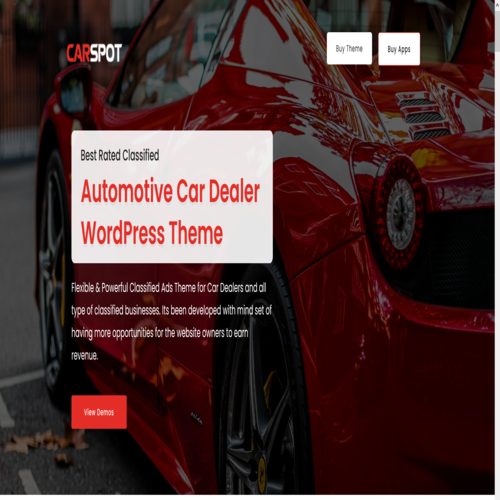 CarSpot 2.4.2 - Automotive Car Dealer Wordpress Classified Theme
CarSpot 2.4.2 - Automotive Car Dealer Wordpress Classified Theme
Products you Like

Elementor Pro 3.21.1 + Elementorism Landing Pages WordPress Plugin

Savoy 2.9.3 – Minimalist AJAX WooCommerce Theme

Saasland 3.6.5 – MultiPurpose WordPress Theme for Startup




Reviews
There are no reviews yet