Mega Sale: 50% Off On Lifetime Limited Membership. Discount Code: 50OFF | Buy Now.
Designer Powerup for Elementor 2.2.7
- Updated on July 3, 2023
- 100% Original Product & Well Documented
- Unlimited Domain Usage
One Time Price:
₹4,500.00 Original price was: ₹4,500.00.₹299.00Current price is: ₹299.00.
- Secured & Scanned by Virus total & McAfee.
- Access to Free updates for Lifetime
- All products are Under GPL License (Unlimited Domain Usage)
- These Products are Pre Activated, You Don’t Need Any license Key to use them.
- 100% Refund Guarantee (Refund Policy)
Buy With Confidence
5 Star Trustpilot Reviews
Lifetime Access
Access 3000+ Premium Products
Designer Powerup for Elementor
Elementor has revolutionized website design for WordPress users with its intuitive drag-and-drop interface and extensive collection of pre-designed elements. However, if you’re looking to take your design capabilities to the next level, you need to explore the world of designer power-ups for Elementor. In this article, we’ll delve into the various designer power-ups available, their features, and how they can enhance your website design process. So, let’s dive in!
Table of Contents
- Introduction to Designer Powerups
- Powerup 1: Advanced Typography Options
- Powerup 2: Custom CSS Styling
- Powerup 3: Animation Effects
- Powerup 4: Dynamic Content
- Powerup 5: Advanced Grid Layouts
- Powerup 6: Custom Widgets
- Powerup 7: E-commerce Integration
- Powerup 8: Collaborative Design Features
- Powerup 9: Responsive Design Controls
- Powerup 10: Marketing and Conversion Tools
- Powerup 11: Seamless Third-Party Integrations
- Powerup 12: SEO Optimization Features
- Powerup 13: Performance Optimization
- Conclusion
1. Introduction to Designer Powerups
Designer powerups are add-ons or extensions specifically developed for Elementor to enhance its design capabilities. These powerups offer additional features and functionalities that complement Elementor’s core offerings, allowing designers to create visually stunning and highly customized websites.
2. Powerup 1: Advanced Typography Options
With the advanced typography powerup, you gain access to a wide range of font styles, sizes, and effects. You can now easily create eye-catching headlines, captivating paragraphs, and stylish call-to-action buttons, all with precise control over typography elements.
3. Powerup 2: Custom CSS Styling
The custom CSS styling powerup enables you to add custom CSS code directly within the Elementor editor. This allows you to fine-tune the design of individual elements and achieve pixel-perfect customization. You no longer have to rely solely on the built-in design options but can leverage your coding skills to create unique styles.
4. Powerup 3: Animation Effects
Add life to your website with the animation effects powerup. You can now animate various elements, such as text, images, and buttons, to create engaging and interactive user experiences. Choose from a library of animations or create your own to captivate your visitors and make your website stand out.
5. Powerup 4: Dynamic Content
The dynamic content powerup takes Elementor’s dynamic capabilities to new heights. It allows you to dynamically populate content based on user interactions, custom fields, or external sources. You can create dynamic templates for blog posts, product listings, or any other content type, making your website more dynamic and personalized.
6. Powerup 5: Advanced Grid Layouts
With the advanced grid layouts powerup, you can easily create complex grid structures and showcase your content in a visually appealing manner. Whether you want to create masonry layouts, multi-column grids, or asymmetrical designs, this powerup provides you with the flexibility to bring your creative vision to life.
7. Powerup 6: Custom Widgets
Expand your design possibilities with custom widgets. This powerup offers a collection of additional widgets that go beyond Elementor’s default set. From advanced sliders and interactive maps to social media integrations and testimonial carousels, these widgets enable you to add unique elements to your website effortlessly.
8. Powerup 7: E-commerce Integration
For those building online stores, the e-commerce integration powerup is a game-changer. It seamlessly integrates Elementor with popular e-commerce platforms, allowing you to design and customize your product pages, shopping carts, and checkout processes. You can now create visually stunning and conversion-focused online stores without any coding.
9. Powerup 8: Collaborative Design Features
Collaboration is essential in many design projects. The collaborative design powerup facilitates teamwork by providing real-time editing and commenting features within the Elementor editor. Multiple designers or clients can work together seamlessly, saving time and improving communication throughout the design process.
10. Powerup 9: Responsive Design Controls
In the era of mobile-first design, responsive design controls become crucial. This powerup enhances Elementor’s responsiveness features, allowing you to customize the appearance and behavior of your website on different devices. You can optimize the layout, font sizes, and spacing for a flawless user experience across desktops, tablets, and smartphones.
11. Powerup 10: Marketing and Conversion Tools
The marketing and conversion powerup equips you with tools to boost your website’s performance. From lead generation forms and countdown timers to A/B testing and analytics integrations, these features help you optimize your website for conversions and track the effectiveness of your marketing campaigns.
12. Powerup 11: Seamless Third-Party Integrations
Expand the capabilities of Elementor by integrating it with third-party services and tools. This powerup allows you to connect Elementor with popular email marketing platforms, CRM systems, payment gateways, and more. Seamlessly integrate your favorite services and automate your workflows for a streamlined website management experience.
13. Powerup 12: SEO Optimization Features
Improve your website’s visibility and search engine rankings with the SEO optimization powerup. It provides you with advanced SEO options, such as meta tags customization, schema markup integration, XML sitemap generation, and social media metadata control. Enhance your website’s SEO performance and attract more organic traffic.
14. Powerup 13: Performance Optimization
Website speed and performance are critical factors in user experience. The performance optimization powerup helps you optimize your Elementor designs for faster loading times. It offers caching options, lazy loading for images and videos, asset optimization, and other performance-enhancing features. Keep your visitors engaged with a blazing-fast website.
15. Conclusion
Designer powerups take your Elementor experience to new heights, providing you with a vast array of features and functionalities to create stunning and highly customized websites. Explore the powerups mentioned in this article and find the ones that align with your design goals and requirements. With these powerups, you’ll have the tools to create visually captivating websites that leave a lasting impression on your visitors.
Important notice!
How to Download After Purchase visit this page:- How to
After the Download File Extract the Zip or RAR File And Only Upload the Main File Of the Theme & Plugin
👉 Our Support is Limited to Installation. (Theme Demo & Template is Not part of our support)
👉 We do Not Provide any License Key. Don’t Ask For a License Key.
👉 Need Any support Raise ticket on Live chat.
 Designer Powerup for Elementor 2.2.7
Designer Powerup for Elementor 2.2.7
Products you Like

Elessi 6.0.8 – WooCommerce AJAX Theme RTL support
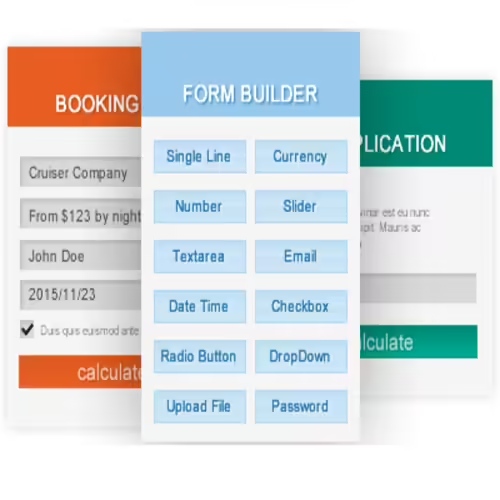
Calculated Fields Form Pro 5.8.63
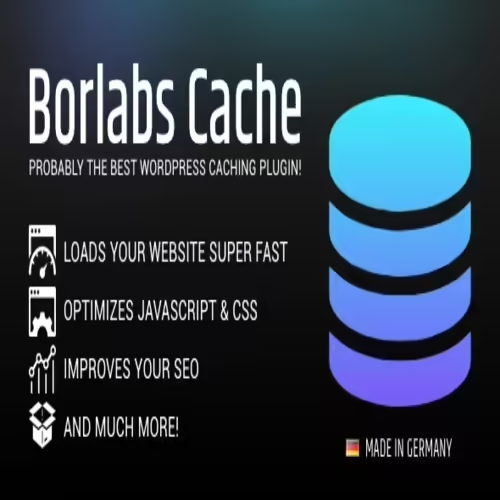
Borlabs Cache WordPress Caching Plugin 3.0.6
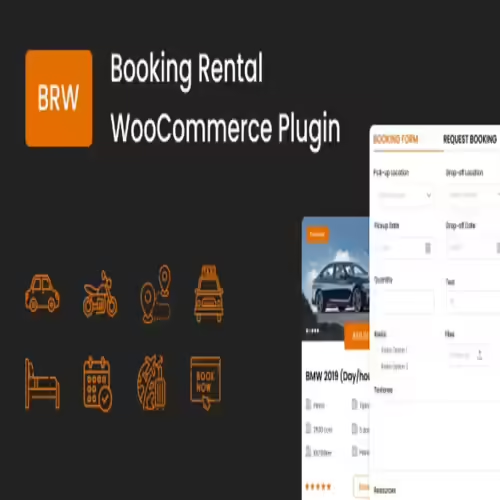



Reviews
There are no reviews yet