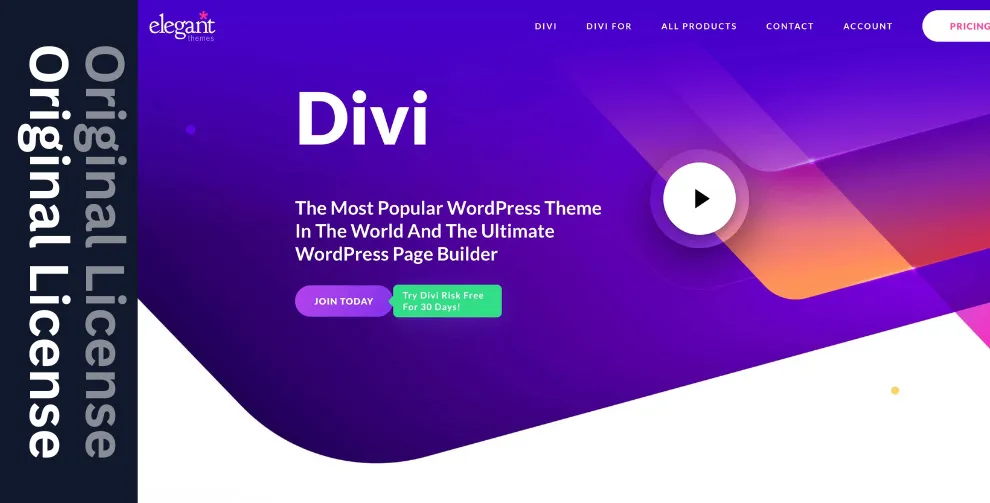Dexxter – Photography & Portfolio Elementor Template Kit
- Updated on October 7, 2025
- 100% Original Product & Well Documented
- Unlimited Domain Usage

*Important Note: Image Should not Part of template kit , You need to use your Own From reliable Source.
₹999.00 Original price was: ₹999.00.₹299.00Current price is: ₹299.00.
- Secured & Scanned by Virus total & McAfee.
- Access to Free updates for Lifetime
- All products are Under GPL License (Unlimited Domain Usage)
- We Not Provide any Support For this Product
Lifetime Membership
Access 5000+ Premium WordPress Themes & Plugins, Elementor Templates, Mobile Apps, PHP scripts with Lifetime Updates.
Dexxter – Elementor Template Kit
For web developers, agencies, and creative professionals, building a professional online portfolio can often feel like a time sink. You need a site that looks good, performs well, and accurately represents your work, but you don’t want to spend weeks on design and coding. The Dexxter Elementor Template Kit directly addresses this challenge. Designed for photographers, videographers, artists, and other creative individuals, Dexxter provides a robust starting point for constructing a well-designed online presence without needing extensive development effort. It helps you create a clean, modern website quickly, allowing you to focus on your core creative work rather than website building complexities.
Key Features for Efficient Website Building
Dexxter offers a set of features aimed at streamlining your website creation process. First, it includes over 14 thoughtfully crafted templates. This variety means you can find layouts that suit different types of creative portfolios, whether you need a prominent gallery, a service page, or a client testimonials section, saving you significant design time. Second, the kit is built entirely within Elementor, utilizing its intuitive drag-and-drop interface. This allows for straightforward customization without requiring any coding knowledge, making it accessible for developers and business owners alike. Finally, every template is designed to be fully responsive. This ensures your website will automatically adjust and display correctly on any device, from large desktop monitors to smaller mobile screens, which is essential for a professional user experience. These features work together to reduce development time and improve project turnaround.
Practical Applications for Creative Professionals
This template kit is particularly beneficial for a range of creative professionals and the agencies that serve them. Photographers can use Dexxter to showcase their image galleries, organize different portfolio categories, and present their contact information clearly. Videographers will find layouts suitable for embedding video content, highlighting reels, and detailing their production services. Artists can create dedicated pages for their artwork, artist statements, and online stores. Beyond individual creatives, web development agencies can employ Dexxter as a foundation for client projects, adapting the professional base to various creative niches. It provides a reliable framework for delivering polished, client-ready websites for anyone looking to build a compelling visual portfolio online.
Setting Up Your Site Quickly
Implementing the Dexxter kit is designed to be straightforward. The setup process is quick, allowing you to get a foundational website online in a short amount of time. Since it’s built with Elementor, customization is intuitive, meaning you can adjust colors, fonts, and content with ease. The responsive design ensures that your site will perform well across all devices, contributing to better user engagement and search engine visibility. For ongoing maintenance, working with an Elementor-based kit simplifies updates and future content additions, providing a dependable solution for the long term.
Download from Plugintheme at an affordable price and start building your professional creative portfolio today.
Important notice!
- Install and Activate the “Envato Elements” plugin from Plugins > Add New in WordPress
- Do not unzip
- Go to Elements > Installed Kits and click the Upload Template Kit button.
- Before importing a template, ensure the Install Requirements button is clicked to activate required plugins
- For best results, do not import more than one template at a time.
- Go to Pages and create a new page and click Edit with Elementor
- Click the gear icon at lower-left of the builder to view page settings and choose Elementor Full Width and hide page title
- Click the gray folder icon to access My Templates tab and then Import the page you’d like to customize