Directorist PayPal Payment Gateway 2.1
- Updated on January 9, 2026
- 100% Original Product & Well Documented
- Unlimited Domain Usage
Original price was: ₹4,500.00.₹299.00Current price is: ₹299.00.
Start accepting payments on your WordPress directory today. Download this professional PayPal gateway to collect listing fees and subscriptions securely.
- Secured & Scanned by Virus total & McAfee.
- Lifetime Free Updates
- GPL License (Unlimited Domain Usage)
- Pre Activated, You Don’t Need Any license Key
- 100% Satisfaction Guarantee (Refund Policy)
Recently Viewed
Direct Payment Processing with Directorist PayPal
The Directorist PayPal Payment Gateway is a professional tool for anyone looking to monetize their WordPress directory site. When you buy this addon, you gain the ability to process transactions through one of the most recognized payment systems in the world. This is not just a simple connection; it is a dedicated integration that handles the financial aspect of your directory business directly. Directory owners often struggle with how to collect fees for listings. This premium addon solves that problem. It allows you to charge for standard listings, featured listings, or recurring subscriptions. If you want to run a professional directory, you need a reliable way to get paid. PayPal is a trusted name, which increases the conversion rate of your listing submission page.
Why Professionals Choose This Gateway
Developers and agency owners choose this tool because it is stable. It uses the PayPal Standard method, which means users go to the secure PayPal site to complete their purchase. This reduces your liability because you do not store sensitive credit card data on your own server. For many small to medium businesses, this is the safest way to handle digital payments. When you download this addon, you get access to a system that supports multiple currencies. Whether you are running a local directory in India or a global job board, you can configure the currency to match your market. The addon also supports the PayPal Sandbox mode. This is vital for developers who need to test the payment flow before the site goes live. You can simulate successful and failed transactions to ensure your directory responds correctly.
Core Features of the Premium Addon
- Automatic Listing Activation: Once a payment is verified, the listing can go live without manual intervention. This saves you from tedious administrative tasks.
- Instant Payment Notification (IPN): The addon uses IPN to communicate with PayPal servers. This ensures that your website knows exactly when a transaction is completed.
- Secure Transaction Handling: All financial data stays on PayPal’s servers, keeping your site compliant with security standards.
- Simple Configuration: You only need your PayPal business email address to start accepting payments. There is no complex API setup required for the basic connection.
- Subscription Support: You can create recurring revenue by charging users on a monthly or yearly basis for their directory presence.
Practical Use Cases for WordPress Sites
This addon is for site owners who want to move beyond free listings. For example, if you run a real estate directory using Elementor and Directorist, you can charge agents a fee for every property they list. You can also create a ‘Featured’ category where listings appear at the top of search results for a specific price. Another use case is for niche job boards. You can charge employers to post a job opening. The PayPal gateway handles the checkout process, and the job post becomes active as soon as the money reaches your account. This automation is what separates a hobby site from a professional business.
Who Needs This Addon?
This product is for agency owners building directory sites for clients who require a trusted payment method. It is also for individual entrepreneurs looking to monetize a local business guide. This professional integration works for those who value security and user trust. This product is not for sites that do not use the Directorist plugin or owners who only want to offer free listings with no plan for monetization.
Professional Integration and Setup
Installing the gateway is direct. After you buy and download the zip file, you upload it to your WordPress plugins section. Once activated, a new PayPal tab appears in your Directorist settings. From there, you enter your business email and choose your environment. The integration works well with the core Directorist functionality. It respects the pricing plans you have created. If a user chooses a premium plan, the gateway knows the exact amount to charge based on your settings. It provides a clear path for the user from the submission form to the payment confirmation page. Using a premium gateway like this ensures that your directory looks professional. Users are more likely to pay for a service when they see a familiar payment logo like PayPal. It removes the friction from the checkout process, leading to more completed transactions and higher revenue for your site.
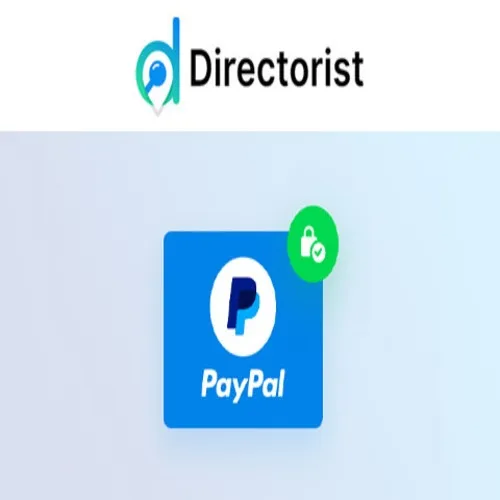 Directorist PayPal Payment Gateway 2.1
Directorist PayPal Payment Gateway 2.1








Reviews
There are no reviews yet