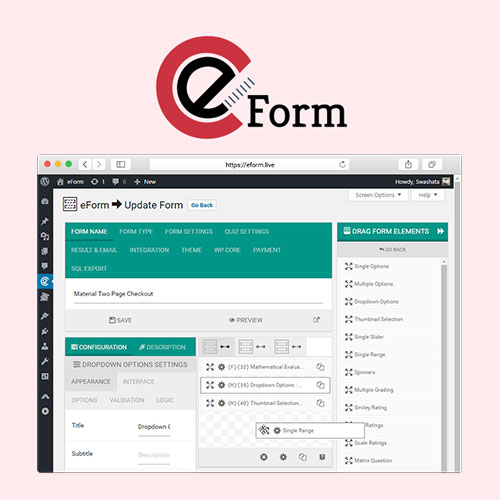Mega Sale: 50% Off On Lifetime Limited Membership. Discount Code: 50OFF | Buy Now.
eForm Addons
- Updated on June 29, 2023
- 100% Original Product & Well Documented
- Unlimited Domain Usage
One Time Price:
₹3,000.00 Original price was: ₹3,000.00.₹299.00Current price is: ₹299.00.
- Secured & Scanned by Virus total & McAfee.
- Access to Free updates for Lifetime
- All products are Under GPL License (Unlimited Domain Usage)
- These Products are Pre Activated, You Don’t Need Any license Key to use them.
- 100% Refund Guarantee (Refund Policy)
Buy With Confidence
5 Star Trustpilot Reviews
Lifetime Access
Access 3000+ Premium Products
eForm Addons: Enhancing the Power of Your Online Forms
Are you looking for a way to supercharge your online forms and streamline your data collection process? Look no further than eForm addons. In this article, we will explore the world of eForm addons, their benefits, and how they can revolutionize your form-building experience. Whether you are a business owner, a marketer, or a website developer, eForm addons offer a range of functionalities to help you create interactive and dynamic online forms that will captivate your audience. So, let’s dive in and discover the amazing possibilities that eForm addons have to offer!
Table of Contents
- Introduction: What are eForm Addons?
- Benefits of Using eForm Addons
- 2.1 Customization and Flexibility
- 2.2 Advanced Form Fields
- 2.3 Integration Capabilities
- Popular eForm Addons in the Market
- 3.1 Payment Gateways
- 3.2 Conditional Logic
- 3.3 File Uploaders
- 3.4 Multi-Step Forms
- How to Install and Use eForm Addons
- 4.1 Choosing the Right eForm Addon
- 4.2 Installation Process
- 4.3 Configuring Addons in Your Forms
- Best Practices for Utilizing eForm Addons
- 5.1 Keep It Simple and User-Friendly
- 5.2 Optimize for Mobile Devices
- 5.3 Test and Monitor Performance
- 5.4 Ensure Data Security
- Conclusion
1. Introduction: What are eForm Addons?
eForm addons are additional features and functionalities that can be integrated into your online forms, enhancing their capabilities and making them more powerful and versatile. These addons are designed to extend the functionality of eForm plugins, which are widely used for creating forms on content management systems (CMS) such as WordPress.
With eForm addons, you can add advanced form fields, integrate with third-party services, enable conditional logic, implement payment gateways, create multi-step forms, and much more. The possibilities are virtually limitless, allowing you to customize your forms to meet your specific requirements and collect data more efficiently.
2. Benefits of Using eForm Addons
2.1 Customization and Flexibility
eForm addons provide a wide range of customization options, allowing you to tailor your online forms according to your brand identity and design preferences. You can choose from various form templates, color schemes, fonts, and layouts to create visually appealing forms that align with your website’s aesthetics. Additionally, these addons enable you to add your own custom CSS code for more advanced customization.
Moreover, eForm addons offer flexibility in terms of form behavior and functionality. You can set up conditional logic to show or hide form fields based on user responses, create calculations and formula-based fields, and implement validation rules to ensure accurate data submission. This level of customization and flexibility empowers you to create interactive and engaging forms that provide a seamless user experience.
2.2 Advanced Form Fields
Another key advantage of eForm addons is the availability of advanced form fields. While basic form fields such as text boxes and checkboxes are essential, addons bring a whole new dimension to your forms. You can incorporate complex elements like date pickers, rating scales, sliders, file uploaders, and signature fields, among others. These advanced form fields enable you to collect specific information in a structured and intuitive manner.
2.3 Integration Capabilities
eForm addons seamlessly integrate with a wide range of third-party services and applications, allowing you to automate your workflow and streamline data management. For instance, you can integrate your forms with popular email marketing platforms like Mailchimp or Constant Contact to automatically add form submissions to your subscriber lists. Similarly, you can connect your forms with CRM systems, project management tools, payment gateways, and more. This integration capability eliminates the need for manual data entry and enables real-time data synchronization across multiple platforms.
3. Popular eForm Addons in the Market
Let’s explore some of the most popular eForm addons available in the market today:
3.1 Payment Gateways
Payment gateways addons enable you to collect payments securely through your online forms. Whether you are selling products, offering services, or accepting donations, integrating a payment gateway into your forms simplifies the payment process for your users. Popular payment gateways include PayPal, Stripe, Authorize.Net, and WooCommerce.
3.2 Conditional Logic
Conditional logic addons empower you to create dynamic forms that adapt to user input. You can show or hide specific form fields based on user selections, making the form more intuitive and user-friendly. This feature is particularly useful for complex forms with multiple sections or branching logic.
3.3 File Uploaders
File uploader addons allow users to attach files and documents to their form submissions. Whether it’s a resume, an image, or a PDF document, file uploaders make it convenient for users to provide additional information. These addons often include options for file size restrictions, file type validation, and storage management.
3.4 Multi-Step Forms
Multi-step form addons divide lengthy forms into a series of smaller sections or steps, enhancing the user experience and reducing form abandonment. Users can progress through the form step by step, focusing on one set of questions at a time. This approach improves form completion rates and helps capture more accurate data.
4. How to Install and Use eForm Addons
4.1 Choosing the Right eForm Addon
When selecting an eForm addon, consider your specific requirements and the features you need for your forms. Research the available addons in the market, read user reviews, and compare the functionalities they offer. It’s also essential to ensure that the addon is compatible with your CMS platform and the version you are using.
4.2 Installation Process
Once you have chosen an eForm addon, the installation process typically involves downloading the addon file from the developer’s website and uploading it to your CMS platform. Follow the provided installation instructions specific to your CMS, and activate the addon.
4.3 Configuring Addons in Your Forms
After installation, you can start configuring the addon settings within your form builder interface. Each addon will have its own set of options and configurations, allowing you to customize the behavior, appearance, and integration settings of the addon. Consult the addon documentation or user guide for detailed instructions on how to configure the specific addon you are using.
5. Best Practices for Utilizing eForm Addons
To make the most out of eForm addons, consider the following best practices:
5.1 Keep It Simple and User-Friendly
While eForm addons offer a plethora of options, it’s essential to maintain simplicity in your forms. Avoid overwhelming your users with too many fields or complex functionality. Keep the form user-friendly, intuitive, and easy to complete.
5.2 Optimize for Mobile Devices
With the increasing use of smartphones and tablets, it’s crucial to ensure that your forms are mobile-responsive. Test your forms on different devices and screen sizes to ensure a seamless experience for mobile users. Pay attention to the readability of form fields and the ease of input on smaller screens.
5.3 Test and Monitor Performance
Regularly test your forms to ensure they function as intended. Submit test entries, review the data received, and check for any errors or glitches. Additionally, monitor the performance of your forms, such as form completion rates, abandonment rates, and conversion rates. Analyze the data to identify areas for improvement and optimize your forms accordingly.
5.4 Ensure Data Security
When handling sensitive data through your forms, prioritize data security. Ensure that your eForm addons comply with industry-standard security protocols and encryption methods. Implement measures to protect user data from unauthorized access or breaches.
6. Conclusion
eForm addons provide a powerful way to enhance the functionality and effectiveness of your online forms. With their customization options, advanced form fields, and integration capabilities, you can create engaging and interactive forms that streamline your data collection process. By leveraging eForm addons, you can optimize your forms for conversions, automate workflows, and provide a seamless user experience.
So, why wait? Explore the world of eForm addons, choose the ones that align with your requirements, and elevate the power of your online forms!
Important notice!
How to Download After Purchase visit this page:- How to
After the Download File Extract the Zip or RAR File And Only Upload the Main File Of the Theme & Plugin
👉 Our Support is Limited to Installation. (Theme Demo & Template is Not part of our support)
👉 We do Not Provide any License Key. Don’t Ask For a License Key.
👉 Need Any support Raise ticket on Live chat.
Products you Like

WordPress Automatic Plugin 3.96.0

Unlimited Elements for Elementor 1.5.107