Mega Sale: 50% Off On Lifetime Limited Membership. Discount Code: 50OFF | Buy Now.
eForm 4.17.0 – WordPress Form Builder
- Updated on June 29, 2023
- 100% Original Product & Well Documented
- Unlimited Domain Usage
One Time Price:
₹4,300.00 Original price was: ₹4,300.00.₹299.00Current price is: ₹299.00.
- Secured & Scanned by Virus total & McAfee.
- Access to Free updates for Lifetime
- All products are Under GPL License (Unlimited Domain Usage)
- These Products are Pre Activated, You Don’t Need Any license Key to use them.
- 100% Refund Guarantee (Refund Policy)
Buy With Confidence
5 Star Trustpilot Reviews
Lifetime Access
Access 3000+ Premium Products
eForm – WordPress Form Builder
WordPress has become one of the most popular content management systems (CMS) for building websites. Its flexibility and extensive range of plugins make it an ideal platform for various functionalities, including form building. One such powerful form builder plugin for WordPress is eForm. In this article, we will explore the features and benefits of eForm, how to use it effectively, and why it stands out among other form builder options.
Table of Contents
- Introduction to eForm
- Key Features of eForm
- Creating Forms with eForm
- Installing and Activating eForm
- Building a Basic Form
- Customizing Form Fields
- Advanced Form Options
- Integration and Compatibility
- Email Marketing Integration
- Payment Gateway Integration
- CRM Integration
- WordPress Integration
- Managing Form Submissions
- eForm Add-ons and Extensions
- Optimizing eForm for SEO
- eForm Support and Community
- Conclusion
Introduction to eForm
eForm is a comprehensive form builder plugin designed specifically for WordPress. It empowers website owners to create versatile forms for various purposes, such as contact forms, surveys, quizzes, registrations, and more. With its user-friendly interface and extensive customization options, eForm offers a seamless experience for both form creators and form users.
Key Features of eForm
eForm provides a wide range of features that make it a preferred choice for WordPress users:
- Drag-and-Drop Form Builder: eForm offers an intuitive drag-and-drop interface, allowing users to effortlessly build forms without any coding knowledge.
- Form Templates: Choose from a library of pre-built form templates to save time and quickly create professional-looking forms.
- Conditional Logic: Customize the behavior of your forms based on user inputs with conditional logic, ensuring a personalized experience for each user.
- Multi-Step Forms: Break lengthy forms into multiple steps for better user engagement and improved conversion rates.
- Responsive Design: eForm forms are mobile-friendly and adapt to different screen sizes, ensuring a seamless experience across devices.
- Data Analytics: Gain valuable insights into form performance and user behavior with built-in analytics and reporting features.
- Spam Protection: Prevent spam submissions with built-in security measures like CAPTCHA, honeypot, and Google reCAPTCHA integration.
- File Uploads: Allow users to upload files through your forms, making it convenient for document submissions or media uploads.
- Email Notifications: Receive instant email notifications whenever a form is submitted, keeping you updated and enabling prompt responses.
- Form Scheduling: Schedule forms to be active during specific time periods, perfect for limited-time offers or event registrations.
Creating Forms with eForm
Installing and Activating eForm
To get started with eForm, follow these simple steps:
- Log in to your WordPress admin dashboard.
- Navigate to the “Plugins” section and click on “Add New.”
- Search for “eForm” in the search bar.
- Click on the “Install Now” button next to the eForm plugin.
- Once the installation is complete, click on “Activate” to activate the plugin.
Building a Basic Form
Once eForm is activated, you can begin creating your first form:
- From the WordPress dashboard, go to “eForm.”
- Click on “Add New Form” to create a new form.
- Give your form a title and choose a form template or start from scratch.
- Customize the form fields according to your requirements.
- Configure form settings, such as notifications, confirmation messages, and form behavior.
- Save your form and embed it on your website using the provided shortcode.
Customizing Form Fields
eForm provides a wide range of form field options, including text fields, checkboxes, radio buttons, dropdowns, file uploads, and more. Each form field can be customized with specific validation rules, placeholders, default values, and conditional logic.
Advanced Form Options
eForm offers advanced options to enhance the functionality and user experience of your forms. These options include form branching, time-based form availability, response piping, form restrictions, and integration with third-party applications.
Integration and Compatibility
eForm seamlessly integrates with various third-party tools and services to enhance its capabilities:
Email Marketing Integration
Integrate your eForm submissions with popular email marketing services like Mailchimp, AWeber, GetResponse, and Campaign Monitor. This integration enables you to automatically add form respondents to your email lists and nurture leads effectively.
Payment Gateway Integration
eForm supports popular payment gateways, allowing you to collect payments through your forms effortlessly. Whether you’re selling products, services, or event tickets, eForm integrates with PayPal, Stripe, Authorize.net, and other major payment gateways.
CRM Integration
Synchronize your form submissions with customer relationship management (CRM) systems like Salesforce, HubSpot, and Zoho CRM. By integrating eForm with your CRM, you can streamline lead management, automate follow-ups, and improve your overall sales process.
WordPress Integration
eForm is built specifically for WordPress, ensuring seamless integration and compatibility with various themes and plugins. You can integrate eForm with popular WordPress plugins like WooCommerce, BuddyPress, and WPML for enhanced functionality and expanded possibilities.
Managing Form Submissions
eForm provides an intuitive interface to manage and analyze form submissions:
- Access the “Form Entries” section in the eForm plugin menu.
- View a comprehensive list of form submissions, including date, time, user details, and submitted data.
- Export form submissions in CSV format for further analysis or integration with other applications.
- Utilize the built-in analytics feature to gain insights into form performance, submission trends, and user behavior.
eForm Add-ons and Extensions
eForm offers a range of add-ons and extensions to extend the functionality of your forms. These include integration with popular WordPress plugins, advanced reporting, conditional pricing, PDF generation, form duplication, and more. Explore the eForm marketplace to discover additional features that suit your specific requirements.
Optimizing eForm for SEO
To ensure your forms are discoverable by search engines and drive organic traffic, consider the following SEO optimization tips:
- Use descriptive form titles and field labels.
- Optimize form URLs with relevant keywords.
- Add meta tags and descriptions to your form pages.
- Enable structured data to enhance form visibility in search engine results.
- Ensure fast loading times for your forms by optimizing image sizes and minimizing CSS and JavaScript files.
eForm Support and Community
eForm provides comprehensive documentation and support to help users make the most of the plugin. You can access the official eForm documentation, tutorials, FAQs, and community forums to find answers to your questions, troubleshoot issues, and connect with fellow eForm users.
Conclusion
eForm is a powerful WordPress form builder plugin that simplifies the process of creating and managing forms. With its extensive range of features, integration capabilities, and user-friendly interface, eForm empowers website owners to create engaging and interactive forms. Whether you need simple contact forms or complex surveys, eForm provides the flexibility and customization options required to meet your specific needs.
Important notice!
How to Download After Purchase visit this page:- How to
After the Download File Extract the Zip or RAR File And Only Upload the Main File Of the Theme & Plugin
👉 Our Support is Limited to Installation. (Theme Demo & Template is Not part of our support)
👉 We do Not Provide any License Key. Don’t Ask For a License Key.
👉 Need Any support Raise ticket on Live chat.
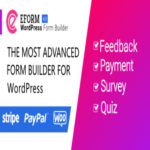 eForm 4.17.0 - WordPress Form Builder
eForm 4.17.0 - WordPress Form Builder
Products you Like

Mitech 2.0.4 – Technology IT Solutions & Services WordPress Theme

WooCommerce Orders Tracking 1.1.10 – SMS, PayPal Tracking Autopilot

WooCommerce Smart Coupons 8.23.0



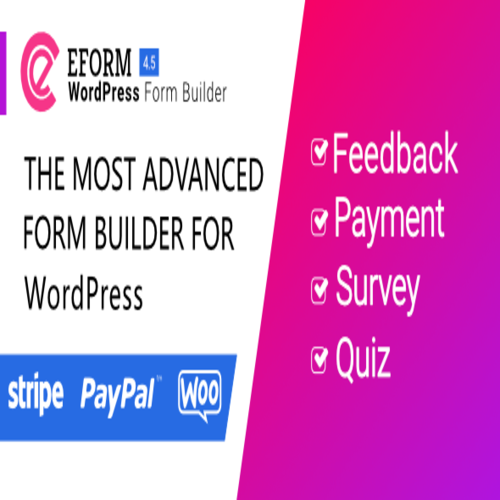

Reviews
There are no reviews yet