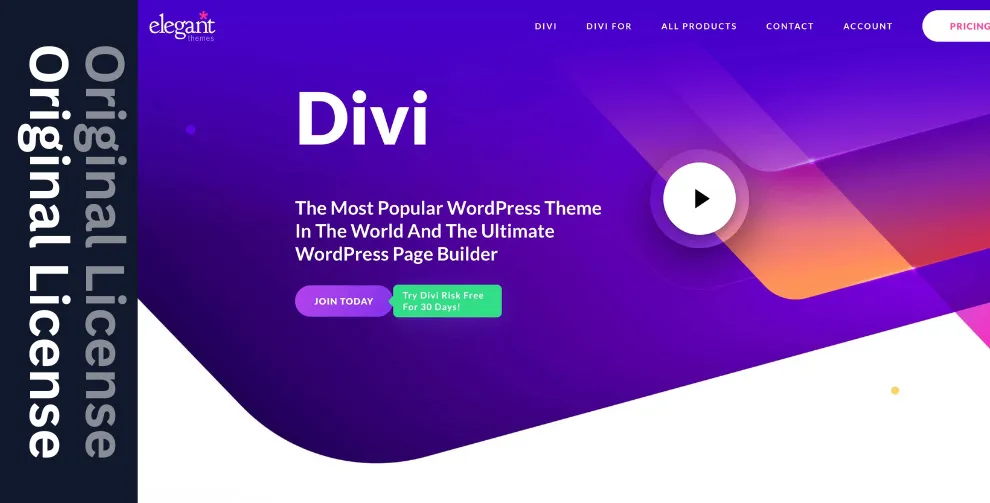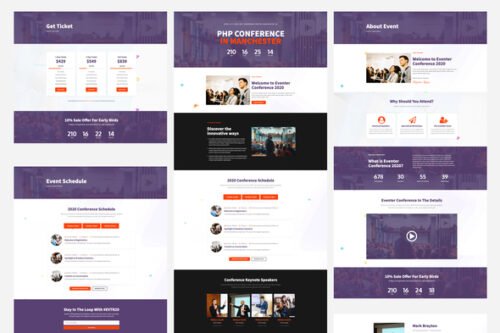Eventer – Meetup & Conference Elementor Template Kit
- Updated on October 7, 2025
- 100% Original Product & Well Documented
- Unlimited Domain Usage
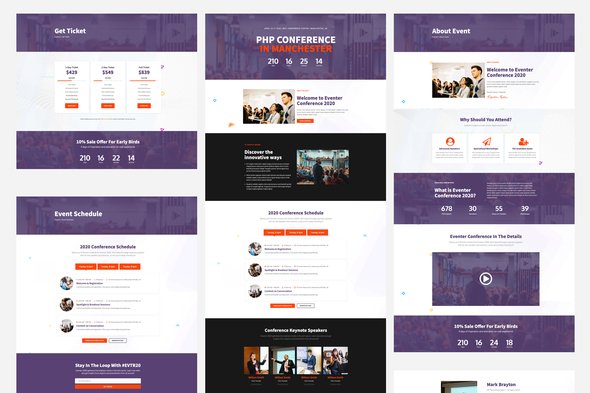
*Important Note: Image Should not Part of template kit , You need to use your Own From reliable Source.
₹999.00 Original price was: ₹999.00.₹299.00Current price is: ₹299.00.
- Secured & Scanned by Virus total & McAfee.
- Access to Free updates for Lifetime
- All products are Under GPL License (Unlimited Domain Usage)
- We Not Provide any Support For this Product
Lifetime Membership
Access 5000+ Premium WordPress Themes & Plugins, Elementor Templates, Mobile Apps, PHP scripts with Lifetime Updates.
Eventer – WordPress Landing Pages Elementor Template Kit
Preparing for an event or conference means a lot of planning, and getting your online presence ready shouldn’t add to the stress. Often, creating professional and responsive landing pages can take a considerable amount of time, especially if you’re building everything from scratch or lack specific design skills. This is where Eventer helps.
Eventer is an Elementor Template Kit designed to provide a solid foundation for your event and conference landing pages. It offers a structured and professional design, allowing you to create effective web pages quickly, without needing to write any code. This kit is a practical solution for getting your event details online efficiently and presenting them clearly to your audience.
Key Features for Efficient Event Page Creation
This template kit comes with features focused on helping you save time and achieve good results for your event promotions.
Pre-Built Page and Block Templates
Eventer includes 10 complete page templates and over 25 individual block templates. This means you don’t have to start with a blank canvas. You can use full pages as a starting point or mix and match different sections to build unique layouts, speeding up your design process considerably.
Elementor Free Version Compatibility
The kit is built to work with the free version of Elementor. This keeps your costs down and makes it accessible for anyone already using or planning to use Elementor without needing to invest in additional premium plugins for page building.
No Coding Required & Easy Customization
One of the main benefits is that you don’t need any coding knowledge to use Eventer. The kit is designed for straightforward customization within Elementor’s visual editor. You can easily adjust colors, fonts, images, and content to match your event’s branding without dealing with complex code.
Fully Responsive Design
Eventer ensures your landing pages look and function well on any device—desktops, tablets, and mobile phones. This is crucial for reaching a broad audience and providing a consistent user experience, no matter how they access your event information.
Use Cases & Applications
Eventer is a versatile tool suitable for various event and conference scenarios. It’s particularly useful for web developers, marketing agencies, and business owners who regularly manage event promotions.
Consider using this kit if you’re planning a corporate seminar, a large industry conference, a local workshop, a music festival, or even a webinar series. It provides the structured foundation to showcase speaker lineups, event schedules, registration forms, venue details, and sponsor information clearly. While primarily for events, its adaptable design can also be tailored for other temporary campaigns or special announcements requiring a focused landing page. It integrates well with any standard WordPress setup that supports Elementor.
Implementation Benefits
Choosing a template kit like Eventer brings several practical advantages. You can achieve a quick setup, allowing you to get your event pages live faster than building from scratch. The design is clean and professional, helping your event information stand out. Because it’s fully responsive, your pages will perform well on all screen sizes, ensuring a good experience for all potential attendees. Working with Elementor also means that maintaining and updating your pages is a familiar and manageable process.
Download from Plugintheme at an affordable price and simplify your event page creation.
Important notice!
- Install and Activate the “Envato Elements” plugin from Plugins > Add New in WordPress
- Do not unzip
- Go to Elements > Installed Kits and click the Upload Template Kit button.
- Before importing a template, ensure the Install Requirements button is clicked to activate required plugins
- For best results, do not import more than one template at a time.
- Go to Pages and create a new page and click Edit with Elementor
- Click the gear icon at lower-left of the builder to view page settings and choose Elementor Full Width and hide page title
- Click the gray folder icon to access My Templates tab and then Import the page you’d like to customize