Mega Sale: 50% Off On Lifetime Limited Membership. Discount Code: 50OFF | Buy Now.
Google Calendar integration for Booknetic 1.2.7
- Updated on January 25, 2024
- 100% Original Product & Well Documented
- Unlimited Domain Usage
One Time Price:
$72.00 Original price was: $72.00.$4.78Current price is: $4.78.
- Secured & Scanned by Virus total & McAfee.
- Access to Free updates for Lifetime
- All products are Under GPL License (Unlimited Domain Usage)
- These Products are Pre Activated, You Don’t Need Any license Key to use them.
- 100% Refund Guarantee (Refund Policy)
Buy With Confidence
5 Star Trustpilot Reviews
Lifetime Access
Access 3000+ Premium Products
Google Calendar Integration for Booknetic: Streamline Your Appointment Management
Are you tired of the hassle of manually managing your appointments and scheduling? Look no further, as Google Calendar integration for Booknetic provides a seamless solution to streamline your appointment management process. In this article, we will explore the benefits and functionalities of integrating Google Calendar with Booknetic, a powerful appointment booking system. Whether you’re a business owner, a service provider, or an individual looking to optimize your scheduling, this integration offers a host of features to make your life easier.
Table of Contents
- Introduction: The Importance of Efficient Appointment Management
- What is Booknetic?
- Why Integrate Google Calendar with Booknetic?
- Setting Up Google Calendar Integration with Booknetic
- Syncing Appointments and Availability
- Automated Reminders and Notifications
- Real-Time Updates and Scheduling Changes
- Multi-User Collaboration and Access
- Customization and Personalization
- Enhancing Customer Experience
- Mobile Accessibility and Convenience
- Data Analytics and Reporting
- Security and Privacy Considerations
- Integrating Booknetic with Other Tools and Platforms
- Conclusion
- FAQs (Frequently Asked Questions)
Introduction: The Importance of Efficient Appointment Management
Efficient appointment management plays a crucial role in maximizing productivity and ensuring smooth operations for businesses and individuals alike. Whether you’re a salon owner, a healthcare professional, a consultant, or a personal trainer, managing appointments effectively is vital for maintaining a well-organized schedule and providing a seamless experience for your clients or customers.
What is Booknetic?
Booknetic is an innovative and user-friendly appointment booking system designed to simplify the process of scheduling and managing appointments. With its intuitive interface and robust features, Booknetic empowers businesses and individuals to efficiently handle their booking needs. From online reservations to automated reminders, Booknetic streamlines the appointment management process, saving time and effort.
Why Integrate Google Calendar with Booknetic?
Integrating Google Calendar with Booknetic amplifies the capabilities of both platforms, creating a powerful solution for appointment management. Here’s why this integration is a game-changer:
- Seamless Synchronization: By integrating Google Calendar with Booknetic, your appointments, and availability are automatically synchronized between the two platforms. This eliminates the need for manual updates and ensures that your schedule is up to date at all times.
- Automated Reminders: With the integration, you can set up automated reminders and notifications for your appointments. This helps reduce no-shows and keeps both you and your clients or customers informed about upcoming meetings.
- Real-Time Updates: Any changes made to your appointments in Booknetic are instantly reflected in your Google Calendar, and vice versa. This real-time synchronization ensures that everyone involved stays informed about scheduling changes, avoiding confusion and conflicts.
- Multi-User Collaboration: If you work in a team or have multiple staff members, the integration allows for seamless collaboration. You can assign appointments to specific team members, view each other’s schedules, and ensure efficient allocation of resources.
- Customization and Personalization: Google Calendar integration with Booknetic provides flexibility in customizing your calendar settings according to your preferences. You can choose the time slots, duration, and other parameters that suit your specific requirements.
Setting Up Google Calendar Integration with Booknetic
To integrate Google Calendar with Booknetic, follow these simple steps:
- Sign in to your Booknetic account.
- Navigate to the settings or configuration section.
- Look for the option to integrate or connect with Google Calendar.
- Click on the integration option and follow the on-screen instructions.
- Grant the necessary permissions to allow Booknetic to access your Google Calendar.
- Once the integration is successful, you can start managing your appointments seamlessly.
Syncing Appointments and Availability
With the integration in place, your appointments and availability will be automatically synced between Booknetic and Google Calendar. When a client books an appointment through Booknetic, it will appear in your Google Calendar, blocking the respective time slot. Similarly, if you manually add an event in Google Calendar, it will be reflected in Booknetic, ensuring synchronization across platforms.
Automated Reminders and Notifications
One of the key advantages of Google Calendar integration is the ability to set up automated reminders and notifications. You can configure Booknetic to send reminders to your clients or customers via email or SMS, ensuring they stay informed about their upcoming appointments. This feature helps reduce no-shows and enhances overall customer satisfaction.
Real-Time Updates and Scheduling Changes
The real-time synchronization between Booknetic and Google Calendar ensures that any changes made to your appointments are instantly updated in both systems. If you need to reschedule an appointment or modify its details, it will be reflected on both platforms, providing consistency and eliminating the risk of miscommunication.
Multi-User Collaboration and Access
For businesses with multiple staff members or teams, the integration enables seamless collaboration. You can assign appointments to specific team members, view each other’s schedules, and avoid scheduling conflicts. This feature promotes effective resource allocation and ensures that appointments are managed efficiently across the organization.
Customization and Personalization
With Google Calendar integration, you have the freedom to customize your calendar settings according to your specific needs. You can define the available time slots, set the duration of appointments, and personalize other parameters. This flexibility allows you to tailor the scheduling process to align with your unique requirements.
Enhancing Customer Experience
By leveraging the Google Calendar integration, you can provide an enhanced customer experience. The Automated reminders and notifications help your clients or customers stay organized and minimize the chances of missed appointments. The seamless scheduling process, coupled with real-time updates, ensures a smooth and hassle-free experience for all parties involved.
Mobile Accessibility and Convenience
Both Booknetic and Google Calendar offer mobile apps, allowing you to manage your appointments on the go. With the integration, you can access and update your schedule from anywhere, making it convenient to stay organized even when you’re away from your desk. This mobile accessibility ensures that you never miss a beat and can promptly respond to any scheduling changes or new appointments.
Data Analytics and Reporting
Booknetic provides powerful analytics and reporting features that enable you to gain insights into your appointment data. You can track metrics such as appointment volume, cancellations, and revenue, helping you make data-driven decisions to optimize your business or personal schedule.
Security and Privacy Considerations
When integrating Google Calendar with Booknetic, it’s essential to prioritize security and privacy. Ensure that both platforms adhere to industry-standard security measures to protect your sensitive information. Familiarize yourself with the privacy policies and data handling practices of both Google and Booknetic to maintain the confidentiality of your appointments and client data.
Integrating Booknetic with Other Tools and Platforms
Booknetic offers integration capabilities beyond Google Calendar. Depending on your needs, you can explore integrations with other popular tools and platforms such as CRM systems, payment gateways, and email marketing services. By integrating Booknetic with your existing ecosystem, you can create a seamless workflow and maximize the efficiency of your appointment management process.
Conclusion
In conclusion, the integration of Google Calendar with Booknetic revolutionizes appointment management by providing a comprehensive solution that simplifies scheduling, enhances collaboration, and improves customer experience. By seamlessly syncing appointments, enabling automated reminders, and facilitating real-time updates, this integration empowers businesses and individuals to optimize their time, minimize scheduling conflicts, and focus on delivering exceptional service.
So why wait? Take advantage of the Google Calendar integration for Booknetic and streamline your appointment management process today!
Important notice!
How to Download After Purchase visit this page:- How to
After the Download File Extract the Zip or RAR File And Only Upload the Main File Of the Theme & Plugin
👉 Our Support is Limited to Installation. (Theme Demo & Template is Not part of our support)
👉 We do Not Provide any License Key. Don’t Ask For a License Key.
👉 Need Any support Raise ticket on Live chat.
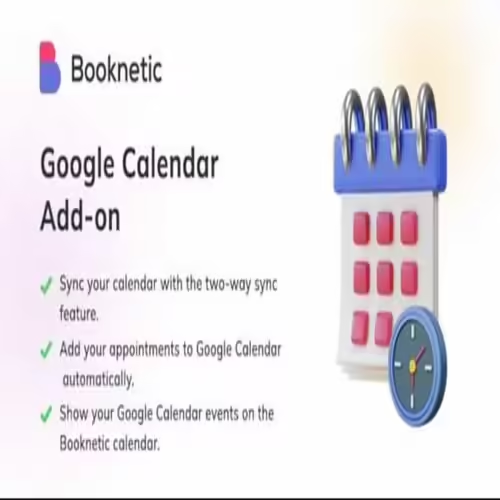 Google Calendar integration for Booknetic 1.2.7
Google Calendar integration for Booknetic 1.2.7
Products you Like

Elementor Pro 3.21.1 + Elementorism Landing Pages WordPress Plugin

Savoy 2.9.3 – Minimalist AJAX WooCommerce Theme

Saasland 3.6.5 – MultiPurpose WordPress Theme for Startup




Reviews
There are no reviews yet