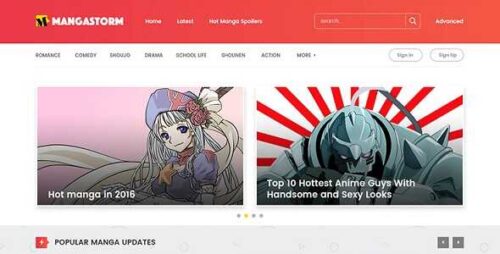Madara 2.2 – Responsive and modern WordPress theme for manga sites
- Updated on April 20, 2025
- 100% Original Product & Well Documented
- Unlimited Domain Usage
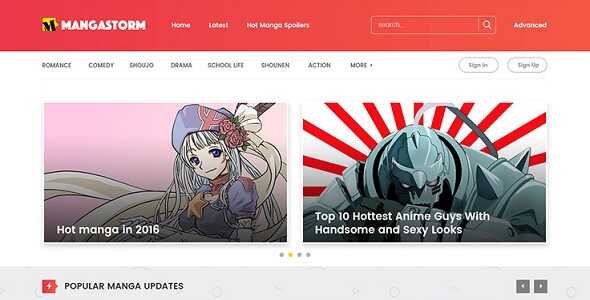

Regular Updates
Get frequently updates for all plugins & themes, ensuring compatibility with the latest WordPress version and top-notch security.
Priority Support
Get instant help via WhatsApp live support or email support with faster response times. Perfect for businesses that rely on our products!
One Time Price:
₹4,500.00 Original price was: ₹4,500.00.₹299.00Current price is: ₹299.00.
- Secured & Scanned by Virus total & McAfee.
- Lifetime Free Updates
- All products are Under GPL License (Unlimited Domain Usage)
- These Products are Pre Activated, You Don’t Need Any license Key to use them.
- 100% Satisfaction Guarantee (Refund Policy)
Lifetime Membership
Access 5000+ Premium WordPress Themes & Plugins, Elementor Templates, Mobile Apps, PHP scripts with Lifetime Updates.
Madara – WordPress Theme for Manga
If you’re a fan of manga and want to create a captivating online platform to share your passion with the world, Madara is the WordPress theme you’ve been searching for. Madara is a highly regarded and versatile theme designed specifically for manga websites. In this article, we’ll delve into the world of Madara, exploring its features, installation process, customization options, and how it can help you build a thriving manga community online.
Key Features of Madara
Responsive Design
Madara boasts a responsive design, ensuring that your manga website looks stunning on all devices. Whether your readers access your site from a desktop computer, tablet, or smartphone, they’ll have an optimal reading experience.
Manga Chapter Management
With Madara, organizing and managing your manga chapters is a breeze. You can effortlessly add, edit, and categorize chapters, making it easy for readers to navigate your content.
Reader-Friendly Interface
Madara offers a user-friendly interface that enhances the reading experience. Your audience can flip through pages, zoom in on images, and enjoy an immersive journey through the manga world.
How to Install Madara on Your WordPress Website
Installing Madara on your WordPress website is a straightforward process. Follow these steps to get started:
- Purchase and Download Madara: Visit the official Madara website to purchase and download the theme. Ensure you have a valid license.
- Upload the Theme: In your WordPress dashboard, navigate to “Appearance” and select “Themes.” Click on “Add New” and upload the Madara theme.
- Activate Madara: After successful installation, activate the theme to make it your website’s design.
- Customization Options: Madara provides various customization options, allowing you to tailor the theme to your specific needs. You can adjust colors, fonts, and layouts to create a unique and attractive manga website.
Organizing Your Manga Collection
Effectively organizing your manga collection is crucial for providing an excellent user experience. Madara helps you categorize and manage manga series, ensuring your readers can easily find their favorite content. Create a well-structured library that keeps your audience engaged and coming back for more.
Customizing Your Manga Website with Madara
Madara offers an array of theme options and settings that empower you to customize your manga website. From color schemes to fonts and layout adjustments, you can make your website visually appealing and unique.
Building a Fan Community
One of the strengths of Madara is its ability to facilitate reader engagement. Use features like comments and forums to create a sense of community among manga enthusiasts. Encourage user-generated content, discussions, and fan art to make your website a hub for manga lovers.
SEO Optimization for Manga Websites
To reach a wider audience, optimizing your manga website for search engines is crucial. Madara can help you with on-page SEO strategies, including metadata customization, image optimization, and mobile-friendliness. These tactics will boost your website’s visibility and ranking on search engine results pages.
Monetizing Your Manga Website
If you’re looking to generate income from your manga website, Madara provides multiple monetization options. You can implement advertising, including display ads and sponsorships, or explore subscription models and digital merchandise sales. Madara’s versatility allows you to choose the monetization strategy that suits your goals.
Pros and Cons of Madara Theme
Advantages of Using Madara
- User-friendly interface
- Responsive design
- Easy manga chapter management
- Community-building features
- SEO optimization
Potential Drawbacks and Limitations
- Initial setup may be overwhelming for beginners
- Some advanced customization options may require coding knowledge
The Future of Manga Websites
Manga websites are continuously evolving, and Madara is prepared to adapt to the changing needs of website owners. As technology and user preferences shift, Madara aims to stay at the forefront of manga website development, providing regular updates and improvements.
Conclusion
In conclusion, Madara is the ideal choice for creating a manga website that captures the hearts of readers. With its responsive design, reader-friendly interface, and community-building features, you can establish a thriving online manga community. Whether you’re a manga enthusiast or a website owner, Madara offers the tools you need to make your manga website a resounding success.
Important notice!
How to Download After Purchase visit this page:- How to
After the Download File Extract the Zip or RAR File And Only Upload the Main File Of the Theme & Plugin
👉 Our Support is Limited to Installation. (Theme Demo & Template is Not part of our support)
👉 We do Not Provide any License Key. Don’t Ask For a License Key.
👉 Need Any support Raise ticket on Live chat.
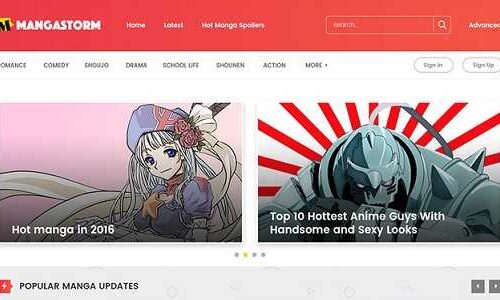 Madara 2.2 – Responsive and modern WordPress theme for manga sites
Madara 2.2 – Responsive and modern WordPress theme for manga sites
| 5 star | 0% | |
| 4 star | 0% | |
| 3 star | 0% | |
| 2 star | 0% | |
| 1 star | 0% |
Sorry, no reviews match your current selections