MainWP Time Capsule Extension 4.0.4
- Updated on January 11, 2025
- 100% Original Product & Well Documented
- Unlimited Domain Usage
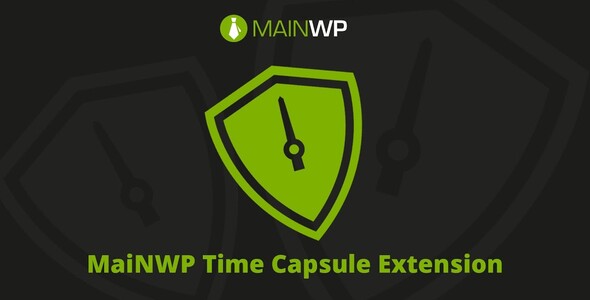

Regular Updates
Get frequently updates for all plugins & themes, ensuring compatibility with the latest WordPress version and top-notch security.
Priority Support
Get instant help via WhatsApp live support or email support with faster response times. Perfect for businesses that rely on our products!
One Time Price:
₹3,000.00 Original price was: ₹3,000.00.₹299.00Current price is: ₹299.00.
- Secured & Scanned by Virus total & McAfee.
- Lifetime Free Updates
- All products are Under GPL License (Unlimited Domain Usage)
- These Products are Pre Activated, You Don’t Need Any license Key to use them.
- 100% Satisfaction Guarantee (Refund Policy)
Lifetime Membership
Access 5000+ Premium WordPress Themes & Plugins, Elementor Templates, Mobile Apps, PHP scripts with Lifetime Updates.
MainWP Time Capsule Extension
Are you tired of losing your website data due to accidental deletions or technical issues? Do you wish there was a way to easily restore your website to its previous state without any hassle? Look no further! In this article, we will introduce you to the MainWP Time Capsule Extension, a powerful tool that ensures the safety and security of your website by providing efficient backup and restoration functionalities.
Table of Contents
- Introduction to MainWP Time Capsule Extension
- Key Features of MainWP Time Capsule Extension
- Benefits of Using MainWP Time Capsule Extension
- How to Install and Set Up MainWP Time Capsule Extension
- Configuring Backup Settings
- Restoring Your Website with MainWP Time Capsule Extension
- Advanced Settings and Customization Options
- Compatibility and Support
- Pricing and Plans
- Frequently Asked Questions (FAQs)
- Conclusion
1. Introduction to MainWP Time Capsule Extension
The MainWP Time Capsule Extension is a comprehensive backup and restoration solution designed specifically for MainWP users. It offers a seamless and efficient way to protect your website’s data and ensure its smooth operation. With this extension, you can easily create automatic backups of your website and restore it to a previous state whenever needed.
2. Key Features of MainWP Time Capsule Extension
- Automatic Website Backups: The Time Capsule Extension enables you to schedule automatic backups of your website’s files and database. This ensures that your data is always up to date and protected.
- Incremental Backups: Unlike traditional backup solutions that create full backups every time, MainWP Time Capsule Extension utilizes incremental backups. It means that only the changes made since the last backup will be stored, saving disk space and reducing backup time.
- One-Click Restoration: Restoring your website to its previous state is a breeze with MainWP Time Capsule Extension. With just a few clicks, you can roll back your website to a specific backup point and recover any lost data.
- Off-Site Backup Storage: MainWP Time Capsule Extension allows you to store your backups on remote storage services such as Amazon S3, Google Drive, Dropbox, or FTP. This ensures an additional layer of protection for your data.
- Backup Encryption: To enhance the security of your backups, MainWP Time Capsule Extension supports encryption. You can choose to encrypt your backups using a secure password, making them inaccessible to unauthorized users.
3. Benefits of Using MainWP Time Capsule Extension
The MainWP Time Capsule Extension offers several benefits to website owners and administrators:
a) Reliable Data Protection
With MainWP Time Capsule Extension, you can have peace of mind knowing that your website’s data is safe and secure. The automatic backup feature ensures that your files and database are backed up regularly, reducing the risk of data loss.
b) Time and Effort Savings
Manually backing up and restoring a website can be a time-consuming and tedious process. However, with MainWP Time Capsule Extension, you can automate these tasks, saving valuable time and effort. The one-click restoration feature allows you to quickly recover your website without any technical expertise.
c) Easy Configuration
Setting up MainWP Time Capsule Extension is a straightforward process. The intuitive user interface and step-by-step instructions make it easy for even non-technical users to configure backup settings and schedule automatic backups.
d) Flexibility and Customization
MainWP Time Capsule Extension offers a range of customization options to suit your specific needs. You can choose the frequency of backups, specify the files and directories to include or exclude, and select the remote storage service of your choice.
4. How to Install and Set Up MainWP Time Capsule Extension
To install and set up MainWP Time Capsule Extension, follow these simple steps:
- Purchase and download the MainWP Time Capsule Extension from the official MainWP website.
- Log in to your MainWP Dashboard and navigate to the “Extensions” tab.
- Click on the “Upload Extension” button and choose the downloaded Time Capsule Extension file.
- Once the extension is uploaded and installed, activate it.
- Configure the backup settings according to your preferences, including the backup frequency, storage location, and encryption options.
- Save the settings and let MainWP Time Capsule Extension handle the rest.
5. Configuring Backup Settings
MainWP Time Capsule Extension provides a range of backup settings that you can customize according to your requirements. Some of the key settings include:
- Backup Frequency: Choose how often you want the extension to create backups, such as daily, weekly, or monthly.
- Files and Directories: Specify the files and directories you want to include or exclude from the backup process.
- Remote Storage Service: Select the remote storage service where you want to store your backups, such as Amazon S3, Google Drive, Dropbox, or FTP.
- Encryption: Enable backup encryption and set a secure password to protect your backups.
6. Restoring Your Website with MainWP Time Capsule Extension
In the unfortunate event of data loss or website issues, MainWP Time Capsule Extension allows you to restore your website effortlessly. Follow these steps to restore your website to a previous backup:
- Access your MainWP Dashboard and navigate to the “Time Capsule” tab.
- Click on the “Backups” section and select the backup point you want to restore.
- Review the backup details and click on the “Restore” button.
- MainWP Time Capsule Extension will initiate the restoration process, and your website will be rolled back to the selected backup point.
7. Advanced Settings and Customization Options
MainWP Time Capsule Extension offers advanced settings and customization options for more advanced users. These options include:
- Database Exclusions: Exclude specific database tables from the backup process if needed.
- File Exclusions: Exclude specific files or directories from the backup process.
- Notification Settings: Configure email notifications to receive backup and restoration status updates.
8. Compatibility and Support
MainWP Time Capsule Extension is designed to seamlessly integrate with the MainWP platform. It is compatible with various web hosting environments and supports popular content management systems like WordPress.
For any technical issues or queries, MainWP provides comprehensive documentation and a dedicated support team to assist you.
9. Pricing and Plans
MainWP Time Capsule Extension is available as part of the MainWP Pro and Agency bundles. These bundles include additional extensions and benefits, making them suitable for individual website owners as well as agencies managing multiple websites.
For detailed pricing information and to choose the package that best suits your needs, visit the official MainWP website.
10. Frequently Asked Questions (FAQs)
Q1: Is MainWP Time Capsule Extension compatible with my hosting provider?
Yes, MainWP Time Capsule Extension is designed to work with various hosting providers. It supports both shared hosting and dedicated hosting environments.
Q2: Can I schedule backups at specific times?
Absolutely! MainWP Time Capsule Extension allows you to set up a customized backup schedule. You can choose the backup frequency and specific times to create backups automatically.
Q3: Are my backups encrypted?
Yes, MainWP Time Capsule Extension supports backup encryption. You can choose to encrypt your backups with a secure password to ensure the confidentiality of your data.
Q4: Can I store my backups on a remote storage service?
Definitely! MainWP Time Capsule Extension provides integration with popular remote storage services like Amazon S3, Google Drive, Dropbox, and FTP. You can select the service that suits your preferences.
Q5: Is technical expertise required to use MainWP Time Capsule Extension?
No, MainWP Time Capsule Extension is designed to be user-friendly and accessible to both technical and non-technical users. The interface is intuitive, and the configuration process is straightforward.
11. Conclusion
Protecting your website’s data is crucial, and MainWP Time Capsule Extension offers a reliable and efficient solution for backup and restoration. With its automated backups, one-click restoration, and customization options, you can ensure the safety and security of your website effortlessly. Don’t leave your valuable data at risk—install MainWP Time Capsule Extension and enjoy peace of mind knowing that your website is protected.
Important notice!
How to Download After Purchase visit this page:- How to
After the Download File Extract the Zip or RAR File And Only Upload the Main File Of the Theme & Plugin
👉 Our Support is Limited to Installation. (Theme Demo & Template is Not part of our support)
👉 We do Not Provide any License Key. Don’t Ask For a License Key.
👉 Need Any support Raise ticket on Live chat.
 MainWP Time Capsule Extension 4.0.4
MainWP Time Capsule Extension 4.0.4
| 5 star | 0% | |
| 4 star | 0% | |
| 3 star | 0% | |
| 2 star | 0% | |
| 1 star | 0% |
Sorry, no reviews match your current selections










