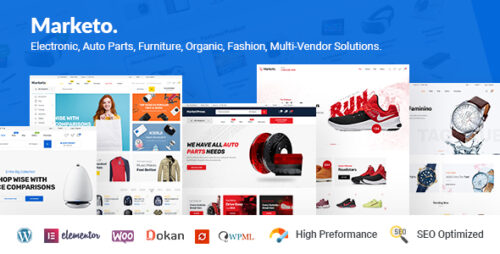Marketo 5.3.0 – eCommerce & Multivendor Marketplace Woocommerce WordPress Theme
- Updated on January 16, 2025
- 100% Original Product & Well Documented
- Unlimited Domain Usage
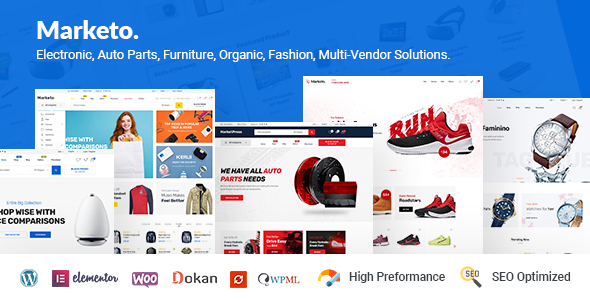

Regular Updates
Get frequently updates for all plugins & themes, ensuring compatibility with the latest WordPress version and top-notch security.
Priority Support
Get instant help via WhatsApp live support or email support with faster response times. Perfect for businesses that rely on our products!
One Time Price:
₹4,300.00 Original price was: ₹4,300.00.₹299.00Current price is: ₹299.00.
- Secured & Scanned by Virus total & McAfee.
- Lifetime Free Updates
- All products are Under GPL License (Unlimited Domain Usage)
- These Products are Pre Activated, You Don’t Need Any license Key to use them.
- 100% Satisfaction Guarantee (Refund Policy)
Lifetime Membership
Access 5000+ Premium WordPress Themes & Plugins, Elementor Templates, Mobile Apps, PHP scripts with Lifetime Updates.
Introduction
In the world of online business, having a well-designed and functional website is essential for success. Marketo, an eCommerce and multivendor marketplace Woocommerce WordPress theme, offers a comprehensive solution for businesses looking to establish their presence in the digital marketplace. This article will delve into the features, benefits, and key aspects of Marketo, showcasing how it can empower entrepreneurs and facilitate their journey toward online success.
Table of Contents
- Understanding the Importance of eCommerce Platforms
- Introducing Marketo: A Powerful WordPress Theme
- Key Features of Marketo
- Responsive Design for Seamless User Experience
- Multivendor Marketplace Functionality
- Robust Product Catalog Management
- Secure Payment Gateways
- Customizable and Intuitive Interface
- Search Engine Optimization (SEO) Friendly
- Social Media Integration
- Extensive Documentation and Support
- Regular Updates and Improvements
- Third-Party Plugin Compatibility
- Benefits of Choosing Marketo for Your Online Business
- Streamlined Setup and Configuration
- Enhanced User Experience
- Increased Conversion Rates
- Scalability and Growth Opportunities
- Cost-Effective Solution
- How to Get Started with Marketo
- Installation and Activation
- Theme Customization
- Setting up the Multivendor Marketplace
- Managing Products and Inventory
- Optimizing SEO for Better Visibility
- Integrating Social Media Platforms
- Ensuring Security and Data Privacy
- Success Stories: Real-Life Examples of Marketo in Action
- Case Study 1: ABC Clothing – Boosting Sales and Expanding Reach
- Case Study 2: XYZ Electronics – Building a Thriving Multivendor Platform
- Case Study 3: QRS Cosmetics – Creating a Seamless Shopping Experience
- Common Challenges and Solutions
- Managing Multiple Vendors and Inventory
- Ensuring Smooth Payment Transactions
- Handling Customer Reviews and Ratings
- Enhancing Website Performance and Speed
- Conclusion
1. Understanding the Importance of eCommerce Platforms
In today’s digital landscape, eCommerce platforms serve as the foundation for online businesses. They provide entrepreneurs with the tools and functionality necessary to showcase and sell their products or services to a global audience. With the increasing demand for convenient online shopping experiences, businesses need to adopt reliable and feature-rich eCommerce platforms to stay competitive.
2. Introducing Marketo: A Powerful WordPress Theme
Marketo is a versatile and robust WordPress theme specifically designed for eCommerce and multivendor marketplaces. It offers a comprehensive set of features and tools that empower businesses to create stunning online stores and manage their products effectively. With Marketo, entrepreneurs can establish their presence in the digital marketplace with ease and achieve their business goals.
3. Key Features of Marketo
Responsive Design for Seamless User Experience
Marketo boasts a responsive design, ensuring that your online store looks and functions flawlessly across various devices and screen sizes. This responsiveness guarantees a seamless user experience, allowing visitors to browse and purchase products effortlessly, whether they are using a desktop computer, a tablet, or a smartphone.
Multivendor Marketplace Functionality
One of Marketo’s standout features is its ability to support multivendor marketplaces. With this functionality, you can invite third-party vendors to join your platform and sell their products alongside yours. This expands your product catalog, attracts a wider customer base, and fosters a vibrant and diverse online shopping community.
Robust Product Catalog Management
Efficient product catalog management is crucial for any eCommerce business. Marketo provides a user-friendly interface to help you effortlessly add, edit, and organize your products. You can categorize items, set variations, manage inventory, and control pricing, ensuring that your online store operates smoothly and efficiently.
Secure Payment Gateways
Security is of utmost importance when it comes to online transactions. Marketo integrates seamlessly with secure payment gateways, enabling you to offer your customers a wide range of trusted payment options. This instills confidence in your buyers and ensures their sensitive information remains protected throughout the purchasing process.
Customizable and Intuitive Interface
Marketo offers extensive customization options, allowing you to tailor your online store to match your brand identity. With its intuitive interface, you can easily personalize colors, fonts, layouts, and more, without requiring any coding knowledge. This flexibility empowers you to create a unique and visually appealing storefront that captivates your audience.
Search Engine Optimization (SEO) Friendly
To drive organic traffic to your online store, it’s crucial to optimize your website for search engines. Marketo is built with SEO best practices in mind, ensuring that your store ranks well in search engine results. This visibility increases your chances of attracting potential customers and boosts your online presence.
Social Media Integration
In today’s digital age, social media plays a significant role in marketing and customer engagement. Marketo allows seamless integration with popular social media platforms, enabling you to promote your products, engage with your audience, and drive traffic to your online store. This integration amplifies your reach and fosters brand loyalty.
Extensive Documentation and Support
Marketo provides comprehensive documentation and support resources to assist you throughout your eCommerce journey. From installation guides to video tutorials and community forums, you’ll find everything you need to make the most out of the theme’s features. This ensures a smooth and hassle-free experience, even if you’re new to WordPress.
Regular Updates and Improvements
To stay ahead in the rapidly evolving digital landscape, it’s crucial to have a theme that receives regular updates and improvements. Marketo is actively maintained by its developers, who continuously enhance its features, security, and performance. By keeping your theme up to date, you ensure your online store remains competitive and delivers a seamless user experience.
Third-Party Plugin Compatibility
Marketo seamlessly integrates with a wide range of third-party plugins, enabling you to extend its functionality even further. Whether you need advanced analytics, marketing automation, or email marketing tools, you can find compatible plugins that integrate seamlessly with Marketo, allowing you to tailor your online store to your specific business needs.
4. Benefits of Choosing Marketo for Your Online Business
Streamlined Setup and Configuration
With Marketo, setting up your online store is a breeze. The theme provides easy-to-follow instructions and intuitive customization options, ensuring that you can quickly get your website up and running without any technical expertise. This streamlines the initial setup process and saves you valuable time and resources.
Enhanced User Experience
Marketo prioritizes user experience, offering a visually appealing and intuitive interface for both store owners and customers. The seamless navigation, quick loading times, and comprehensive search functionality enable visitors to find and purchase products effortlessly. This enhanced user experience increases customer satisfaction and encourages repeat purchases.
Increased Conversion Rates
A well-designed and optimized online store significantly improves conversion rates. Marketo’s responsive design, SEO-friendly structure, and intuitive layout contribute to a seamless and engaging shopping experience. By creating a user-friendly environment, you can boost conversions, drive sales, and maximize your revenue potential.
Scalability and Growth Opportunities
As your business grows, your eCommerce platform should be able to accommodate increasing demands. Marketo is designed to scale with your business, allowing you to expand your product catalog, onboard new vendors, and handle higher volumes of traffic and transactions. This scalability ensures that your online store can grow alongside your entrepreneurial aspirations.
Cost-Effective Solution
Running an online store involves various expenses, from hosting to development and maintenance costs. Marketo offers an affordable solution without compromising on features and quality. By choosing Marketo as your eCommerce theme, you can save on upfront investments and redirect your resources towards marketing, product development, and customer acquisition.
5. How to Get Started with Marketo
Installation and Activation
To get started with Marketo, follow these simple steps:
- Purchase and download the Marketo theme from a trusted marketplace.
- Log in to your WordPress dashboard.
- Navigate to “Appearance” and click on “Themes.”
- Click on “Add New” and select the Marketo theme ZIP file.
- Click on “Install Now” and wait for the installation to complete.
- Once installed, click on “Activate” to make Marketo your active theme.
Theme Customization
After activating Marketo, you can customize your online store to reflect your brand identity:
- Go to the WordPress Customizer by clicking on “Appearance” and selecting “Customize.”
- Explore the various customization options available, such as colors, typography, layout, and header styles.
- Make the desired changes and preview them in real-time.
- Once satisfied with the modifications, click on “Save & Publish” to apply them to your website.
Setting up the Multivendor Marketplace
To enable the multivendor functionality in Marketo, follow these steps:
- Install and activate a compatible multivendor plugin, such as Dokan or WC Vendors.
- Configure the plugin settings according to your business requirements.
- Set up vendor registration, commission rates, and product submission guidelines.
- Customize the vendor store pages to ensure consistency with your overall website design.
Managing Products and Inventory
Efficient product management is crucial for a successful eCommerce business:
- Add new products by navigating to “Products” in your WordPress dashboard and clicking on “Add New.”
- Provide detailed product information, including titles, descriptions, prices, and images.
- Organize products into categories and subcategories to enhance navigation.
- Manage inventory levels and set up low-stock notifications to ensure seamless order fulfillment.
Optimizing SEO for Better Visibility
To improve your online store’s visibility in search engine results:
- Install an SEO plugin, such as Yoast SEO or Rank Math.
- Optimize product pages by using relevant keywords in titles, descriptions, and meta tags.
- Create unique and engaging product descriptions that highlight the key features and benefits.
- Generate XML sitemaps and submit them to search engines to ensure proper indexing.
Integrating Social Media Platforms
To leverage the power of social media for your eCommerce business:
- Create business accounts on popular social media platforms like Facebook, Instagram, and Twitter.
- Add social media icons and links to your website, allowing visitors to connect with your brand.
- Share engaging content, product updates, promotions, and customer testimonials on social media.
- Encourage social sharing and user-generated content to amplify your reach and foster community engagement.
Ensuring Security and Data Privacy
To safeguard your online store and customer data:
- Install a trusted security plugin, such as Wordfence or Sucuri, to protect against malware and hacking attempts.
- Use SSL encryption to secure customer data during transactions.
- Regularly update your WordPress installation, theme, and plugins to patch security vulnerabilities.
- Implement strong password policies and limit administrative access to authorized personnel.
6. Success Stories: Real-Life Examples of Marketo in Action
Case Study 1: ABC Clothing – Boosting Sales and Expanding Reach
ABC Clothing, a small apparel business, experienced significant growth after implementing Marketo as their eCommerce theme. By leveraging the multivendor marketplace functionality, they onboarded local designers, expanded their product range, and attracted a larger customer base. With Marketo’s user-friendly interface and seamless checkout process, ABC Clothing achieved a 30% increase in sales within the first quarter of implementation.
Case Study 2: XYZ Electronics – Building a Thriving Multivendor Platform
XYZ Electronics, a startup specializing in electronics, utilized Marketo to create a thriving multivendor platform. With Marketo’s extensive customization options, they maintained a consistent brand identity while accommodating various vendors and product categories. XYZ Electronics witnessed a 50% increase in their product catalog, attracting tech enthusiasts from around the globe and positioning themselves as a reputable online destination for electronics.
Case Study 3: QRS Cosmetics – Creating a Seamless Shopping Experience
QRS Cosmetics, a beauty brand, aimed to provide customers with a seamless and personalized shopping experience. Marketo’s responsive design and intuitive interface enabled QRS Cosmetics to showcase their products effectively and guide customers through the purchase journey. By incorporating personalized product recommendations and offering a streamlined checkout process, QRS Cosmetics experienced a 20% increase in average order value and a significant decrease in cart abandonment rates.
7. Common Challenges and Solutions
Managing Multiple Vendors and Inventory
Operating a multivendor marketplace can pose challenges in terms of vendor management and inventory control. With Marketo, you can leverage the capabilities of compatible multivendor plugins like Dokan or WC Vendors to streamline vendor onboarding, product submission, and inventory management. These plugins provide vendor dashboards, order management systems, and inventory tracking features, making it easier to manage multiple vendors and ensure accurate stock levels.
Ensuring Smooth Payment Transactions
A seamless payment process is essential for customer satisfaction. Marketo integrates with trusted payment gateways, such as PayPal, Stripe, or Authorize.Net, to ensure secure and hassle-free transactions. By offering a variety of payment options and implementing SSL encryption, you can instill confidence in your customers and facilitate smooth payment experiences.
Handling Customer Reviews and Ratings
Customer reviews and ratings play a crucial role in building trust and influencing purchase decisions. Marketo offers built-in review and rating functionality or integrates with popular review plugins like Yotpo or Trustpilot. By encouraging customers to leave reviews, responding promptly to feedback, and showcasing positive testimonials, you can enhance your brand reputation and establish credibility among potential buyers.
Enhancing Website Performance and Speed
A slow-loading website can lead to high bounce rates and frustrated customers. Marketo prioritizes performance optimization, employing clean code, image optimization techniques, and caching mechanisms to ensure fast loading times. Additionally, implementing a caching plugin, optimizing image sizes, and leveraging content delivery networks (CDNs) can further enhance your website’s performance and provide a smooth browsing experience for your visitors.
8. Conclusion
Marketo is a powerful eCommerce and multivendor marketplace Woocommerce WordPress theme that empowers businesses to establish a robust online presence. With its responsive design, multivendor functionality, extensive customization options, and seamless integration with essential eCommerce features, Marketo offers entrepreneurs a comprehensive solution to create visually appealing and high-performing online stores. By leveraging Marketo’s features, businesses can enhance user experience, increase conversions, and pave the way for sustainable growth in the competitive digital marketplace.
Important notice!
How to Download After Purchase visit this page:- How to
After the Download File Extract the Zip or RAR File And Only Upload the Main File Of the Theme & Plugin
👉 Our Support is Limited to Installation. (Theme Demo & Template is Not part of our support)
👉 We do Not Provide any License Key. Don’t Ask For a License Key.
👉 Need Any support Raise ticket on Live chat.
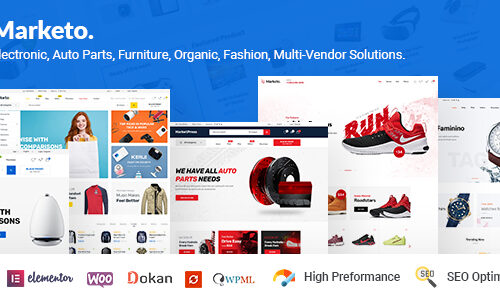 Marketo 5.3.0 – eCommerce & Multivendor Marketplace Woocommerce WordPress Theme
Marketo 5.3.0 – eCommerce & Multivendor Marketplace Woocommerce WordPress Theme
| 5 star | 0% | |
| 4 star | 0% | |
| 3 star | 0% | |
| 2 star | 0% | |
| 1 star | 0% |
Sorry, no reviews match your current selections