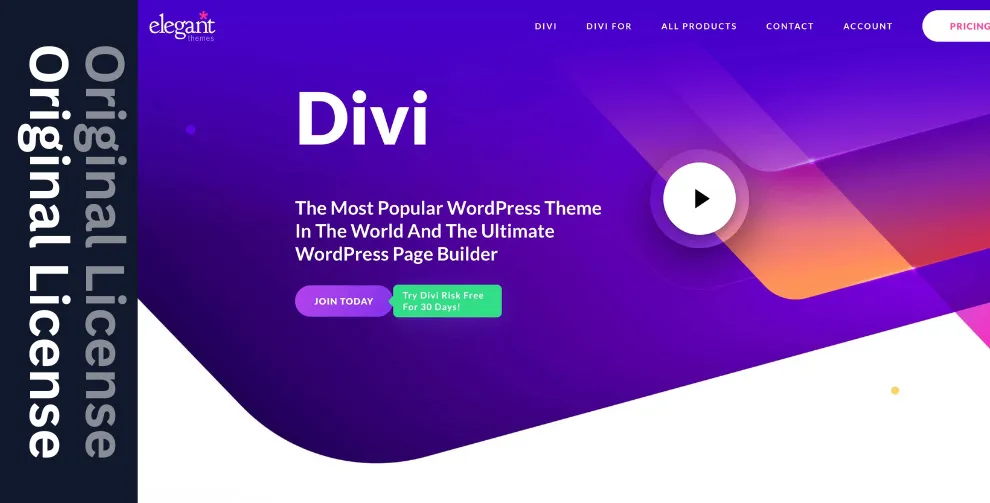MEC Elementor Shortcode Designer Addon 1.3.6
- Updated on September 3, 2025
- 100% Original Product & Well Documented
- Unlimited Domain Usage


Regular Updates
Get frequently updates for all plugins & themes, ensuring compatibility with the latest WordPress version and top-notch security.
Priority Support
Get instant help via WhatsApp live support or email support with faster response times. Perfect for businesses that rely on our products!
One Time Price:
₹4,500.00 Original price was: ₹4,500.00.₹299.00Current price is: ₹299.00.
- Secured & Scanned by Virus total & McAfee.
- Lifetime Free Updates
- All products are Under GPL License (Unlimited Domain Usage)
- These Products are Pre Activated, You Don’t Need Any license Key to use them.
- 100% Satisfaction Guarantee (Refund Policy)
Lifetime Membership
Access 5000+ Premium WordPress Themes & Plugins, Elementor Templates, Mobile Apps, PHP scripts with Lifetime Updates.
MEC Elementor Shortcode Designer Addon: Enhance Your Elementor Experience
In the ever-evolving world of web design and development, Elementor has firmly established itself as one of the most powerful and user-friendly page builders for WordPress. Its intuitive drag-and-drop interface, extensive library of widgets, and seamless integration with WordPress themes make it a top choice for both beginners and experienced web designers.
But what if we told you that you can take your Elementor experience to the next level with the MEC Elementor Shortcode Designer Addon? In this article, we will delve into the world of this remarkable addon, exploring its features, benefits, and how it can revolutionize your web design projects.
Understanding MEC Elementor Shortcode Designer Addon
Before we dive into the nitty-gritty details, let’s start with the basics. MEC Elementor Shortcode Designer Addon is an innovative extension designed to enhance the functionality of Elementor. MEC, which stands for Modern Events Calendar, is a popular plugin used for creating and managing events on WordPress websites.
The MEC Elementor Shortcode Designer Addon seamlessly integrates with Elementor, allowing you to effortlessly incorporate dynamic event content into your web pages. It’s a game-changer for those who want to display events, schedules, and calendars on their websites with style and precision.
Key Features and Benefits
1. Seamless Integration
With this addon, the integration process is seamless. You don’t need to be a coding whiz to display your events attractively. The intuitive user interface ensures that you can effortlessly incorporate event elements into your web pages.
2. Customization Galore
One of the standout features of the MEC Elementor Shortcode Designer Addon is its extensive customization options. You have complete control over the design and layout of your event elements. Tailor them to match your website’s aesthetics perfectly.
3. Dynamic Event Display
Say goodbye to static event listings. This addon enables you to display events dynamically, ensuring that your audience always sees the most up-to-date information. It’s ideal for websites that host a variety of events or frequently update their schedules.
4. Time-Saving Templates
Why start from scratch when you can use pre-designed templates? The addon comes with a collection of professionally designed templates that you can easily customize to suit your needs. This saves you valuable time and effort.
5. Mobile Responsiveness
In today’s mobile-centric world, ensuring that your website looks great on all devices is paramount. The MEC Elementor Shortcode Designer Addon ensures that your event elements are fully responsive, guaranteeing a seamless experience for mobile users.
6. SEO Optimization
We understand the importance of SEO in the digital landscape. Rest assured that this addon is built with SEO best practices in mind, ensuring that your event content ranks well in search engine results.
7. Excellent Support
When you invest in a tool like this, reliable support is crucial. The MEC Elementor Shortcode Designer Addon offers excellent customer support to assist you with any queries or issues you may encounter.
How to Get Started
Getting started with the MEC Elementor Shortcode Designer Addon is a breeze. Simply follow these steps:
- Purchase and install the addon from the official MEC website.
- Activate the addon on your WordPress website.
- Open Elementor and start designing your event elements using the new MEC widgets.
- Customize the appearance and functionality to meet your specific requirements.
- Publish your web pages with dynamic event content.
Conclusion
In conclusion, the MEC Elementor Shortcode Designer Addon is a must-have tool for anyone looking to enhance their Elementor experience and make their WordPress websites more dynamic and engaging. With its seamless integration, extensive customization options, and mobile responsiveness, it offers a holistic solution for showcasing events effectively.
Don’t miss out on the opportunity to elevate your web design projects. Give the MEC Elementor Shortcode Designer Addon a try, and unlock a world of possibilities for your Elementor-powered websites.
Important notice!
How to Download After Purchase visit this page:- How to
After the Download File Extract the Zip or RAR File And Only Upload the Main File Of the Theme & Plugin
👉 Our Support is Limited to Installation. (Theme Demo & Template is Not part of our support)
👉 We do Not Provide any License Key. Don’t Ask For a License Key.
👉 Need Any support Raise ticket on Live chat.
 MEC Elementor Shortcode Designer Addon 1.3.6
MEC Elementor Shortcode Designer Addon 1.3.6
| 5 star | 0% | |
| 4 star | 0% | |
| 3 star | 0% | |
| 2 star | 0% | |
| 1 star | 0% |
Sorry, no reviews match your current selections