Mega Sale: 50% Off On Lifetime Limited Membership. Discount Code: 50OFF | Buy Now.
MEC User Dashboard Addon 1.4.3
- Updated on November 3, 2023
- 100% Original Product & Well Documented
- Unlimited Domain Usage
One Time Price:
$72.00 Original price was: $72.00.$4.78Current price is: $4.78.
- Secured & Scanned by Virus total & McAfee.
- Access to Free updates for Lifetime
- All products are Under GPL License (Unlimited Domain Usage)
- These Products are Pre Activated, You Don’t Need Any license Key to use them.
- 100% Refund Guarantee (Refund Policy)
Buy With Confidence
5 Star Trustpilot Reviews
Lifetime Access
Access 3000+ Premium Products
MEC User Dashboard Addon: Elevate Your Experience
In the fast-paced digital world, managing and analyzing data efficiently is essential. The MEC User Dashboard Addon is here to make your life easier and your user experience smoother. This article will delve into the benefits and features of the MEC User Dashboard Addon and guide you through its installation, customization, and usage.
Understanding the Need for a User Dashboard
Simplifying Data Management
In today’s digital landscape, businesses and individuals rely on various online platforms and applications for a multitude of tasks. From social media management to e-commerce transactions, data is generated and consumed at an unprecedented rate. With this surge in data, there’s a growing need for a centralized platform that provides users with real-time insights, analytics, and controls.
Streamlined User Experience
The MEC User Dashboard Addon addresses this need by providing users with a centralized hub to manage, monitor, and analyze their data. It simplifies the user experience, making it easier for users to access and control their data without navigating through multiple interfaces.
Features and Benefits of the MEC User Dashboard Addon
Centralized Data Management
The User Dashboard Addon offers a centralized location where users can access and manage data from various sources. This includes data from websites, applications, and devices, allowing for a comprehensive overview of digital activities.
Real-time Analytics
Users can access real-time analytics, enabling them to track their online performance, monitor website traffic, and gain insights into user engagement. This feature is invaluable for businesses aiming to optimize their online presence.
User Customization
The User Dashboard Addon is highly customizable, allowing users to tailor their dashboard to their preferences. Personalization options include choosing the type of data to display, customizing widgets, and setting up alerts for specific metrics.
Data Security
MEC prioritizes data security, and the User Dashboard Addon is no exception. With advanced security features, your data remains protected and accessible only to authorized users.
How to Install and Set Up the User Dashboard
Seamless Installation
Setting up the MEC User Dashboard Addon is a breeze. Users can access the installation guide on the MEC website or follow a step-by-step tutorial provided with the addon.
User Authentication
To ensure data security, the User Dashboard Addon incorporates a robust user authentication process. Users will be required to verify their identity during the setup, adding an extra layer of protection to their data.
Navigating the User Dashboard
User-friendly Interface
The User Dashboard features an intuitive and user-friendly interface. Its design is geared toward enhancing user experience and making data management effortless.
Dashboard Sections
The dashboard is divided into sections, each focusing on specific aspects of data management, such as website analytics, social media insights, and device connectivity.
Personalizing Your User Dashboard
Custom Widgets
One of the standout features of the User Dashboard Addon is its customizable widgets. Users can add, remove, or rearrange widgets based on their preferences.
Data Display Options
Users can choose how data is displayed, whether it’s in the form of graphs, tables, or lists. This flexibility empowers users to consume data in a format that suits their needs.
Monitoring and Analyzing Data
Real-time Updates
The User Dashboard provides real-time updates on data, ensuring users have access to the most recent information.
Data Visualization
Visual representations of data, such as graphs and charts, make it easier for users to analyze and derive insights from their digital activities.
Enhancing User Experience
User Engagement
A better understanding of data through the User Dashboard allows businesses to enhance user engagement strategies. By tailoring their approach based on insights, they can provide a more personalized experience to their customers.
Optimize Performance
With the analytics and insights offered by the User Dashboard, users can optimize the performance of their websites and applications. This leads to better load times, improved user interfaces, and higher user satisfaction.
Troubleshooting and Support
Help and Support
In case users encounter issues with the User Dashboard Addon, MEC offers comprehensive support through a dedicated helpline and online resources. The support team is available 24/7 to assist with any queries or problems.
Regular Updates
MEC is committed to improving its products, and the User Dashboard Addon is no exception. Regular updates and feature enhancements ensure that users receive the best possible experience.
Conclusion
In a world where data is king, the MEC User Dashboard Addon reigns supreme. It streamlines data management, provides real-time analytics, offers customization options, and prioritizes data security. By incorporating this powerful tool, users can enhance their digital experience and stay ahead of the curve. Don’t miss out on this opportunity to take control of your data.
Important notice!
How to Download After Purchase visit this page:- How to
After the Download File Extract the Zip or RAR File And Only Upload the Main File Of the Theme & Plugin
👉 Our Support is Limited to Installation. (Theme Demo & Template is Not part of our support)
👉 We do Not Provide any License Key. Don’t Ask For a License Key.
👉 Need Any support Raise ticket on Live chat.
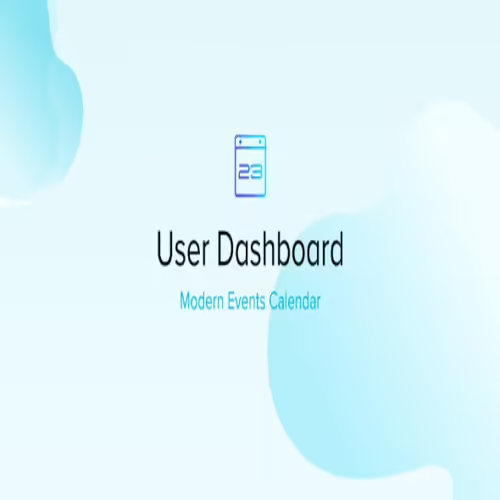 MEC User Dashboard Addon 1.4.3
MEC User Dashboard Addon 1.4.3
Products you Like

Elementor Pro 3.21.1 + Elementorism Landing Pages WordPress Plugin

Savoy 2.9.3 – Minimalist AJAX WooCommerce Theme

Saasland 3.6.5 – MultiPurpose WordPress Theme for Startup




Reviews
There are no reviews yet