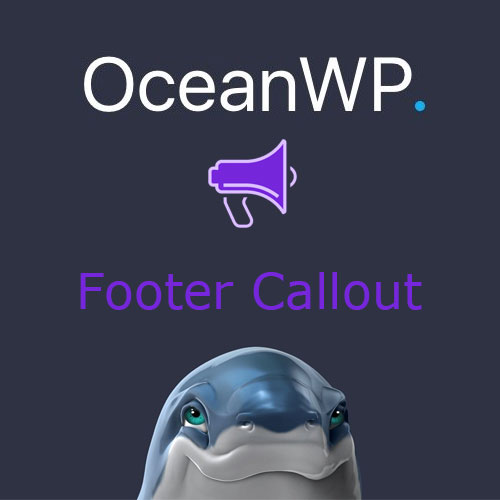Mega Sale: 50% Off On Lifetime Limited Membership. Discount Code: 50OFF | Buy Now.
OceanWP Footer Callout 2.1.0
- Updated on September 8, 2023
- 100% Original Product & Well Documented
- Unlimited Domain Usage
One Time Price:
₹3,000.00 Original price was: ₹3,000.00.₹299.00Current price is: ₹299.00.
- Secured & Scanned by Virus total & McAfee.
- Access to Free updates for Lifetime
- All products are Under GPL License (Unlimited Domain Usage)
- These Products are Pre Activated, You Don’t Need Any license Key to use them.
- 100% Refund Guarantee (Refund Policy)
Buy With Confidence
5 Star Trustpilot Reviews
Lifetime Access
Access 3000+ Premium Products
OceanWP Footer Callout
In today’s fast-paced digital world, creating an engaging and user-friendly website is essential for any business or individual looking to establish a strong online presence. One crucial element that often goes unnoticed but can greatly contribute to the overall user experience is the footer callout. In this article, we will explore the OceanWP theme’s footer callout feature, understand its benefits, and learn how to make the most of it to enhance your website’s effectiveness.
Understanding the Importance of a Footer Callout
What is a Footer Callout?
A footer callout refers to a prominent section located at the bottom of a website’s pages. It serves as a valuable tool to capture visitors’ attention and encourage them to take a specific action, such as signing up for a newsletter, downloading a resource, or making a purchase. The footer callout is strategically placed to maximize visibility without being intrusive, ensuring that users can easily access the information without any disruption to their browsing experience.
Benefits of Using a Footer Callout
Implementing a footer callout on your website offers several advantages. Firstly, it provides an additional opportunity to communicate with your audience, reinforcing your brand message and promoting key offerings. The footer callout acts as a persistent reminder for users to take action, increasing the chances of conversions and engagement. Furthermore, it can help improve the overall navigation of your website, allowing visitors to access important resources or contact information conveniently.
Exploring the OceanWP Theme
Overview of the OceanWP Theme
OceanWP is a highly versatile and feature-rich WordPress theme that empowers users to create stunning websites with ease. It offers a wide range of customization options, ensuring that your website reflects your unique branding and requirements. Whether you’re a business owner, blogger, or creative professional, OceanWP provides a solid foundation for building a visually appealing and functional website.
Key Features and Customization Options
OceanWP offers an extensive array of features and customization options that make it an ideal choice for users of all skill levels. From responsive design and SEO-friendly architecture to seamless integration with popular page builders and e-commerce platforms, the theme caters to diverse website needs. Additionally, OceanWP provides pre-designed templates, allowing you to quickly set up a professional-looking website without starting from scratch.
Utilizing the OceanWP Footer Callout
Introduction to the OceanWP Footer Callout
The OceanWP theme includes a dedicated footer callout module that enables users to create captivating and effective call-to-action sections at the bottom of their websites. This feature allows you to engage your visitors and guide them towards taking specific actions, such as subscribing to your newsletter, exploring your products or services, or following you on social media.
How to Enable and Configure the Footer Callout
Enabling and configuring the footer callout in OceanWP is a straightforward process. First, navigate to the WordPress dashboard and access the OceanWP theme settings. Within the customization options, locate the footer callout module and activate it. Once activated, you can begin customizing the content, design, and functionality of your footer callout.
Start by defining the primary message or offer you want to convey through the callout. This message should align with your overall website objectives and capture the attention of your target audience. You can use persuasive language, offer incentives, or highlight the unique value proposition of your business.
Next, consider the visual aspects of the footer callout. Choose an eye-catching color scheme that complements your website’s branding and design. Select fonts that are easy to read and maintain consistency with the rest of your website. Utilize relevant images or icons that visually represent your call to action.
In addition to the visual elements, it’s important to configure the call-to-action button or link within the footer callout. Customize the button text to be clear and actionable, encouraging visitors to click. Determine the destination URL where users will be redirected when they interact with the call-to-action. This could be a specific landing page, a contact form, or any other relevant destination on your website.
Enhancing Your Website with the Footer Callout
Designing an Engaging Footer Callout
When designing your footer callout, it’s crucial to create an engaging and visually appealing section that captures your visitors’ attention. Use a combination of compelling copy, attractive visuals, and a well-designed layout to make your callout stand out. Consider using contrasting colors, bold typography, and appropriate spacing to draw focus to the call-to-action.
To ensure an effective footer callout, it’s important to strike a balance between being visually appealing and not overwhelming. Avoid cluttering the section with excessive text or too many design elements that may distract or confuse visitors. Keep the design clean and focused, highlighting the most important information and call-to-action.
Best Practices for Content and Call-to-Action
When crafting the content for your footer callout, keep in mind that brevity is key. Use concise and persuasive language to convey your message effectively. Clearly communicate the benefits or value that visitors will gain by taking the desired action. Use action-oriented words and phrases that create a sense of urgency and motivate users to engage.
In terms of the call-to-action itself, make it prominent and easily clickable. Ensure that the button or link is large enough to be easily tapped on mobile devices. Consider using contrasting colors to make it stand out from the rest of the content. It’s also a good practice to add additional visual cues, such as arrows or icons, to guide users’ attention toward the call-to-action.
SEO Optimization for the Footer Callout
Importance of SEO in the Footer Callout
While the primary purpose of the footer callout is to engage and convert visitors, it’s also important to optimize it for search engine visibility. By incorporating SEO best practices into your footer callout, you can increase its chances of being indexed by search engines and improve its overall organic visibility.
Optimizing Text and Keywords
When creating the content for your footer callout, integrate relevant keywords that align with your overall SEO strategy. Conduct keyword research to identify terms that are commonly searched by your target audience and have moderate to high search volumes. Incorporate these keywords naturally into the text of your callout, ensuring that it reads well and doesn’t appear forced or spammy.
Additionally, consider including secondary keywords or long-tail phrases that provide more context and specificity to your callout. This helps search engines understand the relevance of your content and improves its chances of ranking for a wider range of search queries.
Utilizing Relevant Links and Anchor Texts
Another SEO optimization technique for the footer callout is to include relevant internal or external links. Internal links can guide users to other valuable sections or resources on your website, improving their overall browsing experience. External links can point visitors to authoritative sources or relevant external content that complements your callout.
When adding links, ensure that the anchor text—the clickable text within the link—is descriptive and optimized. Incorporate relevant keywords or phrases into the anchor text to provide additional context to search engines. However, avoid over-optimization or keyword stuffing, as this can have a negative impact on your SEO efforts.
Customizing the OceanWP Footer Callout
Styling Options and Visual Enhancements
One of the advantages of the OceanWP theme’s footer callout module is its flexibility in terms of customization. You have various styling options and visual enhancements at your disposal to create a footer callout that aligns with your brand and captures your visitors’ attention.
Start by choosing a layout that suits your content and design preferences. You can opt for a full-width callout or a narrower section that integrates seamlessly with the rest of your footer. Experiment with different background colors, gradients, or images to make the callout visually appealing.
Furthermore, leverage the power of typography to enhance the aesthetics of your footer callout. Select fonts that are legible and align with your website’s overall typography choices. Consider using different font weights, sizes, or styles to create a visual hierarchy and emphasize key messages within the callout.
Using Custom CSS for Advanced Modifications
For more advanced users or those seeking additional customization options, the OceanWP theme allows for custom CSS modifications. This feature enables you to fine-tune the appearance and behavior of the footer callout beyond the available settings.
By utilizing custom CSS, you can apply specific styles, animations, or effects to the footer callout. This level of customization empowers you to create a truly unique and visually stunning call-to-action section that differentiates your website from others using the same theme.
Conclusion
The OceanWP footer callout is a powerful tool that can significantly enhance your website’s effectiveness in engaging visitors and driving conversions. By utilizing its features, optimizing for SEO, and customizing its design, you can create a compelling call-to-action section that captures your audience’s attention and encourages them to take the desired action.
Remember to craft engaging content, utilize persuasive language, and create visually appealing designs. Regularly monitor the performance of your footer callout and make adjustments as needed to optimize its effectiveness in achieving your website’s goals.
Important notice!
How to Download After Purchase visit this page:- How to
After the Download File Extract the Zip or RAR File And Only Upload the Main File Of the Theme & Plugin
👉 Our Support is Limited to Installation. (Theme Demo & Template is Not part of our support)
👉 We do Not Provide any License Key. Don’t Ask For a License Key.
👉 Need Any support Raise ticket on Live chat.
Products you Like

Learndash LMS WordPress Plugin 4.13.0

WoodMart 7.5.0 Responsive WooCommerce Theme

AffiliateWP Pro 2.24.2