Outgrid 2.1.4 – Multi-Purpose Elementor WordPress Theme
- Updated on January 9, 2026
- 100% Original Product & Well Documented
- Unlimited Domain Usage
Original price was: $72.00.$4.78Current price is: $4.78.
Build professional websites with Outgrid, a premium Elementor WordPress theme. Buy this digital download now to get full design control and fast performance.
- Secured & Scanned by Virus total & McAfee.
- Lifetime Free Updates
- GPL License (Unlimited Domain Usage)
- Pre Activated, You Don’t Need Any license Key
- 100% Satisfaction Guarantee (Refund Policy)
Recently Viewed
Outgrid – Multi-Purpose Elementor WordPress Theme
Outgrid is a professional WordPress theme built specifically for the Elementor page builder. It provides a comprehensive set of tools for agencies and freelancers who need to build high-quality websites quickly. This theme removes the technical barriers of web design, allowing you to focus on content and layout structure. Whether you are building a corporate site, a creative portfolio, or a tech startup landing page, Outgrid offers the flexibility required for modern web standards. By choosing this premium theme, you gain access to a refined design system that works with the world’s most popular page builder.
Complete Elementor Integration
When you buy Outgrid, you get a theme that lives inside the Elementor environment. Unlike other themes that force you to use a proprietary back-end, Outgrid uses the native Elementor interface for almost every design element. You can edit headers, footers, and archive pages using the drag-and-drop editor. This creates a consistent workflow for developers who want to avoid switching between multiple settings panels. The theme includes custom Elementor widgets that extend the standard capabilities of the free and pro versions of the plugin. These widgets allow you to add unique elements like advanced buttons, image hotspots, and pricing tables directly into your layouts.
Professional Design Features
The core of Outgrid is its grid-based design system. This system ensures that your website remains organized and visually balanced. You can control spacing, column widths, and alignment with precision. The theme includes a variety of pre-made templates that you can download and import with a single click. These templates cover various industries, including software as a service (SaaS), digital marketing agencies, and professional services. Each layout is responsive, meaning it adjusts automatically to fit mobile phones, tablets, and desktop monitors. This focus on mobile performance is essential for modern search engine optimization and user experience.
- Theme Builder: Create custom templates for your blog posts, search results, and 404 pages using Elementor.
- Advanced Typography: Access the full library of Google Fonts or upload your own custom WOFF2 files for unique branding.
- Color Management: Set global color palettes that apply across your entire site instantly, saving hours of manual updates.
- Portfolio Styles: Choose from masonry, grid, or slider layouts to showcase your work in a professional manner.
- Performance Focused: The code is clean and optimized to ensure fast loading times on all modern web browsers.
Built for WooCommerce
If you are running an online store, Outgrid provides deep integration with WooCommerce. You can customize your product pages and shop archives to match your brand identity. The theme includes features like quick view, AJAX add-to-cart, and custom checkout layouts. These tools help you build a store that functions correctly and provides a clear path to purchase for your customers. By using a premium theme like Outgrid, you ensure that your store looks professional and functions reliably under heavy traffic. The shopping experience is direct, reducing the friction that often leads to cart abandonment.
Who Should Use Outgrid?
This theme is for web developers and agency owners who prioritize efficiency. It is not for people looking for a basic blog theme with no customization options. Outgrid is a professional-grade tool. It works best for those who understand the basics of Elementor and want to push their designs further. It is an excellent choice for building client sites because the UI Core framework is easy for clients to navigate once the initial setup is complete. You can lock down certain areas of the site to prevent clients from breaking the layout while still allowing them to update text and images. This makes it a reliable choice for long-term project management.
Technical Specifications and Performance
Outgrid is built with modern web technologies. It supports PHP 8.0 and above, ensuring compatibility with the latest server environments. The theme is translation-ready, making it suitable for international projects. It also integrates with popular plugins like WPML, Yoast SEO, and Contact Form 7. When you download the package, you receive the theme files and access to the documentation that explains every setting in detail. The installation process is straightforward, and the setup wizard guides you through the necessary steps to get your site running. The theme avoids heavy scripts, which keeps the total page weight low and the performance scores high.
Customization Without Limits
The UI Core framework included with Outgrid offers a level of control rarely seen in standard themes. You can adjust the global settings for buttons, inputs, and containers from a single location. This ensures that every page you build maintains a cohesive look. The theme also includes a library of over 100 block patterns. These are pre-designed sections that you can drop into any page to build complex layouts in minutes. Whether you need a team section, a testimonial slider, or a contact form, the blocks are ready for use. This modular approach to web design is what makes Outgrid a preferred choice for professionals who value their time.
Choosing a professional theme like Outgrid means you are investing in a stable platform. The developers regularly update the code to maintain compatibility with new WordPress releases. This reduces the risk of site breakage and security vulnerabilities. At the current price of ₹299, this digital download offers significant value for anyone looking to build a high-end website without the high-end cost of custom development. It provides the foundation you need to produce high-quality web projects for any industry.
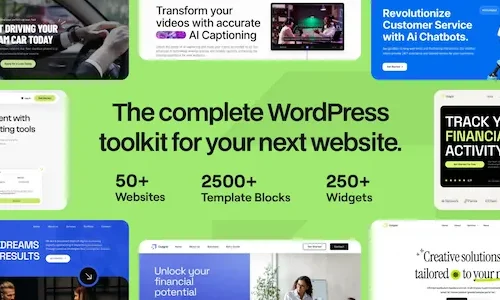 Outgrid 2.1.4 – Multi-Purpose Elementor WordPress Theme
Outgrid 2.1.4 – Multi-Purpose Elementor WordPress Theme

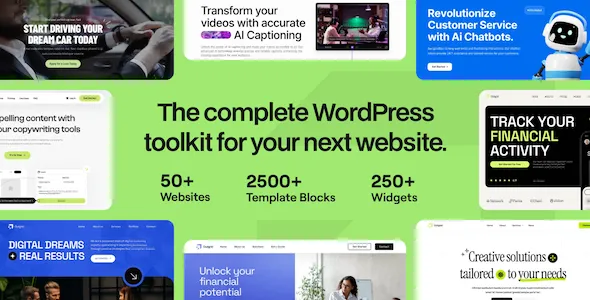







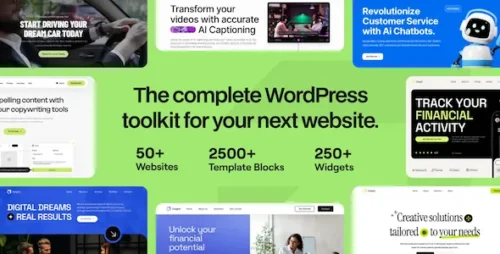
Reviews
There are no reviews yet