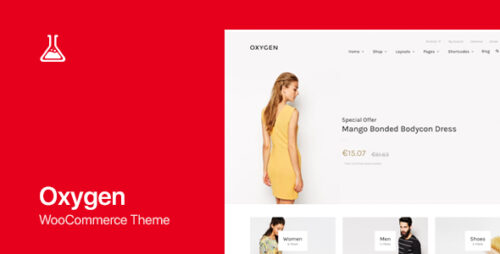Oxygen 6.0.4 – WooCommerce WordPress Theme
- Updated on March 21, 2025
- 100% Original Product & Well Documented
- Unlimited Domain Usage
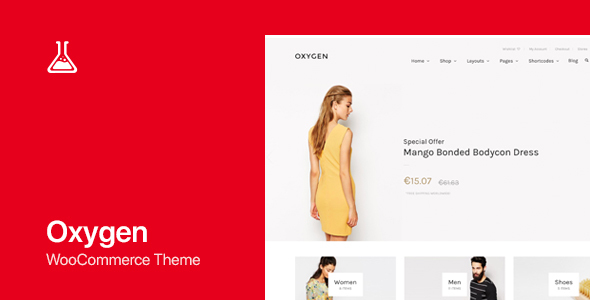

Regular Updates
Get frequently updates for all plugins & themes, ensuring compatibility with the latest WordPress version and top-notch security.
Priority Support
Get instant help via WhatsApp live support or email support with faster response times. Perfect for businesses that rely on our products!
One Time Price:
₹4,300.00 Original price was: ₹4,300.00.₹299.00Current price is: ₹299.00.
- Secured & Scanned by Virus total & McAfee.
- Lifetime Free Updates
- All products are Under GPL License (Unlimited Domain Usage)
- These Products are Pre Activated, You Don’t Need Any license Key to use them.
- 100% Satisfaction Guarantee (Refund Policy)
Lifetime Membership
Access 5000+ Premium WordPress Themes & Plugins, Elementor Templates, Mobile Apps, PHP scripts with Lifetime Updates.
1. Introduction to Oxygen – WooCommerce WordPress Theme
Oxygen is a WooCommerce WordPress theme designed to meet the specific needs of online store owners. Whether you’re selling physical products, digital downloads, or services, Oxygen provides a seamless platform to showcase your offerings in an elegant and professional manner. This theme combines aesthetic appeal with advanced functionality, making it an excellent choice for entrepreneurs and businesses of all sizes.
2. Features of Oxygen
Responsive Design
Oxygen is built with a responsive design, ensuring that your online store looks and functions flawlessly on all devices. Whether your customers are browsing on desktop computers, laptops, tablets, or smartphones, they will have a smooth and enjoyable shopping experience.
Extensive Customization Options
With Oxygen, you have full control over the visual aspects of your website. Customize colors, fonts, layouts, and more to create a unique and branded online store that represents your business identity.
WooCommerce Integration
Oxygen seamlessly integrates with WooCommerce, the leading e-commerce plugin for WordPress. This integration enables you to manage products, inventory, orders, and payments effortlessly, providing a streamlined experience for both you and your customers.
Multiple Demo Websites
Oxygen offers a wide range of pre-designed demo websites that you can import with a single click. These demos serve as excellent starting points, allowing you to quickly set up your store and begin selling. Choose from various styles and layouts to find the one that best suits your business.
SEO Friendly
To ensure your store gets noticed by search engines, Oxygen is built with SEO best practices in mind. By following search engine guidelines, your products and content have a better chance of ranking higher in search results, driving organic traffic to your website.
Fast and Optimized
Page loading speed is crucial for user experience and search engine rankings. Oxygen is optimized for speed, ensuring that your website loads quickly and efficiently, even when handling large catalogs or high-traffic volumes.
Reliable Support and Documentation
The team behind Oxygen provides excellent support and comprehensive documentation to assist you in setting up and customizing your online store. If you encounter any issues or have questions, their dedicated support team is ready to assist you.
Regular Updates
To keep your website secure and up to date with the latest features, Oxygen releases regular updates. These updates address bug fixes, and compatibility issues, and introduce new functionalities, ensuring your store remains cutting-edge.
3. Setting Up Oxygen – WooCommerce WordPress Theme
Installation
To install Oxygen, follow these simple steps:
- Log in to your WordPress admin panel.
- Go to “Appearance” and click on “Themes.”
- Click on “Add New” and then “Upload Theme.”
- Choose the Oxygen theme file (in .zip format) and click “Install Now.”
- Once the installation is complete, click “Activate” to enable the Oxygen theme.
Activation
After activating the theme, you will be prompted to enter your license key. Enter the key provided to you upon purchasing Oxygen, and your theme will be fully activated.
Importing Demo Content
To import a demo website:
- Go to “Appearance” and click on “Import Demos.”
- Browse through the available demos and select the one you prefer.
- Click on “Import” to import the demo content, including pages, posts, and settings.
- Customize the imported content to match your brand and preferences.
Customization
Oxygen offers a user-friendly customization panel that allows you to modify various aspects of your website. From changing colors and fonts to configuring layouts and widget areas, you can tailor your online store to reflect your unique style.
4. Exploring Oxygen’s Key Components
Header Styles and Layouts
Customize the appearance of your website’s header with Oxygen’s diverse header styles and layouts. Choose from different header configurations, including centered logos, menu variations, and navigation options.
Product Showcase Options
Present your products in a visually appealing manner using Oxygen’s product showcase options. Display product images, descriptions, pricing, and other details in a way that captivates your visitors and encourages them to make purchases.
Shopping Cart and Checkout
Oxygen provides a seamless shopping cart and checkout experience for your customers. Ensure a smooth and intuitive process, from adding items to the cart to completing the purchase, enhancing customer satisfaction and reducing cart abandonment rates.
Product Filtering and Sorting
Help your customers find the products they’re looking for quickly and easily by implementing effective product filtering and sorting options. Oxygen enables you to categorize products, set filters based on attributes, and implement sorting options such as price, popularity, and relevance.
Payment and Shipping Methods
Integrate various payment gateways and shipping methods into your online store to offer convenient options for your customers. Oxygen supports popular payment gateways such as PayPal, Stripe, and major credit cards, as well as shipping methods such as flat rate, free shipping, and real-time carrier calculations.
Wishlist and Compare Features
Enhance customer engagement and facilitate purchasing decisions with Oxygen’s wishlist and compare features. Customers can save their favorite products to their wishlist for future reference and compare different products based on their features, prices, and specifications.
Blog Layouts
If you wish to incorporate a blog into your online store, Oxygen provides various blog layouts to choose from. Share valuable content, industry insights, and updates to engage with your audience and drive traffic to your store.
Portfolio Integration
For businesses that want to showcase their work or projects, Oxygen offers seamless portfolio integration. Display your portfolio items in a visually stunning format, allowing potential customers to browse through your previous work and get a glimpse of your expertise.
Contact Forms and Social Media Integration
Oxygen makes it easy for customers to get in touch with you by providing customizable contact forms. You can create contact forms with various fields and options to suit your specific needs. Additionally, the theme allows you to integrate social media icons and links, enabling visitors to connect with your brand across different platforms.
5. Optimizing Your Oxygen-Powered Store for SEO
To maximize your online visibility and attract organic traffic, it’s important to optimize your Oxygen-powered store for search engines. Here are some key strategies:
Optimizing Product Descriptions
Craft compelling and unique product descriptions that accurately represent your products. Incorporate relevant keywords naturally and provide detailed information to help potential customers make informed purchasing decisions.
Utilizing Keywords
Research and incorporate relevant keywords throughout your website, including product titles, descriptions, meta tags, and URLs. Focus on long-tail keywords specific to your products or niche, as they can drive targeted traffic and improve your chances of ranking higher in search results.
Enhancing Page Loading Speed
Optimize your website’s loading speed by minimizing file sizes, compressing images, and utilizing caching techniques. A fast-loading website not only enhances user experience but also improves your search engine rankings.
Implementing SEO Plugins
Take advantage of popular SEO plugins, such as Yoast SEO or All in One SEO Pack, to streamline your optimization efforts. These plugins provide valuable tools and features to optimize your content, meta tags, sitemaps, and more.
Generating XML Sitemaps
Create XML sitemaps for your Oxygen-powered store and submit them to search engines. Sitemaps help search engines understand the structure of your website, ensuring that all your pages are indexed and easily accessible to users.
7. Conclusion
In conclusion, Oxygen is a powerful WooCommerce WordPress theme that offers a wide range of features and customization options to create stunning and successful online stores. Its seamless integration with WooCommerce, responsive design, and extensive documentation make it an excellent choice for entrepreneurs and businesses looking to establish a strong online presence. With Oxygen, you can build a captivating e-commerce website that not only attracts customers but also provides an enjoyable shopping experience.
Important notice!
How to Download After Purchase visit this page:- How to
After the Download File Extract the Zip or RAR File And Only Upload the Main File Of the Theme & Plugin
👉 Our Support is Limited to Installation. (Theme Demo & Template is Not part of our support)
👉 We do Not Provide any License Key. Don’t Ask For a License Key.
👉 Need Any support Raise ticket on Live chat.
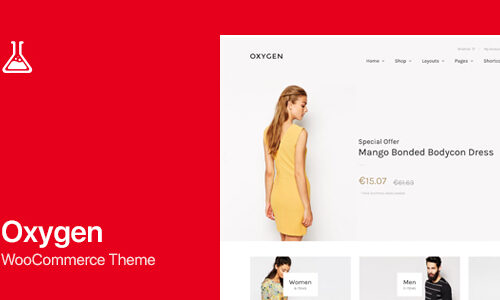 Oxygen 6.0.4 – WooCommerce WordPress Theme
Oxygen 6.0.4 – WooCommerce WordPress Theme
| 5 star | 0% | |
| 4 star | 0% | |
| 3 star | 0% | |
| 2 star | 0% | |
| 1 star | 0% |
Sorry, no reviews match your current selections