Mega Sale: 50% Off On Lifetime Limited Membership. Discount Code: 50OFF | Buy Now.
Product Gallery Slider for WooCommerce 3.5.0 – Twist
- Updated on April 19, 2024
- 100% Original Product & Well Documented
- Unlimited Domain Usage
One Time Price:
₹4,500.00 Original price was: ₹4,500.00.₹299.00Current price is: ₹299.00.
- Secured & Scanned by Virus total & McAfee.
- Access to Free updates for Lifetime
- All products are Under GPL License (Unlimited Domain Usage)
- These Products are Pre Activated, You Don’t Need Any license Key to use them.
- 100% Refund Guarantee (Refund Policy)
Buy With Confidence
5 Star Trustpilot Reviews
Lifetime Access
Access 3000+ Premium Products
Product Gallery Slider for WooCommerce: Enhance Your Online Store’s Visual Appeal
In the competitive world of e-commerce, creating an attractive and user-friendly online store is paramount. One effective way to captivate your customers and showcase your products is by incorporating a product gallery slider. In this article, we will delve into the importance of a product gallery slider for WooCommerce and how it can elevate your customers’ shopping experience.
Introduction
In the world of e-commerce, an appealing and user-friendly online store can make a significant difference in attracting and retaining customers. A product gallery slider is a dynamic way to showcase your merchandise, allowing visitors to interact with your products effortlessly. This article aims to explore the benefits of integrating a product gallery slider into your WooCommerce store and offers insights into optimizing its effectiveness.
Why Product Presentation Matters
When shopping online, customers cannot physically touch or examine products. This makes product presentation crucial. An interactive product gallery slider enhances the visual experience for customers, enabling them to view products from multiple angles and sizes. It helps bridge the gap between physical and online shopping, making customers feel more confident about their purchase decisions.
Advantages of Using a Product Gallery Slider
3.1 Improved User Experience
A well-designed product gallery slider creates a seamless browsing experience. Customers can effortlessly navigate through product images, zoom in for closer views, and switch between different images. This level of interactivity keeps visitors engaged and encourages them to explore more products.
3.2 Highlighting Product Details
Each product has unique features and details that customers are eager to see. With a product gallery slider, you can showcase these details effectively. Whether it’s intricate designs, textures, or close-up shots, a slider lets customers scrutinize every aspect of the product.
3.3 Showcasing Product Variations
If your store offers products in various colors, sizes, or styles, a product gallery slider can elegantly display these options. Customers can easily compare different variations, helping them make informed choices.
3.4 Mobile Responsiveness
With the increasing use of mobile devices for online shopping, having a mobile-responsive product gallery slider is essential. It ensures that your product images adapt to different screen sizes, providing a consistent and enjoyable browsing experience across devices.
Choosing the Right Product Gallery Slider Plugin
Selecting the right plugin for your WooCommerce store is crucial for a successful product gallery slider implementation.
4.1 Compatibility with WooCommerce
Ensure that the plugin is fully compatible with WooCommerce to avoid any compatibility issues that could affect your online store’s functionality.
4.2 Customization Options
Look for a plugin that offers customization options to match your store’s branding. This includes adjusting slider dimensions, navigation styles, and transition effects.
4.3 Loading Speed
A slow-loading slider can frustrate visitors and lead to increased bounce rates. Choose a plugin that prioritizes efficient image loading for a smooth user experience.
4.4 Customer Support
In case you encounter any issues with the plugin, responsive customer support is invaluable. Prioritize plugins that offer reliable support to address any concerns promptly.
Implementing the Product Gallery Slider
5.1 Installing the Plugin
After selecting a suitable plugin, install and activate it from your WooCommerce dashboard. Make sure to follow the plugin’s documentation for proper installation.
5.2 Uploading and Arranging Images
Upload high-quality images of your products and arrange them in a logical order. Consider featuring multiple angles, close-ups, and different variations of each product.
5.3 Configuring Slider Settings
Customize the slider settings according to your preferences. This includes choosing transition effects, setting image dimensions, and determining navigation styles.
Best Practices for Creating Engaging Product Galleries
6.1 High-Quality Images
Ensure that all images are of high resolution and quality. Blurry or pixelated images can negatively impact the overall impression of your products.
6.2 Consistent Style
Maintain a consistent visual style across all product images. This enhances the professionalism of your store and makes browsing more enjoyable.
6.3 Limited Images per Product
While it’s important to provide comprehensive views, avoid overwhelming customers with too many images. Select a few high-impact images that effectively showcase the product.
6.4 Adding Thumbnails
Including thumbnail images of each product variation makes it easier for customers to navigate and choose their preferred option.
SEO Benefits of Using a Product Gallery Slider
7.1 Image Optimization
Optimize your product images for SEO by adding descriptive alt text. This not only improves accessibility but also helps search engines understand your images.
7.2 Reduced Bounce Rates
Engaging product galleries can lead to longer visit durations and reduced bounce rates. Search engines interpret this positively, potentially improving your site’s search engine ranking.
Measuring Success and Optimizing
8.1 Tracking User Interaction
Use analytics tools to monitor how users interact with your product gallery slider. Track metrics such as clicks, image views, and time spent on each slide.
8.2 A/B Testing
Experiment with different slider configurations and styles using A/B testing. This helps you identify which settings and layouts resonate best with your audience.
8.3 Regular Updates
Stay up-to-date with the latest plugin updates and optimize your product gallery slider based on user feedback and emerging trends.
Conclusion
Incorporating a product gallery slider into your WooCommerce store can significantly enhance the visual appeal and user experience of your online shop. By enabling customers to explore products from various angles and variations, you create a more immersive and informed shopping journey. Choose the right plugin, follow best practices, and monitor your success to continually optimize your product gallery slider for maximum impact
Important notice!
How to Download After Purchase visit this page:- How to
After the Download File Extract the Zip or RAR File And Only Upload the Main File Of the Theme & Plugin
👉 Our Support is Limited to Installation. (Theme Demo & Template is Not part of our support)
👉 We do Not Provide any License Key. Don’t Ask For a License Key.
👉 Need Any support Raise ticket on Live chat.
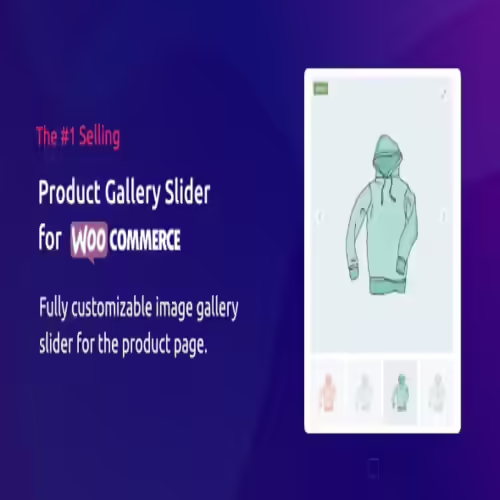 Product Gallery Slider for WooCommerce 3.5.0 - Twist
Product Gallery Slider for WooCommerce 3.5.0 - Twist
Products you Like

Tutor LMS Pro 2.7.0 + Certificate Builder 1.0.5

Javo Directory 5.12.0 – The most customizable directory theme

JetSmart Filters 3.4.5 Plugin For Elementor Download




Reviews
There are no reviews yet