Super Forms 6.3.727
- Updated on January 8, 2025
- 100% Original Product & Well Documented
- Unlimited Domain Usage
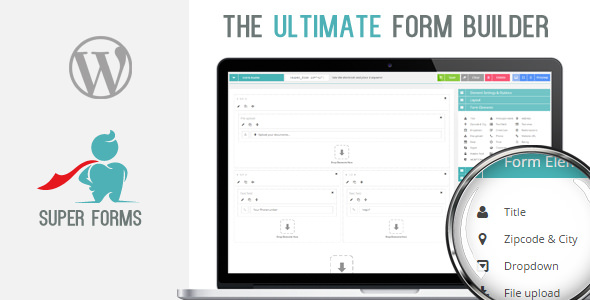

Regular Updates
Get frequently updates for all plugins & themes, ensuring compatibility with the latest WordPress version and top-notch security.
Priority Support
Get instant help via WhatsApp live support or email support with faster response times. Perfect for businesses that rely on our products!
One Time Price:
₹4,300.00 Original price was: ₹4,300.00.₹299.00Current price is: ₹299.00.
- Secured & Scanned by Virus total & McAfee.
- Lifetime Free Updates
- All products are Under GPL License (Unlimited Domain Usage)
- These Products are Pre Activated, You Don’t Need Any license Key to use them.
- 100% Satisfaction Guarantee (Refund Policy)
Lifetime Membership
Access 5000+ Premium WordPress Themes & Plugins, Elementor Templates, Mobile Apps, PHP scripts with Lifetime Updates.
Super Forms: Enhancing Your Website’s Interactivity and User Engagement
Are you looking to improve the interactivity and user engagement on your website? Look no further than super forms. In this article, we will explore the concept of super forms, their benefits, and how they can revolutionize your online presence. Whether you are a business owner, a web developer, or simply someone interested in creating dynamic and engaging web experiences, super forms have something to offer you. So, let’s dive in and discover the power of super forms!
Table of Contents
- Introduction to Super Forms
- Why Super Forms Matter
- Creating Interactive Forms
- 3.1 Choosing the Right Form Builder
- 3.2 Customizing Form Elements
- 3.3 Adding Conditional Logic
- 3.4 Integrating with Third-Party Tools
- Enhancing User Experience with Super Forms
- 4.1 Responsive Design and Mobile Compatibility
- 4.2 Instant Feedback and Validation
- 4.3 Multi-Step and Progress Bar Forms
- 4.4 Personalization and Smart Fields
- Boosting Conversion Rates with Super Forms
- 5.1 Call-to-Action Optimization
- 5.2 A/B Testing and Analytics
- 5.3 Lead Generation and Email Marketing
- 5.4 Social Media Integration
- Super Forms and SEO
- 6.1 Structured Data and Schema Markup
- 6.2 Speed and Performance Optimization
- 6.3 Accessibility and ADA Compliance
- 6.4 SEO-Friendly URLs and Meta Tags
- Security and Spam Prevention
- 7.1 CAPTCHA and reCAPTCHA
- 7.2 IP Blocking and Whitelisting
- 7.3 Data Encryption and Privacy Measures
- 7.4 Form Submission Limits and Timeouts
- Implementing Super Forms: Tips and Best Practices
- 8.1 Test and Optimize Your Forms Regularly
- 8.2 Keep Your Forms Simple and Intuitive
- 8.3 Provide Clear Instructions and Guidance
- 8.4 Ensure Compatibility with Different Browsers
- Conclusion
1. Introduction to Super Forms
In the digital age, engaging with your website visitors is essential for success. Super forms offer a powerful solution to make your forms more interactive, user-friendly, and visually appealing. Unlike traditional static forms, super forms enable you to create dynamic and personalized experiences for your users. Whether it’s a contact form, a registration form, or an online survey, super forms take user engagement to the next level.
2. Why Super Forms Matter
Super forms play a pivotal role in enhancing user experience and boosting conversion rates. By incorporating advanced features such as conditional logic, multi-step forms, and instant feedback, super forms keep your visitors engaged and motivated to complete the form. Additionally, they allow you to gather valuable user data, improve lead generation, and optimize your marketing strategies. With super forms, you can transform your website into a highly interactive platform that drives results.
3. Creating Interactive Forms
3.1 Choosing the Right Form Builder
To create super forms, you need a reliable and feature-rich form builder. Look for a tool that offers a wide range of form elements, customization options, and seamless integration with your website. Popular form builders like Typeform, JotForm, and Gravity Forms provide intuitive interfaces and powerful features to design and deploy super forms with ease.
3.2 Customizing Form Elements
Customization is key when it comes to super forms. Make your forms visually appealing by customizing colors, fonts, and layouts. Add your logo and branding elements to maintain consistency across your website. Moreover, customize form elements like checkboxes, radio buttons, and dropdown menus to match the design aesthetics and improve user experience.
3.3 Adding Conditional Logic
One of the standout features of super forms is conditional logic. With conditional logic, you can show or hide form fields based on user responses, making the form more dynamic and personalized. This allows you to gather specific information based on user preferences or requirements, leading to a more tailored user experience.
3.4 Integrating with Third-Party Tools
Super forms can be seamlessly integrated with a variety of third-party tools and services. From CRM systems and email marketing platforms to project management tools and payment gateways, integration capabilities enhance the functionality and automation of your forms. This streamlines your workflow and ensures a smooth user experience from form submission to subsequent actions.
4. Enhancing User Experience with Super Forms
4.1 Responsive Design and Mobile Compatibility
In today’s mobile-centric world, responsive design is crucial for a seamless user experience. Ensure that your super forms are optimized for different screen sizes and devices. Responsive forms adapt to the user’s device, providing an optimal viewing and interaction experience, regardless of whether they are using a smartphone, tablet, or desktop computer.
4.2 Instant Feedback and Validation
Super forms can provide instant feedback and validation to users as they fill out the form. Real-time validation alerts users to errors or missing information, reducing form abandonment and frustration. By guiding users through the form completion process, you can improve the overall user experience and increase form submission rates.
4.3 Multi-Step and Progress Bar Forms
Long forms can be overwhelming for users, leading to fatigue and form abandonment. Break down lengthy forms into smaller, manageable sections using multi-step forms. Incorporate a progress bar to indicate how far the user has progressed, giving them a sense of accomplishment and motivating them to continue. This progressive disclosure approach improves user engagement and completion rates.
4.4 Personalization and Smart Fields
Personalization is a powerful tool for user engagement. Super forms enable you to personalize the form fields based on user data or previous interactions. By pre-filling fields or displaying relevant options, you can simplify the form completion process and create a more personalized experience for your users. This level of personalization enhances user satisfaction and increases the likelihood of form submission.
5. Boosting Conversion Rates with Super Forms
5.1 Call-to-Action Optimization
A compelling call-to-action (CTA) is essential to drive conversions. Super forms allow you to customize and optimize your CTAs to align with your goals. Use persuasive language, highlight the benefits of completing the form, and create a sense of urgency. Experiment with different CTA placements, colors, and styles to find what works best for your audience.
5.2 A/B Testing and Analytics
Continuous improvement is key to maximizing form performance. Conduct A/B tests to compare different form variations and identify the most effective elements. Analyze form submission rates, bounce rates, and user behavior using analytics tools. This data-driven approach helps you make data-backed decisions to optimize your super forms and increase conversion rates.
5.3 Lead Generation and Email Marketing
Super forms can serve as powerful lead generation tools. Integrate your forms with email marketing platforms to capture leads and build your subscriber base. Implement autoresponders and email sequences to nurture leads and convert them into customers. By leveraging the potential of super forms for lead generation, you can drive business growth and increase revenue.
5.4 Social Media Integration
Expand the reach of your super forms by integrating them with social media platforms. Allow users to sign in with their social media accounts or share the form on their social profiles. Social media integration enhances form accessibility and encourages user engagement through the platforms they are already familiar with. This can result in increased form submissions and a broader audience reach.
6. Super Forms and SEO
6.1 Structured Data and Schema Markup
Super forms can benefit your website’s search engine optimization (SEO) efforts through structured data and schema markup. Include relevant schema markup in your forms to provide search engines with additional context and improve visibility in search results. This can lead to higher click-through rates and increased organic traffic to your website.
6.2 Speed and Performance Optimization
Page speed is a crucial factor in SEO and user experience. Optimize your super forms for fast loading times by minimizing code, compressing images, and leveraging caching techniques. Ensure that your forms are lightweight and load quickly on all devices. This not only improves user satisfaction but also contributes to better search engine rankings.
6.3 Accessibility and ADA Compliance
Super forms should be accessible to all users, including those with disabilities. Design forms with proper contrast, alt text for images, and keyboard accessibility. Comply with accessibility guidelines such as the Web Content Accessibility Guidelines (WCAG) to ensure that all users can interact with your forms. ADA compliance is not only important ethically but also protects your website from potential legal issues.
6.4 SEO-Friendly URLs and Meta Tags
Optimize your super forms for SEO by using descriptive URLs and relevant meta tags. Include targeted keywords in the form URL and meta tags to improve visibility in search engine results pages (SERPs). This helps search engines understand the content of your forms and rank them appropriately. Remember to write unique and compelling meta descriptions to encourage clicks from search users.
7. Security and Spam Prevention
7.1 CAPTCHA and reCAPTCHA
To protect your super forms from spam submissions, consider implementing CAPTCHA or reCAPTCHA. These security measures verify that the form is being filled out by a human and not a bot. CAPTCHA challenges users to solve puzzles or identify images, while reCAPTCHA utilizes advanced algorithms to detect and block automated spam. By implementing these measures, you can ensure the integrity of form submissions and maintain data accuracy.
7.2 IP Blocking and Whitelisting
Another security measure for super forms is IP blocking and whitelisting. IP blocking allows you to block specific IP addresses or ranges associated with malicious activities or spam submissions. Conversely, whitelisting allows you to specify trusted IP addresses that can access and submit the form. These measures provide an additional layer of protection and maintain the security of your form data.
7.3 Data Encryption and Privacy Measures
Data security and privacy are paramount when handling user information. Ensure that your super forms utilize encryption protocols, such as SSL/TLS, to protect data transmission between the user’s browser and your server. Additionally, follow best practices for data storage, access control, and privacy policies to safeguard user data and comply with relevant regulations, such as the General Data Protection Regulation (GDPR).
7.4 Form Submission Limits and Timeouts
To prevent abuse and potential denial-of-service attacks, consider implementing form submission limits and timeouts. Set a maximum number of form submissions from a single IP address within a specific time period. Additionally, configure form timeouts to automatically expire if left idle for a certain duration. These measures ensure that your super forms remain secure and available for genuine users.
8. Implementing Super Forms: Tips and Best Practices
8.1 Test and Optimize Your Forms Regularly
Continuously test and optimize your super forms to improve performance and user experience. Conduct user testing, gather feedback, and make necessary adjustments based on user behavior and preferences. Regularly monitor form analytics to identify areas for improvement and implement iterative enhancements. By keeping your forms up to date, you can ensure that they remain effective and aligned with your goals.
8.2 Keep Your Forms Simple and Intuitive
Simplicity and intuitiveness are key when designing super forms. Avoid overwhelming users with excessive form fields or complex instructions. Keep the form layout clean and organized, guiding users through the form completion process effortlessly. Minimize the number of required fields and use smart defaults or pre-fill options whenever possible. By prioritizing simplicity, you can enhance user satisfaction and encourage higher form completion rates.
8.3 Provide Clear Instructions and Guidance
Clear instructions and guidance are crucial for user understanding and engagement. Use concise and easily understandable language to explain each form field and its purpose. Provide tooltips or help text for complex fields or instructions. Consider including examples or placeholders to demonstrate the expected input format. By providing clear instructions, you can minimize confusion and reduce user errors.
8.4 Ensure Compatibility with Different Browsers
Super forms should be compatible with a wide range of web browsers and platforms. Test your forms across popular browsers, such as Chrome, Firefox, Safari, and Edge, to ensure consistent functionality and appearance. Pay attention to form rendering, form validation, and submission on different browsers and devices. This compatibility ensures a seamless user experience for all visitors, regardless of their choice of browser.
9. Conclusion
Super forms have revolutionized the way websites engage with their users. By incorporating advanced features, personalization options, and seamless integrations, super forms enable businesses to create interactive and user-friendly experiences. From enhancing user experience and boosting conversion rates to improving SEO and ensuring data security, super forms offer a plethora of benefits. Embrace the power of super forms and take your website’s interactivity and user engagement to new heights.
Important notice!
How to Download After Purchase visit this page:- How to
After the Download File Extract the Zip or RAR File And Only Upload the Main File Of the Theme & Plugin
👉 Our Support is Limited to Installation. (Theme Demo & Template is Not part of our support)
👉 We do Not Provide any License Key. Don’t Ask For a License Key.
👉 Need Any support Raise ticket on Live chat.
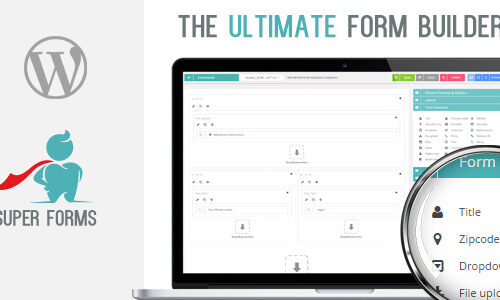 Super Forms 6.3.727
Super Forms 6.3.727
| 5 star | 0% | |
| 4 star | 0% | |
| 3 star | 0% | |
| 2 star | 0% | |
| 1 star | 0% |
Sorry, no reviews match your current selections










