Mega Sale: 50% Off On Lifetime Limited Membership. Discount Code: 50OFF | Buy Now.
Terina 1.5.3 – Multipurpose Elementor WooCommerce Theme
- Updated on July 14, 2023
- 100% Original Product & Well Documented
- Unlimited Domain Usage
One Time Price:
$72.00 Original price was: $72.00.$4.78Current price is: $4.78.
- Secured & Scanned by Virus total & McAfee.
- Access to Free updates for Lifetime
- All products are Under GPL License (Unlimited Domain Usage)
- These Products are Pre Activated, You Don’t Need Any license Key to use them.
- 100% Refund Guarantee (Refund Policy)
Buy With Confidence
5 Star Trustpilot Reviews
Lifetime Access
Access 3000+ Premium Products
Terina – Multipurpose Elementor WooCommerce Theme
Terina is a versatile and powerful theme designed for use with the popular WordPress page builder plugin, Elementor, and the WooCommerce plugin. It offers a range of features and customization options that make it suitable for various types of websites, including online stores, portfolios, corporate websites, and more. In this article, we will explore the key features and benefits of the Terina theme, along with its seamless integration with Elementor and WooCommerce.
Table of Contents
- Introduction to Terina Theme
- Key Features of Terina
- Responsive Design
- Customizable Header and Footer
- Elementor Integration
- WooCommerce Compatibility
- Pre-designed Templates and Layouts
- SEO Optimization
- Speed and Performance
- Extensive Documentation and Support
- Regular Updates
- Getting Started with Terina
- Installation and Activation
- Importing Demo Content
- Customizing the Terina Theme
- Theme Options Panel
- Elementor Page Builder
- Header and Footer Builder
- Typography and Colors
- Layout Options
- Creating an Online Store with Terina and WooCommerce
- Setting up WooCommerce
- Product Management
- Cart and Checkout Pages
- Payment Gateways
- Shipping Options
- Optimizing Terina for SEO
- SEO-Friendly Design
- Meta Tags and Descriptions
- Schema Markup
- Site Speed and Performance Optimization
- Support and Documentation
- Online Documentation
- Community Forums and Support Channels
- Conclusion
1. Introduction to Terina Theme
Terina is a multipurpose WordPress theme that provides a solid foundation for building professional websites. With its clean and modern design, Terina caters to a wide range of industries and niches. Whether you want to create an online store, showcase your portfolio, or establish a corporate presence, Terina offers the flexibility and functionality to bring your vision to life.
2. Key Features of Terina
Responsive Design
Terina is built with responsiveness in mind, ensuring that your website looks great and functions flawlessly across all devices and screen sizes. This feature is essential in today’s mobile-driven world, as it allows your visitors to have a seamless browsing experience, regardless of the device they are using.
Customizable Header and Footer
The Terina theme provides intuitive customization options for the header and footer sections of your website. You can choose from different layout styles, add your logo, customize menus, and even include social media icons. This level of customization allows you to create a unique and branded experience for your visitors.
Elementor Integration
Terina seamlessly integrates with Elementor, the leading WordPress page builder plugin. With Elementor, you can easily create stunning page layouts without any coding knowledge. The drag-and-drop interface, along with a vast selection of pre-designed widgets and templates, empowers you to design and customize your website with ease.
WooCommerce Compatibility
For those looking to set up an online store, Terina offers seamless compatibility with WooCommerce, the most popular eCommerce plugin for WordPress. With Terina and WooCommerce working together, you can create a fully functional and visually appealing online store, complete with product listings, shopping cart, and secure checkout options.
Pre-designed Templates and Layouts
Terina comes with a range of pre-designed templates and layouts that you can import and use as a starting point for your website. These templates cover various niches and industries, allowing you to jumpstart your design process and save valuable time.
SEO Optimization
Terina is optimized for search engines, ensuring that your website receives maximum visibility and organic traffic. The theme follows best practices for on-page SEO, including clean code, fast loading times, optimized headings, and metadata options. With Terina, you can improve your website’s ranking and increase its chances of being discovered by potential customers.
Speed and Performance
Website speed and performance are crucial factors that contribute to a positive user experience. Terina is built with performance in mind, utilizing efficient coding techniques and optimization strategies. This results in fast-loading pages, reducing bounce rates and improving overall user engagement.
Extensive Documentation and Support
Terina provides comprehensive documentation that guides you through the setup and customization process. The documentation covers all aspects of the theme, including installation, configuration, and advanced features. Additionally, Terina offers dedicated support channels, such as community forums and ticket-based assistance, ensuring that you receive prompt and reliable support whenever you need it.
Regular Updates
The development team behind Terina is committed to providing regular updates and improvements to ensure the theme remains secure, compatible, and up to date with the latest WordPress and plugin versions. Regular updates also bring new features and enhancements, allowing you to continually enhance your website’s functionality.
3. Getting Started with Terina
Installation and Activation
To begin using Terina, follow these simple steps:
- Purchase and download the Terina theme from the official website or a trusted marketplace.
- Log in to your WordPress admin dashboard.
- Navigate to “Appearance” > “Themes” and click on the “Add New” button.
- Choose the downloaded Terina theme ZIP file and click on “Install Now.”
- Once installed, click on the “Activate” button to activate the theme.
Importing Demo Content
Terina offers demo content that you can import to get a head start on designing your website. Follow these steps to import the demo content:
- Install and activate the “One-Click Demo Import” plugin from the WordPress repository.
- Navigate to “Appearance” > “Import Demo Data.”
- Select the desired demo from the available options and click on “Import.”
4. Customizing the Terina Theme
Terina provides several options for customizing the theme to match your brand and design preferences. Let’s explore some of the key customization features:
Theme Options Panel
Terina includes a user-friendly theme options panel where you can configure various settings for your website. From here, you can adjust global settings, typography, colors, layout options, and more.
Elementor Page Builder
With Terina’s integration with Elementor, you can leverage the power of the page builder to design and customize your website. Elementor offers a vast selection of widgets, templates, and styling options, giving you complete control over the look and feel of your pages.
Header and Footer Builder
Terina allows you to create unique headers and footers using the integrated header and footer builder. Customize the layout, add or remove elements, and design visually appealing headers and footers that reflect your brand identity.
Typography and Colors
Terina lets you choose from a wide range of fonts and customize their styles, including font size, weight, and color. Additionally, you can define your website’s color scheme, ensuring consistency and visual harmony throughout.
Layout Options
Customize the layout of your pages using Terina’s layout options. Choose from different sidebar configurations, adjust the spacing between elements, and create visually pleasing and balanced page layouts.
5. Creating an Online Store with Terina and WooCommerce
Terina’s seamless integration with WooCommerce allows you to create a fully functional online store. Let’s explore the key steps involved in setting up and managing an online store with Terina:
Setting up WooCommerce
- Install and activate the WooCommerce plugin from the WordPress repository.
- Follow the WooCommerce setup wizard to configure essential store settings, such as currency, shipping options, and payment gateways.
Product Management
Add and manage products using WooCommerce’s intuitive product management interface. Set prices, add images, define variations, and manage inventory effortlessly.
Cart and Checkout Pages
Terina provides pre-designed cart and checkout page templates that you can import and customize to match your brand. These pages are crucial for a smooth and streamlined purchasing experience.
Payment Gateways
Choose from a wide range of payment gateways supported by WooCommerce to offer convenient and secure payment options to your customers. Popular options include PayPal, Stripe, and credit card payments.
Shipping Options
Configure shipping options based on your store’s requirements. Set up shipping zones, define shipping methods, and calculate shipping costs accurately.
6. Optimizing Terina for SEO
To ensure your website ranks well in search engine results and attracts organic traffic, consider implementing the following SEO optimization techniques with Terina:
SEO-Friendly Design
Terina’s clean and well-structured design provides a solid foundation for SEO. It includes features like proper heading hierarchy, optimized image handling, and clean code that contribute to search engine visibility.
Meta Tags and Descriptions
Customize meta tags and descriptions for your website’s pages to provide search engines with relevant information about your content. Terina allows you to set unique meta tags for each page, ensuring optimal visibility in search results.
Schema Markup
Leverage schema markup to provide search engines with additional context about your website’s content. Schema markup helps search engines understand the type of content you have and display enhanced snippets in search results.
Site Speed and Performance Optimization
Optimize your website’s loading speed and performance by following best practices such as caching, image optimization, and code minification. Terina’s lightweight and well-optimized codebase contributes to faster page loading times.
7. Support and Documentation
Terina provides extensive documentation and support resources to assist you throughout your website-building journey. These resources include:
Online Documentation
Terina offers detailed online documentation that covers all aspects of the theme, from installation and setup to advanced customization options. The documentation provides step-by-step instructions accompanied by screenshots, making it easy to follow along.
Community Forums and Support Channels
If you encounter any issues or have specific questions about Terina, you can seek assistance from the theme’s community forums and support channels. Engage with fellow Terina users and access direct support from the theme developers.
8. Conclusion
Terina is a powerful and flexible theme that empowers you to create stunning websites and online stores with ease. Its integration with Elementor and WooCommerce, along with its customizable features, make it a go-to choice for individuals and businesses looking to establish a strong online presence. With Terina, you can build a website that not only looks great but also delivers a seamless user experience.
Important notice!
How to Download After Purchase visit this page:- How to
After the Download File Extract the Zip or RAR File And Only Upload the Main File Of the Theme & Plugin
👉 Our Support is Limited to Installation. (Theme Demo & Template is Not part of our support)
👉 We do Not Provide any License Key. Don’t Ask For a License Key.
👉 Need Any support Raise ticket on Live chat.
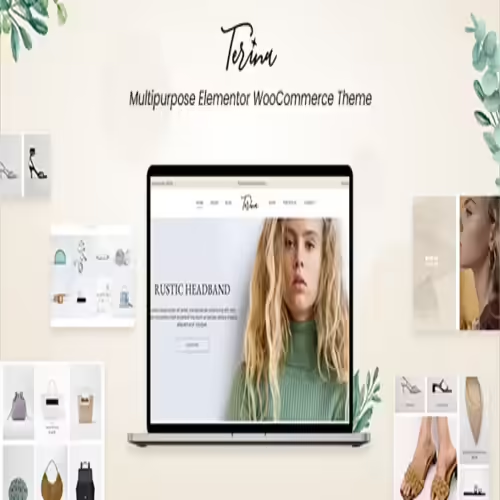 Terina 1.5.3 – Multipurpose Elementor WooCommerce Theme
Terina 1.5.3 – Multipurpose Elementor WooCommerce Theme
Products you Like

Elementor Pro 3.21.1 + Elementorism Landing Pages WordPress Plugin

Savoy 2.9.3 – Minimalist AJAX WooCommerce Theme

Saasland 3.6.5 – MultiPurpose WordPress Theme for Startup




Reviews
There are no reviews yet