Mega Sale: 50% Off On Lifetime Limited Membership. Discount Code: 50OFF | Buy Now.
The Business 1.6.1 – Powerful One Page Biz WP Theme
- Updated on July 3, 2023
- 100% Original Product & Well Documented
- Unlimited Domain Usage
One Time Price:
₹4,500.00 Original price was: ₹4,500.00.₹299.00Current price is: ₹299.00.
- Secured & Scanned by Virus total & McAfee.
- Access to Free updates for Lifetime
- All products are Under GPL License (Unlimited Domain Usage)
- These Products are Pre Activated, You Don’t Need Any license Key to use them.
- 100% Refund Guarantee (Refund Policy)
Buy With Confidence
5 Star Trustpilot Reviews
Lifetime Access
Access 3000+ Premium Products
The Business – Powerful One Page Biz WP Theme
Table of Contents
- Introduction
- Features of The Business WP Theme
- Benefits of Using The Business WP Theme
- How to Install and Customize The Business WP Theme
- Best Practices for Optimizing The Business WP Theme for SEO
- Case Studies: Successful Websites Built with The Business WP Theme
- Conclusion
Introduction
In today’s digital age, having a visually appealing and user-friendly website is crucial for the success of any business. The Business WP Theme is a powerful one-page WordPress theme designed to help businesses create an impressive online presence. With its modern design, intuitive interface, and extensive customization options, The Business WP Theme has become a popular choice for entrepreneurs and small business owners.
Features of The Business WP Theme
The Business WP Theme offers a wide range of features that make it a standout choice for building professional websites. Here are some notable features:
1. Responsive Design
The Business WP Theme is built with a responsive design, ensuring that your website looks great on all devices, including desktops, tablets, and mobile phones. This feature is crucial in today’s mobile-first world, where an increasing number of users access websites on their smartphones.
2. One-Page Layout
With The Business WP Theme, you can create a stunning one-page website that provides a seamless user experience. The one-page layout allows visitors to scroll through different sections of your website without having to navigate to separate pages. This design approach is effective in showcasing your business’s key information and services in a concise and visually appealing manner.
3. Drag-and-Drop Builder
The Business WP Theme comes with a user-friendly drag-and-drop builder that makes it easy to create and customize your website. You can simply drag and drop elements, such as text, images, and videos, to design the layout that suits your business needs. This feature eliminates the need for coding or hiring a professional web developer, saving you time and money.
4. Pre-designed Templates
To further streamline the website creation process, The Business WP Theme offers a variety of pre-designed templates. These templates are professionally crafted and cover different industries, allowing you to choose the one that best represents your business. You can customize the templates to match your branding, ensuring a consistent and cohesive online presence.
5. SEO-Friendly
The Business WP Theme is built with search engine optimization (SEO) in mind. It provides features and settings that help improve your website’s visibility in search engine results. From customizable meta tags to clean code structure, the theme ensures that your website follows SEO best practices, giving you a better chance of ranking higher in search engine rankings.
Benefits of Using The Business WP Theme
Using The Business WP Theme offers several benefits for businesses looking to establish an online presence. Some key advantages include:
- Time and Cost Efficiency: The Business WP Theme simplifies the website creation process, allowing you to build a professional-looking website without the need for extensive coding or hiring a web developer. This saves both time and money, enabling you to focus on other aspects of your business.
- User-Friendly Interface: The drag-and-drop builder and intuitive interface of The Business WP Theme make it easy for anyone, regardless of technical expertise, to create and customize their website. You can easily add and edit content, rearrange sections, and personalize the design to suit your brand.
- Engaging User Experience: The one-page layout of The Business WP Theme ensures a smooth and engaging user experience. Visitors can navigate through different sections seamlessly, accessing relevant information about your business without the need for multiple page loads. This approach enhances user engagement and encourages them to explore further.
- Versatility: The Business WP Theme is highly versatile, catering to a wide range of industries and business types. Whether you run a consulting firm, a creative agency, or a small e-commerce store, the theme’s customizable templates and flexible design options can be tailored to your specific needs.
- Professional Design: The Business WP Theme offers a sleek and modern design that helps your website make a strong first impression. The visually appealing layout, combined with high-quality images and typography, creates a professional and trustworthy image for your business.
How to Install and Customize The Business WP Theme
Installing and customizing The Business WP Theme is a straightforward process. Here’s a step-by-step guide to help you get started:
- Purchase and download The Business WP Theme from the official website or a trusted marketplace.
- Log in to your WordPress dashboard and navigate to “Appearance” > “Themes.”
- Click on the “Add New” button, then select the “Upload Theme” option.
- Choose the downloaded theme file (in ZIP format) and click on the “Install Now” button.
- After the theme is installed, click on the “Activate” button to make it your active theme.
- Customize the theme by going to “Appearance” > “Customize.” Here, you can modify various elements, such as colors, fonts, background images, and layout settings.
- Save your changes and preview your website to see the updated design. Make further adjustments as needed until you are satisfied with the look and feel.
Best Practices for Optimizing The Business WP Theme for SEO
While The Business WP Theme is designed with SEO in mind, it’s essential to follow best practices to maximize your website’s search engine visibility. Here are some tips for optimizing your website:
- Conduct Keyword Research: Identify relevant keywords related to your business and target audience. Incorporate these keywords naturally into your website’s content, including headings, subheadings, and meta tags.
- Optimize Page Titles and Meta Descriptions: Craft compelling and keyword-rich page titles and meta descriptions for each section of your website. These elements appear in search engine results and influence click-through rates.
- Create Unique and Engaging Content: Develop high-quality, informative, and engaging content that resonates with your target audience. Use a conversational tone, incorporate relevant keywords, and provide value to your visitors.
- Improve Page Loading Speed: Optimize your website’s performance by compressing images, enabling caching, and minifying CSS and JavaScript files. A fast-loading website provides a better user experience and positively impacts SEO.
- Build Quality Backlinks: Earn high-quality backlinks from reputable websites by creating valuable content that others find worth linking to. Guest posting, participating in industry forums, and reaching out to influencers can help you build a strong backlink profile.
Case Studies: Successful Websites Built with The Business WP Theme
- Example Company A: Example Company A, a digital marketing agency, used The Business WP Theme to create their website. The one-page layout allowed them to showcase their services, case studies, and client testimonials effectively. As a result, they experienced a significant increase in leads and conversions.
- Example Company B: Example Company B, an online fashion boutique, leveraged The Business WP Theme’s customization options to create a visually stunning website that reflected their brand identity. The theme’s responsiveness ensured a seamless shopping experience for mobile users, resulting in improved sales and customer satisfaction.
Conclusion
In conclusion, The Business WP Theme is a powerful one-page WordPress theme that offers numerous benefits for businesses looking to establish an impressive online presence. With its responsive design, intuitive interface, and extensive customization options, the theme allows you to create a professional website without the need for advanced technical skills. By optimizing the theme for SEO and following best practices, you can enhance your website’s visibility and attract more organic traffic. Invest in The Business WP Theme today and take your business to new heights.
Important notice!
How to Download After Purchase visit this page:- How to
After the Download File Extract the Zip or RAR File And Only Upload the Main File Of the Theme & Plugin
👉 Our Support is Limited to Installation. (Theme Demo & Template is Not part of our support)
👉 We do Not Provide any License Key. Don’t Ask For a License Key.
👉 Need Any support Raise ticket on Live chat.
 The Business 1.6.1 - Powerful One Page Biz WP Theme
The Business 1.6.1 - Powerful One Page Biz WP Theme
Products you Like

Divi Booster Plugin for WordPress 4.4.9
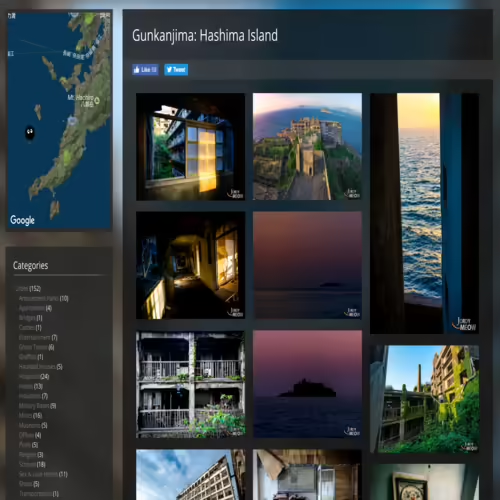
Meow APPS – Meow Gallery Pro 5.1.5

Dokan Pro 3.11.0 – Multi Vendor Marketplace Plugin (Business Version)





Reviews
There are no reviews yet