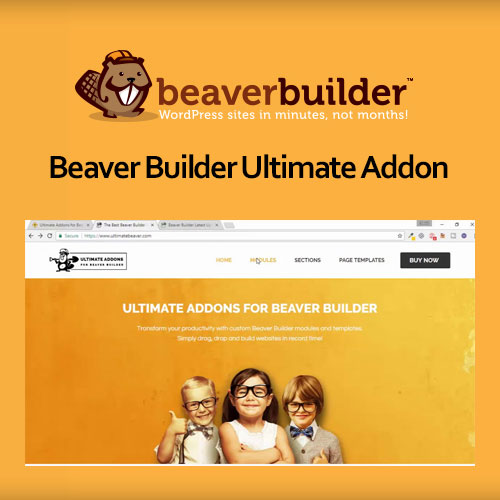Mega Sale: 50% Off On Lifetime Limited Membership. Discount Code: 50OFF | Buy Now.
Ultimate Addons for Beaver Builder 1.35.18
- Updated on December 21, 2023
- 100% Original Product & Well Documented
- Unlimited Domain Usage
One Time Price:
₹5,100.00 Original price was: ₹5,100.00.₹299.00Current price is: ₹299.00.
- Secured & Scanned by Virus total & McAfee.
- Access to Free updates for Lifetime
- All products are Under GPL License (Unlimited Domain Usage)
- These Products are Pre Activated, You Don’t Need Any license Key to use them.
- 100% Refund Guarantee (Refund Policy)
Buy With Confidence
5 Star Trustpilot Reviews
Lifetime Access
Access 3000+ Premium Products
Ultimate Addons for Beaver Builder: Enhancing Your Website Building Experience
If you’re a website developer or designer, you understand the importance of having powerful tools that can streamline your workflow and enhance your creativity. In the world of WordPress, Beaver Builder has gained immense popularity as a user-friendly page builder plugin. However, to take your website creation capabilities to the next level, you need to equip yourself with the ultimate add-ons for Beaver Builder. In this article, we will explore these add-ons, their features, and how they can transform your website building experience.
1. Introduction
Beaver Builder is a popular drag-and-drop page builder plugin for WordPress that allows users to create stunning websites without any coding knowledge. However, to extend the functionality of Beaver Builder and unlock additional features, you can utilize add-ons specifically designed for this plugin. These add-ons offer a wide range of modules, templates, and customization options, empowering you to build highly dynamic and visually appealing websites effortlessly.
2. What are Add-ons for Beaver Builder?
Add-ons for Beaver Builder are supplementary plugins that integrate seamlessly with the core Beaver Builder plugin. They offer a diverse set of modules, templates, and functionalities that can be easily added to your website. These add-ons provide you with greater flexibility, allowing you to create unique designs, enhance user experience, and add advanced features that are not available in the core version of Beaver Builder.
3. Benefits of Using Add-ons
By incorporating add-ons into your Beaver Builder toolkit, you can experience several benefits. These include:
- Expanded Module Library: Add-ons introduce a wide range of new modules such as sliders, testimonials, pricing tables, and more, enriching your design options and enabling you to create engaging content.
- Time Efficiency: The additional functionalities offered by add-ons can significantly reduce your development time. You can accomplish complex tasks and create intricate layouts quickly, saving you valuable time and effort.
- Seamless Integration: Add-ons seamlessly integrate with Beaver Builder, ensuring a smooth workflow and maintaining the intuitive user interface that makes the core plugin so popular.
- Increased Customization: With add-ons, you gain access to advanced customization options, allowing you to personalize every aspect of your website. From font styles and colors to animation effects and layout variations, the possibilities are endless.
4. Top Ultimate Add-ons for Beaver Builder
4.1 Add-on 1: Advanced Modules
This add-on expands Beaver Builder’s module library by introducing a plethora of new modules. You’ll have access to advanced features like content sliders, advanced maps, post grids, social media integration, and much more. These modules offer endless possibilities for creating captivating and interactive web pages.
4.2 Add-on 2: Template Library
The template library add-on provides a wide range of pre-designed templates that you can import into your Beaver Builder interface with a single click. These templates are professionally designed, covering various industries and website niches. They serve as a great starting point for your projects, saving you time and effort in designing from scratch.
4.3 Add-on 3: White Labeling
The white labeling add-on allows you to rebrand Beaver Builder as your own. You can replace the default logo and branding elements with your own company’s identity. This feature is especially useful if you are a web design agency or freelancer, as it helps you maintain a consistent brand experience for your clients.
4.4 Add-on 4: Woo-commerce Integration
For those who run an online store using Woo-commerce, this add-on is a game-changer. It seamlessly integrates with Woo-commerce, providing you with specialized modules and functionalities tailored for e-commerce websites. You can effortlessly showcase your products, create custom product layouts, and optimize the shopping experience for your customers.
4.5 Add-on 5: Responsive Editing
With the responsive editing add-on, you gain precise control over how your website appears on different devices. You can easily adjust the layout, font sizes, and other elements to ensure optimal viewing experiences for users accessing your site from desktops, tablets, or mobile devices. This add-on ensures that your website remains visually appealing and functional across all platforms.
5. How to Install and Use Ultimate Add-ons for Beaver Builder
Installing the ultimate add-ons for Beaver Builder is a straightforward process. Follow these steps:
- Purchase and download the add-ons from the official website.
- Log in to your WordPress admin panel.
- Navigate to “Plugins” and click on “Add New.”
- Click on the “Upload Plugin” button and select the add-ons zip file.
- Click on “Install Now” and then activate the add-ons.
- Once activated, you will see new options and modules within Beaver Builder’s interface, which you can start using immediately.
6. Best Practices for Utilizing Add-ons Effectively
To make the most out of the ultimate add-ons for Beaver Builder, consider the following best practices:
- Experiment and Explore: Don’t hesitate to explore different modules and templates to find the ones that best suit your design vision. Play around with customization options and experiment with different combinations to create unique and engaging layouts.
- Regular Updates: Ensure that you keep the add-ons and Beaver Builder plugin updated to benefit from the latest features, bug fixes, and security patches.
- Performance Optimization: While the add-ons offer a wide range of features, be mindful of their impact on website performance. Optimize your website by disabling any unused modules and utilizing caching plugins to maintain optimal loading times.
- Community Support: Join the Beaver Builder community forums and groups to connect with fellow developers and designers. Share your experiences, seek advice, and learn from the community to further enhance your website building skills.
7. Conclusion
With the ultimate add-ons for Beaver Builder, you can unlock a world of possibilities and take your website building capabilities to new heights. These add-ons expand the core functionality of Beaver Builder, providing you with advanced modules, extensive template libraries, e-commerce integration, and more. By incorporating these add-ons into your workflow, you can create stunning websites with ease, save time, and deliver exceptional results to your clients.
Important notice!
How to Download After Purchase visit this page:- How to
After the Download File Extract the Zip or RAR File And Only Upload the Main File Of the Theme & Plugin
👉 Our Support is Limited to Installation. (Theme Demo & Template is Not part of our support)
👉 We do Not Provide any License Key. Don’t Ask For a License Key.
👉 Need Any support Raise ticket on Live chat.
Products you Like

Brook 2.8.9 – Agency Business Creative WordPress Theme

Easy Social Share Buttons 9.6

DigiQole 2.2.1 – News Magazine WordPress Theme