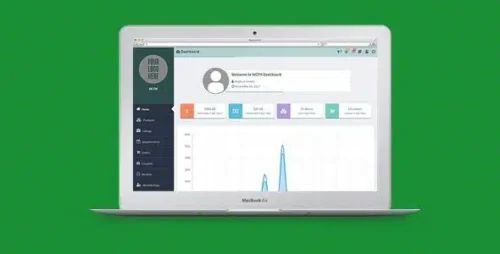WCFM 6.7.5- WooCommerce Frontend Manager Ultimate
- Updated on January 2, 2025
- 100% Original Product & Well Documented
- Unlimited Domain Usage
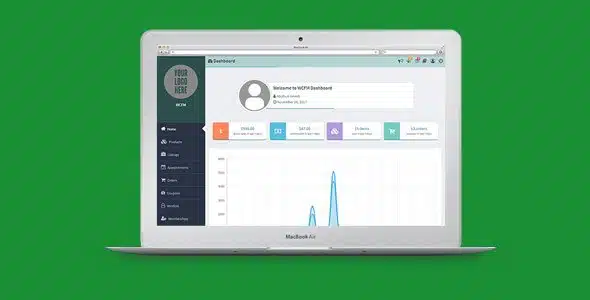

Regular Updates
Get frequently updates for all plugins & themes, ensuring compatibility with the latest WordPress version and top-notch security.
Priority Support
Get instant help via WhatsApp live support or email support with faster response times. Perfect for businesses that rely on our products!
One Time Price:
₹4,500.00 Original price was: ₹4,500.00.₹299.00Current price is: ₹299.00.
- Secured & Scanned by Virus total & McAfee.
- Lifetime Free Updates
- All products are Under GPL License (Unlimited Domain Usage)
- These Products are Pre Activated, You Don’t Need Any license Key to use them.
- 100% Satisfaction Guarantee (Refund Policy)
Lifetime Membership
Access 5000+ Premium WordPress Themes & Plugins, Elementor Templates, Mobile Apps, PHP scripts with Lifetime Updates.
WCFM – WooCommerce Frontend Manager Ultimate: Empowering E-commerce Store Owners
In the fast-paced world of e-commerce, having a user-friendly and efficient platform to manage your online store is crucial. That’s where WCFM (WooCommerce Frontend Manager) Ultimate comes into play. WCFM is a powerful plugin designed to enhance the functionality of your WooCommerce store and provide a seamless experience for both store owners and customers. In this article, we will explore the features and benefits of WCFM and how it can revolutionize your e-commerce business.
Table of Contents
- What is WCFM?
- Why Choose WCFM?
- Key Features of WCFM
- Frontend Product Management
- Vendor Store Management
- Order Management
- Commission and Payouts
- Shipping Management
- Store Analytics and Reports
- Live Chat Integration
- How to Install and Set up WCFM
- Tips for Optimizing WCFM for SEO
- Enhancing the Customer Experience with WCFM
- WCFM Add-ons and Extensions
- Social Login Integration
- WooCommerce Bookings Integration
- Advanced Product Fields
- Affiliate Integration
- Pricing and Support
- Conclusion
What is WCFM?
WCFM, short for WooCommerce Frontend Manager, is a comprehensive plugin that extends the capabilities of WooCommerce, the popular e-commerce platform built on WordPress. It enables store owners to manage their online businesses more efficiently by providing a user-friendly frontend interface.
WCFM allows vendors to have complete control over their store’s appearance, products, orders, and much more, without requiring them to access the WordPress backend. This means that vendors can easily manage their stores, add products, update inventory, and fulfill orders directly from the frontend, making the process intuitive and hassle-free.
Why Choose WCFM?
WCFM stands out from other WooCommerce plugins due to its exceptional features and benefits. Here are some reasons why you should consider using WCFM for your e-commerce store:
- User-Friendly Frontend Management: WCFM provides a seamless and intuitive frontend interface for vendors to manage their stores effectively. It eliminates the need for vendors to navigate the complex WordPress backend, reducing the learning curve and saving time.
- Enhanced Vendor Store Management: With WCFM, vendors can customize their store’s appearance, manage product listings, update inventory, and respond to customer inquiries effortlessly. The plugin offers a wide range of features specifically designed to empower vendors and streamline their store management processes.
- Efficient Order Management: WCFM offers a comprehensive order management system that allows vendors to view, process, and fulfill orders directly from the frontend. Vendors can track order statuses, print shipping labels, and communicate with customers seamlessly.
- Commission and Payouts: WCFM provides a robust commission and payout system, allowing store owners to set commission rates for vendors and automatically calculate earnings. Vendors can easily monitor their sales performance and receive payouts directly from the platform.
- Shipping Management: WCFM integrates seamlessly with popular shipping plugins, enabling vendors to configure shipping options, set rates, and generate shipping labels without leaving the frontend interface.
- Store Analytics and Reports: WCFM offers comprehensive analytics and reporting tools that provide valuable insights into store performance. Vendors can track sales, analyze customer behavior, and make data-driven decisions to optimize their stores.
- Live Chat Integration: WCFM includes live chat integration, enabling vendors to provide real-time support to customers directly from the frontend. This feature enhances customer satisfaction and fosters better communication.
Key Features of WCFM
Frontend Product Management
WCFM allows vendors to easily add, edit, and manage their products directly from the frontend interface. Vendors can update product details, images, pricing, inventory, and variations effortlessly, providing a seamless shopping experience for customers.
Vendor Store Management
With WCFM, vendors have complete control over their store’s appearance and branding. They can customize the store’s layout, choose from various store templates, and create a unique storefront that aligns with their brand identity.
Order Management
WCFM offers a comprehensive order management system that allows vendors to view and manage orders directly from the frontend. Vendors can process orders, update order statuses, print shipping labels, and communicate with customers effortlessly.
Commission and Payouts
WCFM provides a robust commission and payout system, allowing store owners to set commission rates for vendors based on their sales performance. The plugin automatically calculates earnings and facilitates hassle-free payouts to vendors.
Shipping Management
WCFM integrates seamlessly with popular shipping plugins, enabling vendors to configure shipping options, set rates, and generate shipping labels directly from the frontend. This streamlines the shipping process and ensures timely delivery.
Store Analytics and Reports
WCFM offers comprehensive analytics and reporting tools that provide valuable insights into store performance. Vendors can track sales, analyze customer behavior, and make data-driven decisions to optimize their stores for maximum profitability.
Live Chat Integration
WCFM includes live chat integration, allowing vendors to provide real-time support to customers directly from the frontend. This feature enhances customer satisfaction and enables prompt resolution of queries or concerns.
How to Install and Set up WCFM
To install WCFM on your WooCommerce store, follow these steps:
- Purchase the WCFM plugin from the official website or a trusted marketplace.
- Download the plugin files in ZIP format.
- Log in to your WordPress dashboard.
- Navigate to “Plugins” and click on “Add New.”
- Click on the “Upload Plugin” button.
- Choose the ZIP file you downloaded and click “Install Now.”
- Once the installation is complete, click on “Activate Plugin.”
- You will be guided through the initial setup wizard, where you can configure the plugin according to your requirements.
Tips for Optimizing WCFM for SEO
When using WCFM for your e-commerce store, it’s essential to optimize it for search engines. Here are some tips to improve the SEO performance of your WCFM-powered store:
- Keyword Optimization: Conduct keyword research and optimize your product descriptions, titles, and metadata with relevant keywords to improve organic visibility.
- Mobile Responsiveness: Ensure that your store’s frontend, powered by WCFM, is fully responsive and provides an excellent user experience across different devices.
- Fast Loading Speed: Optimize your store’s performance by leveraging caching plugins, optimizing images, and minimizing CSS and JavaScript files.
- Structured Data Markup: Implement structured data markup using schema.org guidelines to enhance the visibility of your product listings in search engine results.
- URL Structure: Create SEO-friendly URLs for your store’s pages and product listings, incorporating relevant keywords and keeping them concise and descriptive.
Enhancing the Customer Experience with WCFM
WCFM plays a significant role in enhancing the overall customer experience on your e-commerce store. Here are some ways you can leverage WCFM to provide a seamless and satisfying experience for your customers:
- Intuitive Navigation: Utilize WCFM’s frontend interface to create a user-friendly navigation system, making it easy for customers to browse products and navigate through different store sections.
- Product Filtering and Sorting: Enable advanced filtering and sorting options, allowing customers to find the products they’re looking for quickly. Provide filters based on price, categories, attributes, and more.
- Product Reviews and Ratings: Encourage customers to leave reviews and ratings for the products they purchase. Positive reviews build trust and influence buying decisions.
- Multiple Payment Options: Integrate popular payment gateways with your WCFM-powered store to provide customers with a variety of payment options, improving convenience and flexibility.
- Responsive Customer Support: Utilize WCFM’s live chat integration or integrate a dedicated customer support system to provide prompt and helpful assistance to customers whenever they need it.
WCFM Add-ons and Extensions
WCFM offers various add-ons and extensions to further extend its functionality and cater to specific requirements. Here are some popular WCFM add-ons:
Social Login Integration
Integrate social login functionality into your WCFM-powered store, allowing customers to sign in or register using their social media accounts. This simplifies the registration process and enhances the overall user experience.
WooCommerce Bookings Integration
If you offer appointment-based services or rental products, the WooCommerce Bookings integration for WCFM allows vendors to manage bookings and reservations directly from the frontend. Customers can book services or products effortlessly.
Advanced Product Fields
The Advanced Product Fields add-on enables vendors to add custom fields to their product listings. This allows them to gather additional information from customers during the ordering process, such as customization options or special requirements.
Affiliate Integration
Integrate affiliate marketing functionality into your WCFM-powered store, enabling vendors to set up affiliate programs and collaborate with influencers or affiliates to promote their products. This helps expand the reach of your store and drive more sales.
Pricing and Support
WCFM offers flexible pricing plans to accommodate businesses of all sizes. The pricing structure is based on the number of vendors or stores you want to manage using WCFM. It also offers add-ons and extensions that can be purchased separately to enhance the functionality of the plugin.
WCFM provides comprehensive documentation and support to help you get started and resolve any issues you may encounter. You can access their documentation, tutorials, and FAQs on their official website. Additionally, they offer dedicated support channels, including ticket-based support and community forums.
Conclusion
WCFM (WooCommerce Frontend Manager) Ultimate is a powerful plugin that empowers e-commerce store owners by providing a user-friendly frontend interface for managing their online businesses. With its extensive features and seamless integration with WooCommerce, WCFM revolutionizes store management, order processing, commission handling, and much more. By leveraging WCFM, you can enhance the customer experience, streamline operations, and take your e-commerce business to new heights.
Important notice!
How to Download After Purchase visit this page:- How to
After the Download File Extract the Zip or RAR File And Only Upload the Main File Of the Theme & Plugin
👉 Our Support is Limited to Installation. (Theme Demo & Template is Not part of our support)
👉 We do Not Provide any License Key. Don’t Ask For a License Key.
👉 Need Any support Raise ticket on Live chat.
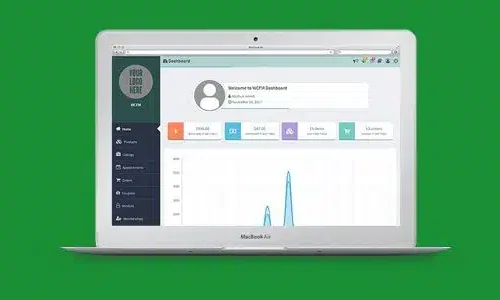 WCFM 6.7.5- WooCommerce Frontend Manager Ultimate
WCFM 6.7.5- WooCommerce Frontend Manager Ultimate
| 5 star | 0% | |
| 4 star | 0% | |
| 3 star | 0% | |
| 2 star | 0% | |
| 1 star | 0% |
Sorry, no reviews match your current selections