Mega Sale: 50% Off On Lifetime Limited Membership. Discount Code: 50OFF | Buy Now.
WooCommerce Advanced Flat Rate Shipping 4.7.7
- Updated on December 8, 2023
- 100% Original Product & Well Documented
- Unlimited Domain Usage
One Time Price:
₹4,500.00 Original price was: ₹4,500.00.₹299.00Current price is: ₹299.00.
- Secured & Scanned by Virus total & McAfee.
- Access to Free updates for Lifetime
- All products are Under GPL License (Unlimited Domain Usage)
- These Products are Pre Activated, You Don’t Need Any license Key to use them.
- 100% Refund Guarantee (Refund Policy)
Buy With Confidence
5 Star Trustpilot Reviews
Lifetime Access
Access 3000+ Premium Products
Introduction to WooCommerce Advanced Flat Rate Shipping
Shipping is a crucial aspect of any online business. Customers expect fast and reliable shipping options, and as a store owner, you need a flexible shipping solution to meet their expectations. WooCommerce Advanced Flat Rate Shipping is a powerful plugin that provides advanced shipping options and customization capabilities for your WooCommerce store.
With WooCommerce Advanced Flat Rate Shipping, you can create and manage multiple shipping methods based on a wide range of conditions. This plugin offers a user-friendly interface and extensive settings that allow you to tailor shipping rates to suit your specific requirements.
Setting Up WooCommerce Advanced Flat Rate Shipping
To get started with WooCommerce Advanced Flat Rate Shipping, follow these simple steps:
- Install and activate the WooCommerce Advanced Flat Rate Shipping plugin.
- Navigate to the WooCommerce settings page and select the “Shipping” tab.
- Click on the “Flat Rate Shipping” option to access the plugin’s settings.
Configuring Shipping Classes
Shipping classes help categorize your products based on their shipping requirements. By assigning shipping classes to your products, you can define specific shipping rates for each class. This allows you to offer different rates for items with varying dimensions, weights, or shipping restrictions.
To configure shipping classes in WooCommerce Advanced Flat Rate Shipping:
- Access the plugin’s settings and click on the “Shipping Classes” tab.
- Create shipping classes based on your product attributes, such as size, weight, or fragility.
- Assign the appropriate shipping classes to your products.
Creating Shipping Zones
Shipping zones define geographical areas where specific shipping methods and rates apply. With WooCommerce Advanced Flat Rate Shipping, you can set up multiple shipping zones to accommodate customers from different regions.
To create shipping zones:
- Go to the plugin’s settings and select the “Shipping Zones” tab.
- Add new shipping zones based on the countries, states, or postcodes you want to target.
- Assign shipping methods to each zone.
Defining Shipping Methods
WooCommerce Advanced Flat Rate Shipping offers various shipping methods to cater to different customer preferences. You can configure flat-rate shipping, percentage-based rates, table-rate shipping, or even free shipping for specific conditions.
To define shipping methods:
- Access the plugin’s settings and go to the “Shipping Methods” tab.
- Click on “Add Shipping Method” and choose the desired method from the available options.
- Set the shipping rates and conditions for each method.
Applying Advanced Rules
One of the standout features of WooCommerce Advanced Flat Rate Shipping is its ability to apply advanced rules. These rules enable you to create complex shipping scenarios based on various factors, such as product quantity, cart subtotal, customer roles, or shipping classes.
To apply advanced rules:
- Navigate to the plugin’s settings and select the “Advanced Rules” tab.
- Define the conditions and actions for your shipping rules.
- Save your rules to activate them.
Testing and Optimizing
After setting up your shipping methods and rules, it’s crucial to thoroughly test them before making them live. Place test orders, simulate different scenarios, and ensure that the calculated shipping rates are accurate and reasonable.
Additionally, monitor customer feedback and analyze shipping data to identify any areas for improvement. WooCommerce Advanced Flat Rate Shipping provides detailed reports and analytics to help you optimize your shipping strategy.
Integrating Additional Shipping Plugins
WooCommerce Advanced Flat Rate Shipping seamlessly integrates with other shipping plugins, allowing you to expand your shipping options further. You can combine it with plugins like USPS, FedEx, or UPS to provide real-time shipping rates and tracking information to your customers.
Analyzing Shipping Data
To make informed decisions regarding your shipping strategy, it’s essential to analyze shipping data regularly. WooCommerce Advanced Flat Rate Shipping offers comprehensive reporting features that provide insights into your shipping performance, popular shipping methods, and customer preferences.
By leveraging this data, you can fine-tune your shipping methods, adjust rates, and improve overall customer satisfaction.
Troubleshooting and Support
In case you encounter any issues or need assistance with WooCommerce Advanced Flat Rate Shipping, there is a dedicated support team available to help you. Reach out to the plugin’s support channels for prompt and reliable assistance.
Conclusion
Efficient and reliable shipping is vital for the success of any online store. With WooCommerce Advanced Flat Rate Shipping, you can streamline your shipping process, offer flexible rates, and meet your customers’ expectations. By following the steps outlined in this article, you’ll be able to configure and optimize the plugin to suit your specific business requirements.
Important notice!
How to Download After Purchase visit this page:- How to
After the Download File Extract the Zip or RAR File And Only Upload the Main File Of the Theme & Plugin
👉 Our Support is Limited to Installation. (Theme Demo & Template is Not part of our support)
👉 We do Not Provide any License Key. Don’t Ask For a License Key.
👉 Need Any support Raise ticket on Live chat.
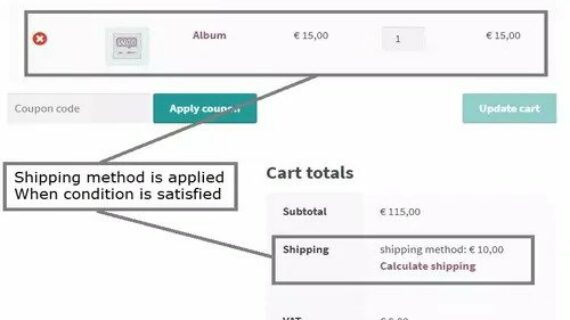 WooCommerce Advanced Flat Rate Shipping 4.7.7
WooCommerce Advanced Flat Rate Shipping 4.7.7
Products you Like

Tutor LMS Pro 2.7.0 + Certificate Builder 1.0.5

Javo Directory 5.12.0 – The most customizable directory theme

JetSmart Filters 3.4.5 Plugin For Elementor Download



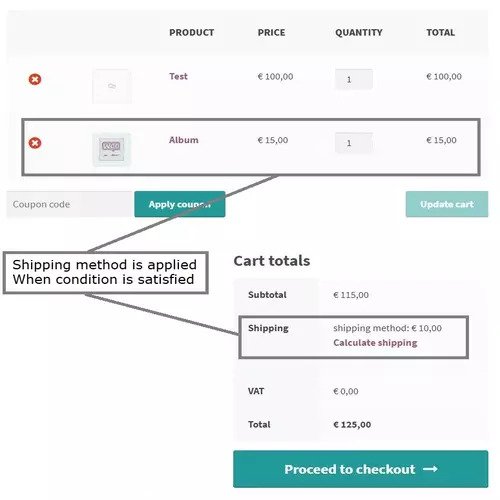

Reviews
There are no reviews yet