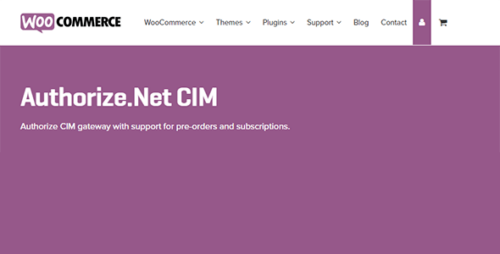WooCommerce Authorize.NET Payment Gateway 3.10.9
- Updated on December 7, 2024
- 100% Original Product & Well Documented
- Unlimited Domain Usage
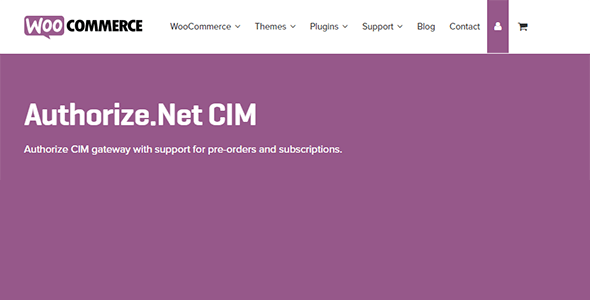

Regular Updates
Get frequently updates for all plugins & themes, ensuring compatibility with the latest WordPress version and top-notch security.
Priority Support
Get instant help via WhatsApp live support or email support with faster response times. Perfect for businesses that rely on our products!
One Time Price:
₹5,800.00 Original price was: ₹5,800.00.₹299.00Current price is: ₹299.00.
- Secured & Scanned by Virus total & McAfee.
- Lifetime Free Updates
- All products are Under GPL License (Unlimited Domain Usage)
- These Products are Pre Activated, You Don’t Need Any license Key to use them.
- 100% Satisfaction Guarantee (Refund Policy)
Lifetime Membership
Access 5000+ Premium WordPress Themes & Plugins, Elementor Templates, Mobile Apps, PHP scripts with Lifetime Updates.
WooCommerce Authorize.NET Payment Gateway
Are you a business owner running an online store? Are you looking for a reliable and secure payment gateway for your WooCommerce website? Look no further! In this article, we will explore the WooCommerce Authorize.NET Payment Gateway and how it can benefit your e-commerce business. From its features to its setup process, we will cover everything you need to know about this powerful payment solution.
Table of Contents
- Introduction to WooCommerce Authorize.NET Payment Gateway
- Benefits of Using WooCommerce Authorize.NET Payment Gateway
- Setting Up WooCommerce Authorize.NET Payment Gateway
- Configuring the Plugin Settings
- Accepting Payments with WooCommerce Authorize.NET
- Handling Transactions and Refunds
- Security Measures and Fraud Protection
- Customer Support and Documentation
- Integrations and Compatibility
- Pricing and Fees
- Comparing WooCommerce Authorize.NET with Other Payment Gateways
- Success Stories and Testimonials
- Common Issues and Troubleshooting
- Tips for Optimizing WooCommerce Authorize.NET Performance
- Conclusion
1. Introduction to WooCommerce Authorize.NET Payment Gateway
WooCommerce Authorize.NET Payment Gateway is a popular payment solution that allows you to securely accept credit card payments on your WooCommerce website. It integrates seamlessly with your online store, providing a smooth and reliable payment process for your customers. By leveraging the power of Authorize.NET, a leading payment gateway provider, this plugin ensures fast and secure transactions.
2. Benefits of Using WooCommerce Authorize.NET Payment Gateway
- Seamless Integration: The WooCommerce Authorize.NET Payment Gateway seamlessly integrates with your WooCommerce store, providing a hassle-free setup process.
- Secure Transactions: This payment gateway offers advanced security measures to protect sensitive customer information, ensuring safe and secure transactions.
- Accept Credit Cards: With WooCommerce Authorize.NET, you can accept major credit cards, including Visa, Mastercard, American Express, and Discover.
- Recurring Payments: The plugin supports recurring payments, allowing you to set up subscriptions or membership plans for your customers.
- Mobile-Friendly: The payment gateway is mobile-responsive, ensuring a seamless payment experience for customers using mobile devices.
- Real-Time Payment Processing: WooCommerce Authorize.NET enables real-time payment processing, reducing the risk of fraud and ensuring quick transaction approvals.
3. Setting Up WooCommerce Authorize.NET Payment Gateway
To get started with WooCommerce Authorize.NET Payment Gateway, follow these simple steps:
- Install the WooCommerce Authorize.NET Payment Gateway plugin from the official WooCommerce website or the WordPress plugin repository.
- Activate the plugin in your WordPress dashboard.
- Go to the WooCommerce settings and navigate to the “Payments” tab.
- Find “Authorize.NET” in the list of available payment options and click on it to enable it.
- Enter your Authorize.NET API credentials, including the API login ID and transaction key.
- Save the settings, and you’re ready to accept payments through WooCommerce Authorize.NET!
4. Configuring the Plugin Settings
Once you have set up the WooCommerce Authorize.NET Payment Gateway, you can configure various settings to tailor the payment process to your specific needs. Some of the key settings you can customize include:
- Payment Action: Choose between Authorize Only or Authorize and Capture.
- Accepted Card Types: Select the credit card types you want to accept on your website.
- Debug Mode: Enable debug mode to log payment-related information for troubleshooting purposes.
- Address Verification System (AVS): Enable AVS to verify the customer’s billing address during payment processing.
- Transaction Mode: Choose between Test Mode or Live Mode for transaction testing or production environment.
5. Accepting Payments with WooCommerce Authorize.NET
With WooCommerce Authorize.NET Payment Gateway set up and configured, you can start accepting payments from your customers. When a customer proceeds to checkout on your website, they will be presented with the option to pay using Authorize.NET. Upon selecting this payment method, they will be redirected to a secure payment page to enter their credit card details. Once the payment is successfully processed, the customer will receive a confirmation, and the order status will be updated in your WooCommerce dashboard.
6. Handling Transactions and Refunds
WooCommerce Authorize.NET Payment Gateway provides you with the ability to manage transactions and process refunds directly from your WooCommerce store. In your WordPress dashboard, you can view transaction details, including payment status, customer information, and order details. If needed, you can initiate refunds for specific transactions, ensuring a smooth and customer-friendly refund process.
7. Security Measures and Fraud Protection
The security of your customers’ payment information is of utmost importance. WooCommerce Authorize.NET Payment Gateway prioritizes security and offers robust measures to protect sensitive data. This includes data encryption, tokenization, and adherence to industry security standards. Additionally, the plugin incorporates fraud protection tools to identify and prevent fraudulent transactions, reducing the risk for your business.
8. Customer Support and Documentation
WooCommerce Authorize.NET Payment Gateway provides comprehensive documentation and customer support to assist you with any queries or issues. The official plugin documentation offers detailed instructions on installation, setup, and troubleshooting. If you encounter any difficulties or have specific requirements, their support team is available to provide timely assistance and guidance.
9. Integrations and Compatibility
The WooCommerce Authorize.NET Payment Gateway is compatible with various WooCommerce extensions and plugins, allowing you to enhance your online store’s functionality. It seamlessly integrates with popular WordPress themes and supports a wide range of WooCommerce features, including subscriptions, memberships, and product variations. This flexibility enables you to create a customized and feature-rich e-commerce platform.
10. Pricing and Fees
WooCommerce Authorize.NET Payment Gateway is a free plugin available for download from the official WooCommerce website. However, keep in mind that transaction fees may apply, which vary depending on your business location and the payment gateway provider. It is recommended to review the pricing details on the Authorize.NET website or consult with their sales team to understand the applicable fees for your business.
11. Comparing WooCommerce Authorize.NET with Other Payment Gateways
While WooCommerce Authorize.NET Payment Gateway offers a robust set of features, it’s essential to compare it with other payment gateways to make an informed decision for your business. Consider factors such as transaction fees, supported countries, integration capabilities, and additional features offered by alternative payment gateway options. By evaluating multiple solutions, you can choose the one that best aligns with your specific requirements.
12. Success Stories and Testimonials
Numerous businesses have successfully implemented WooCommerce Authorize.NET Payment Gateway to streamline their online payment processes. Here are a few testimonials from satisfied users:
- “Since integrating WooCommerce Authorize.NET, our online sales have skyrocketed. The payment gateway is reliable and provides a seamless checkout experience.” – John, Owner of XYZ Store.
- “The security measures offered by WooCommerce Authorize.NET have given us and our customers peace of mind. We highly recommend it to other e-commerce businesses.” – Sarah, Founder of ABC Boutique.
13. Common Issues and Troubleshooting
While WooCommerce Authorize.NET Payment Gateway is a reliable solution, you may encounter occasional issues or errors during setup or usage. Here are a few common issues and troubleshooting steps:
- Invalid API Credentials: Double-check your API login ID and transaction key to ensure they are entered correctly.
- Connection Issues: Ensure that your server allows outgoing connections to the Authorize.NET servers.
- Test Mode Errors: If using Test Mode, ensure that you are using the correct test API credentials.
- Plugin Conflicts: Disable other plugins temporarily to identify if there are any conflicts affecting the payment gateway functionality.
- Clear Caches: Clear any caching plugins or server caches that may interfere with payment processing.
If you are unable to resolve an issue, reach out to WooCommerce Authorize.NET support for further assistance.
14. Tips for Optimizing WooCommerce Authorize.NET Performance
To maximize the performance of WooCommerce Authorize.NET Payment Gateway, consider the following tips:
- Keep Your Plugin Updated: Regularly update the WooCommerce Authorize.NET plugin to ensure compatibility with the latest versions of WooCommerce and WordPress.
- Monitor Payment Logs: Periodically review your payment logs to identify any suspicious or failed transactions.
- Optimize Website Speed: Improve your website’s speed and performance to provide a smooth checkout experience for your customers.
- Offer Multiple Payment Options: Provide your customers with a variety of payment methods to cater to their preferences and increase conversion rates.
- Regularly Review Security Practices: Stay updated with the latest security practices and ensure your website is protected against potential vulnerabilities.
Conclusion
In conclusion, WooCommerce Authorize.NET Payment Gateway is a powerful and reliable solution for accepting credit card payments on your WooCommerce website. With its seamless integration, secure transactions, and robust features, it provides an optimal payment experience for your customers. By following the setup process, configuring the plugin settings, and leveraging its capabilities, you can streamline your online payment process and enhance your e-commerce business.
Important notice!
How to Download After Purchase visit this page:- How to
After the Download File Extract the Zip or RAR File And Only Upload the Main File Of the Theme & Plugin
👉 Our Support is Limited to Installation. (Theme Demo & Template is Not part of our support)
👉 We do Not Provide any License Key. Don’t Ask For a License Key.
👉 Need Any support Raise ticket on Live chat.
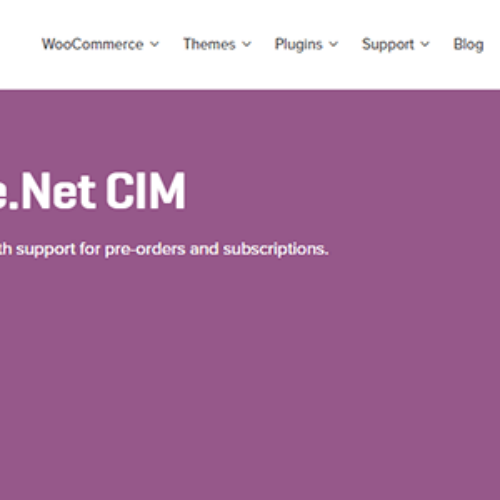 WooCommerce Authorize.NET Payment Gateway 3.10.9
WooCommerce Authorize.NET Payment Gateway 3.10.9
| 5 star | 0% | |
| 4 star | 0% | |
| 3 star | 0% | |
| 2 star | 0% | |
| 1 star | 0% |
Sorry, no reviews match your current selections