Mega Sale: 50% Off On Lifetime Limited Membership. Discount Code: 50OFF | Buy Now.
WooCommerce Cart Addons 2.3.2
- Updated on July 3, 2023
- 100% Original Product & Well Documented
- Unlimited Domain Usage
One Time Price:
₹4,500.00 Original price was: ₹4,500.00.₹299.00Current price is: ₹299.00.
- Secured & Scanned by Virus total & McAfee.
- Access to Free updates for Lifetime
- All products are Under GPL License (Unlimited Domain Usage)
- These Products are Pre Activated, You Don’t Need Any license Key to use them.
- 100% Refund Guarantee (Refund Policy)
Buy With Confidence
5 Star Trustpilot Reviews
Lifetime Access
Access 3000+ Premium Products
WooCommerce Cart Addons
Introduction
In the world of e-commerce, having a seamless and user-friendly shopping experience is crucial for businesses to succeed. One essential component of any online store is the shopping cart. While the default features of WooCommerce, a popular e-commerce platform, are robust, there are several cart addons available that can enhance the functionality and user experience of your online store. In this article, we will explore some of the best WooCommerce cart addons and discuss how they can benefit your business.
Table of Contents
- What are WooCommerce cart addons?
- Benefits of using WooCommerce cart addons
- Popular WooCommerce cart addons
- Addon 1: Product Recommendations
- Addon 2: One-Click Upsells
- Addon 3: Abandoned Cart Recovery
- Addon 4: Dynamic Pricing
- Addon 5: Product Bundles
- How to install and configure WooCommerce cart addons
- Step 1: Choose the right addons for your store
- Step 2: Purchase and download the addons
- Step 3: Install and activate the addons
- Step 4: Configure the addons to suit your needs
- Best practices for using WooCommerce cart addons
- Keep it simple and user-friendly
- Test and optimize for performance
- Regularly update addons and WooCommerce core
- Conclusion
What are WooCommerce cart addons?
WooCommerce cart addons are additional plugins or extensions that can be integrated with the WooCommerce platform to enhance the functionality of the shopping cart. These addons provide extra features and customization options that go beyond the default capabilities of WooCommerce. By installing and utilizing cart addons, you can improve the overall shopping experience for your customers and boost conversions on your online store.
Benefits of using WooCommerce cart addons
Using WooCommerce cart addons offers several benefits for your online store:
- Increased Conversion Rates: Cart addons enable you to implement strategies like product recommendations, one-click upsells, and abandoned cart recovery, which can significantly increase your conversion rates.
- Enhanced User Experience: With cart addons, you can provide a more personalized and intuitive shopping experience, making it easier for customers to find products, add them to their cart, and proceed to checkout.
- Flexible Pricing Options: Many cart addons offer dynamic pricing features, allowing you to implement special discounts, promotional offers, or tiered pricing structures based on various criteria.
- Product Bundling: Cart addons can enable you to create product bundles or packages, encouraging customers to purchase multiple items together at a discounted price.
- Improved Customer Retention: With features like abandoned cart recovery, you can re-engage customers who have abandoned their carts and incentivize them to complete their purchases.
Popular WooCommerce cart addons
There are numerous WooCommerce cart addons available in the market. Here are five popular addons that can supercharge your online store:
Addon 1: Product Recommendations
Product recommendation addons analyze customer behavior, purchase history, and browsing patterns to suggest relevant products to shoppers. By displaying personalized recommendations on the cart page, you can encourage customers to explore and purchase additional items, increasing your average order value.
Addon 2: One-Click Upsells
One-click upsell addons allow you to offer additional products or upgrades to customers after they have added an item to their cart. With a single click, customers can add the upsell items to their order, maximizing your revenue per customer.
Addon 3: Abandoned Cart Recovery
Abandoned cart recovery addons automatically capture and store cart data when customers leave your website without completing their purchase. These addons send automated follow-up emails to remind customers about their abandoned carts and offer incentives to encourage them to return and finalize their purchase.
Addon 4: Dynamic Pricing
Dynamic pricing addons enable you to set up advanced pricing rules based on different parameters, such as quantity, customer role, or purchase history. This allows you to offer personalized discounts, bulk pricing, or special offers to specific customer segments, increasing customer satisfaction and sales.
Addon 5: Product Bundles
Product bundling addons empower you to create customized product bundles or packages with discounted pricing. By offering bundled products, you can entice customers to purchase complementary items together, driving up your average order value.
How to install and configure WooCommerce cart addons
To install and configure WooCommerce cart addons, follow these steps:
Step 1: Choose the right addons for your store
Research and select the cart addons that align with your business goals and requirements. Consider factors such as the features offered, compatibility with your WooCommerce version, customer reviews, and developer support.
Step 2: Purchase and download the addons
Visit the official websites or reputable marketplaces of the chosen addons and make the necessary purchase. Download the addon files to your computer.
Step 3: Install and activate the addons
Log in to your WooCommerce dashboard, navigate to the “Plugins” section, and click on “Add New.” Upload the addon files and activate them once the installation is complete.
Step 4: Configure the addons to suit your needs
Each addon will have its settings page within the WooCommerce settings menu. Visit the respective settings pages and configure the addons according to your preferences. Make sure to test the addons thoroughly before making them live on your online store.
Best practices for using WooCommerce cart addons
To ensure the effective use of WooCommerce cart addons, consider the following best practices:
- Keep it simple and user-friendly: Avoid overwhelming customers with too many addon features. Focus on the ones that provide the most value and keep the shopping experience simple and intuitive.
- Test and optimize for performance: Regularly test your cart addons and monitor their impact on website performance. Optimize their settings and configurations to maintain fast page load times and ensure smooth user experience.
- Regularly update addons and WooCommerce core: Stay up to date with the latest versions of both the cart addons and the WooCommerce platform to benefit from bug fixes, security patches, and new features.
Conclusion
WooCommerce cart addons are powerful tools that can enhance the functionality and user experience of your online store’s shopping cart. By utilizing addons like product recommendations, one-click upsells, abandoned cart recovery, dynamic pricing, and product bundling, you can boost conversions, increase customer satisfaction, and maximize revenue. When choosing and implementing cart addons, remember to keep the shopping experience simple, optimize performance, and regularly update the addons to ensure the best results for your e-commerce business.
Important notice!
How to Download After Purchase visit this page:- How to
After the Download File Extract the Zip or RAR File And Only Upload the Main File Of the Theme & Plugin
👉 Our Support is Limited to Installation. (Theme Demo & Template is Not part of our support)
👉 We do Not Provide any License Key. Don’t Ask For a License Key.
👉 Need Any support Raise ticket on Live chat.
 WooCommerce Cart Addons 2.3.2
WooCommerce Cart Addons 2.3.2
Products you Like

Elementor Pro 3.21.1 + Elementorism Landing Pages WordPress Plugin

Savoy 2.9.3 – Minimalist AJAX WooCommerce Theme

Saasland 3.6.5 – MultiPurpose WordPress Theme for Startup



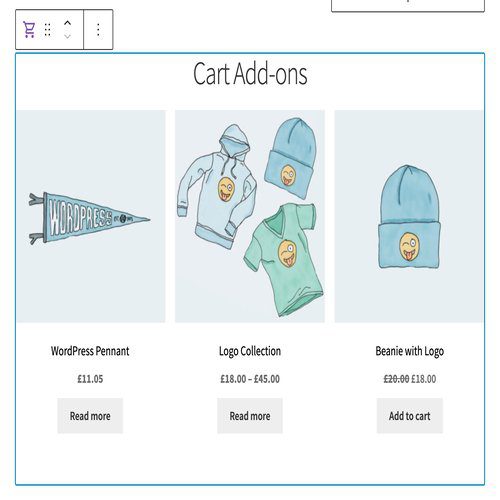

Reviews
There are no reviews yet