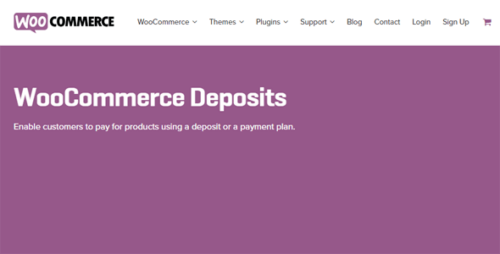WooCommerce Deposits 2.2.8
- Updated on December 26, 2024
- 100% Original Product & Well Documented
- Unlimited Domain Usage
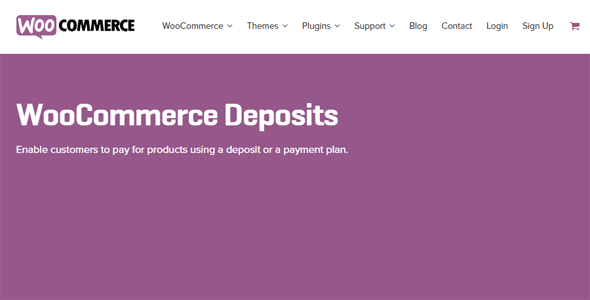

Regular Updates
Get frequently updates for all plugins & themes, ensuring compatibility with the latest WordPress version and top-notch security.
Priority Support
Get instant help via WhatsApp live support or email support with faster response times. Perfect for businesses that rely on our products!
One Time Price:
₹4,500.00 Original price was: ₹4,500.00.₹299.00Current price is: ₹299.00.
- Secured & Scanned by Virus total & McAfee.
- Lifetime Free Updates
- All products are Under GPL License (Unlimited Domain Usage)
- These Products are Pre Activated, You Don’t Need Any license Key to use them.
- 100% Satisfaction Guarantee (Refund Policy)
Lifetime Membership
Access 5000+ Premium WordPress Themes & Plugins, Elementor Templates, Mobile Apps, PHP scripts with Lifetime Updates.
WooCommerce Deposits Plugin
Are you a WooCommerce store owner looking for a convenient way to accept deposits for your products or services? Look no further! The WooCommerce Deposits plugin is here to simplify your business operations and enhance your customer experience. In this article, we will explore the features, benefits, and implementation of the WooCommerce Deposits plugin. So, let’s dive in and discover how this plugin can revolutionize your online store!
1. Introduction: What is the WooCommerce Deposits Plugin?
The WooCommerce Deposits plugin is a powerful tool that allows you to accept partial payments or deposits for products or services on your WooCommerce store. It provides flexibility for both you as a store owner and your customers by enabling them to pay a deposit upfront and the remaining balance at a later stage. With this plugin, you can easily implement a deposit system without any technical hassle, enhancing the buying experience for your customers.
2. Key Features of the WooCommerce Deposits Plugin
The WooCommerce Deposits plugin offers a wide range of features to streamline your deposit management process. Some of the key features include:
- Deposit Options: You can set different deposit options for various products or services, such as fixed amounts or percentage-based deposits.
- Flexible Payment Plans: Customers have the flexibility to pay the remaining balance in installments or at a later date according to the payment plan you define.
- Partial Payments: Customers can make partial payments towards their purchases, giving them more control over their budget.
- Deposit Reminders: The plugin automatically sends reminders to customers regarding their pending deposits, reducing the risk of missed payments.
- Compatibility: The WooCommerce Deposits plugin seamlessly integrates with other popular WooCommerce extensions, ensuring smooth functionality and enhanced features.
3. Benefits of Using the WooCommerce Deposits Plugin
Implementing the WooCommerce Deposits plugin in your online store comes with several benefits. Let’s explore some of them:
- Increased Sales: By offering deposit options, you attract a broader range of customers who may not have the full amount upfront, leading to increased sales and conversions.
- Improved Cash Flow: With deposits, you can collect a portion of the payment upfront, improving your cash flow and reducing the financial burden.
- Enhanced Customer Experience: Customers appreciate the flexibility of paying deposits and managing their payments according to their convenience, leading to a positive shopping experience.
- Reduced Cart Abandonment: Deposits help reduce cart abandonment rates as customers have the option to secure their purchase with a deposit, even if they are unable to pay the full amount immediately.
4. How to Install and Configure the WooCommerce Deposits Plugin
To install and configure the WooCommerce Deposits plugin, follow these simple steps:
- Purchase and download the WooCommerce Deposits plugin from the official WooCommerce marketplace or a trusted source.
- Log in to your WordPress admin dashboard and navigate to “Plugins” -> “Add New.”
- Click on the “Upload Plugin” button and select the downloaded plugin file.
- Once the upload is complete, click on the “Activate” button to activate the plugin.
- Now, go to “WooCommerce” -> “Settings” -> “Deposits” to configure the plugin settings according to your business requirements.
5. Setting Deposit Options for Products
In the WooCommerce Deposits plugin, you can set deposit options for individual products or services. This gives you the flexibility to define specific deposit amounts or percentage-based deposits for different items in your store. To set deposit options:
- Open the product you want to set deposit options for in your WooCommerce admin dashboard.
- Scroll down to the “Product Data” section and click on the “Deposits” tab.
- Here, you can enter the deposit amount or choose a percentage-based deposit from the dropdown menu.
- Save the changes, and the deposit option will be applied to the selected product.
6. Customizing Deposit Settings
The WooCommerce Deposits plugin allows you to customize various deposit settings to align with your business requirements. Some of the customization options include:
- Payment Plan: Define the payment plan for the remaining balance, such as full payment, installments, or specific due dates.
- Deposit Labels: Customize the labels displayed to customers during the checkout process to provide clarity about the deposit payment.
- Deposit Messaging: Modify the messages sent to customers regarding their deposits, including reminders and confirmation emails.
7. Managing Deposits and Payments
As a store owner, it’s essential to have efficient management of deposits and payments. The WooCommerce Deposits plugin simplifies this process by providing a comprehensive interface to handle deposit-related activities. You can:
- View Deposit Status: Monitor the status of deposits for each order, including paid, pending, or refunded.
- Manage Partial Payments: Track and manage partial payments made by customers towards their purchases.
- Issue Refunds: Process refunds for deposit amounts or the remaining balance, if required.
8. Communicating with Customers about Deposits
Effective communication is crucial when implementing a deposit system. The WooCommerce Deposits plugin allows you to communicate with customers regarding their deposits through automated emails. You can send:
- Deposit Reminders: Send friendly reminders to customers about their pending deposits, ensuring they don’t miss any payments.
- Deposit Confirmation: Provide customers with confirmation emails once their deposit payment is completed.
9. Integrating with Payment Gateways
The WooCommerce Deposits plugin seamlessly integrates with popular payment gateways, allowing you to accept deposits through your preferred payment methods. Whether you use PayPal, Stripe, or other payment gateways, you can easily configure them to process deposits.
10. Compatibility with Other WooCommerce Extensions
The WooCommerce Deposits plugin is designed to work harmoniously with other WooCommerce extensions, providing you with additional functionality and flexibility. You can integrate it with various extensions like subscription plugins, bookings plugins, or any other extension that enhances your store’s capabilities.
11. Enhancing Customer Experience with Deposits
By offering deposit options, you create a customer-centric shopping experience that caters to different budget constraints. Customers appreciate the flexibility and control over their payments, resulting in increased customer satisfaction and loyalty.
12. Boosting Sales and Conversion Rates
The ability to accept deposits opens up opportunities to target a broader customer base. Customers who were hesitant to make a full payment upfront are more likely to convert when given the option to pay a deposit. This, in turn, leads to higher sales and improved conversion rates for your WooCommerce store.
13. Handling Refunds and Cancellations
Occasionally, customers may request refunds or cancel their orders. The WooCommerce Deposits plugin simplifies the refund process by allowing you to issue refunds for deposit amounts or the remaining balance. You can easily manage refund requests through the WooCommerce admin dashboard.
14. Monitoring and Reporting on Deposit Activity
The WooCommerce Deposits plugin provides detailed reporting and monitoring features, enabling you to track deposit activity and gain insights into your business performance. You can analyze data such as deposit revenue, popular deposit options, and deposit conversion rates to make informed decisions for your store.
15. Conclusion
The WooCommerce Deposits plugin is a valuable addition to any WooCommerce store that wants to offer flexible payment options to customers. By allowing deposits, you can increase sales, improve cash flow, and enhance the overall shopping experience. Implementing this plugin is simple, and it seamlessly integrates with other WooCommerce extensions and payment gateways. So why wait? Install the WooCommerce Deposits plugin today and take your online store to new heights!
Important notice!
How to Download After Purchase visit this page:- How to
After the Download File Extract the Zip or RAR File And Only Upload the Main File Of the Theme & Plugin
👉 Our Support is Limited to Installation. (Theme Demo & Template is Not part of our support)
👉 We do Not Provide any License Key. Don’t Ask For a License Key.
👉 Need Any support Raise ticket on Live chat.
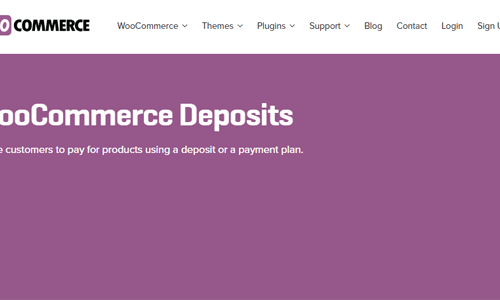 WooCommerce Deposits 2.2.8
WooCommerce Deposits 2.2.8
| 5 star | 0% | |
| 4 star | 0% | |
| 3 star | 0% | |
| 2 star | 0% | |
| 1 star | 0% |
Sorry, no reviews match your current selections