Mega Sale: 50% Off On Lifetime Limited Membership. Discount Code: 50OFF | Buy Now.
WooCommerce Follow Up Emails 4.9.51
- Updated on May 26, 2023
- 100% Original Product & Well Documented
- Unlimited Domain Usage
One Time Price:
₹4,500.00 Original price was: ₹4,500.00.₹299.00Current price is: ₹299.00.
- Secured & Scanned by Virus total & McAfee.
- Access to Free updates for Lifetime
- All products are Under GPL License (Unlimited Domain Usage)
- These Products are Pre Activated, You Don’t Need Any license Key to use them.
- 100% Refund Guarantee (Refund Policy)
Buy With Confidence
5 Star Trustpilot Reviews
Lifetime Access
Access 3000+ Premium Products
WooCommerce Follow Up Emails
Email marketing is an essential strategy for any online business. It allows you to engage with your customers, build relationships, and ultimately drive more sales. When it comes to running an online store with WooCommerce, follow-up emails play a crucial role in nurturing customer relationships and maximizing revenue. In this article, we will explore the power of WooCommerce follow-up emails and how you can leverage them to grow your business.
Benefits of Using Follow-Up Emails in WooCommerce
Implementing follow-up emails in your WooCommerce store brings a multitude of benefits. Firstly, follow up emails allow you to automate communication with your customers, saving you time and effort. You can set up email sequences to be triggered by specific events, such as abandoned carts, completed purchases, or product reviews. By doing so, you can stay top-of-mind with your customers and encourage repeat purchases.
Secondly, follow-up emails enable you to provide personalized and targeted messages to your customers. By segmenting your email list based on different criteria like purchase history or interests, you can deliver highly relevant content that resonates with each customer individually. This level of personalization increases the chances of conversions and customer satisfaction.
Setting Up WooCommerce Follow Up Emails
To start utilizing the power of follow-up emails in your WooCommerce store, you need to install and activate a suitable plugin. One popular choice is the “WooCommerce Follow-Up Emails” plugin, which offers a range of features and customization options.
- Installing and Activating the Follow-Up Emails Plugin
Begin by accessing your WordPress admin dashboard and navigating to the “Plugins” section. Click on “Add New” and search for the “WooCommerce Follow-Up Emails” plugin. Install and activate the plugin to get started.
- Configuring Email Templates
Once the plugin is activated, you can configure your email templates. Customize the design and content of your emails to align with your brand’s identity and messaging. It’s essential to maintain a consistent look and feel across all your emails for brand recognition.
- Creating Email Sequences
Next, create email sequences that will be automatically sent to your customers based on specific triggers or events. For example, you can set up an abandoned cart email sequence to remind customers of their pending purchases and incentivize them to complete the transaction. Experiment with different sequences to find what works best for your audience.
Best Practices for Writing Effective Follow Up Emails
To make the most out of your follow up emails, consider the following best practices:
- Personalization and Segmentation: Tailor your follow up emails to each customer by using their name and referencing their previous interactions with your store. Segment your email list based on specific criteria to deliver highly targeted messages.
- Clear Call-to-Action: Make sure your emails have a clear and compelling call-to-action (CTA). Whether it’s completing a purchase, leaving a review, or exploring related products, guide your customers towards the desired action.
- Timing and Frequency: Timing is crucial when it comes to follow up emails. Send emails at strategic intervals to avoid overwhelming your customers or being forgotten. Experiment with different timing strategies and analyze the results.
- A/B Testing and Optimization: Continuously test and optimize your follow up emails to improve their effectiveness. Test different subject lines, email content, CTAs, and visuals to see what resonates best with your audience.
Examples of Follow Up Email Sequences
Now, let’s explore some common follow up email sequences that can significantly impact your WooCommerce store:
- Abandoned Cart Reminder: Send a friendly email to customers who have added items to their cart but haven’t completed the purchase. Remind them of the products left behind and offer an incentive, such as a discount or free shipping, to encourage them to finalize the transaction.
- Upselling and Cross-selling: After a customer completes a purchase, follow up with emails recommending complementary or upgraded products. Highlight the benefits and value of these additional items to encourage further purchases.
- Customer Feedback and Reviews: Reach out to customers after they’ve received their order to ask for feedback and reviews. Provide a convenient link or form for them to share their thoughts. Positive reviews can boost your store’s reputation and attract new customers.
Tracking and Analyzing the Performance of Follow Up Emails
To measure the effectiveness of your follow up email campaigns, it’s crucial to track and analyze their performance. Here are some metrics to consider:
- Open Rate: The percentage of recipients who open your emails. A high open rate indicates that your subject lines are engaging and enticing.
- Click-through Rate (CTR): The percentage of recipients who click on links within your emails. A high CTR indicates that your content and CTAs are compelling.
- Conversion Rate: The percentage of recipients who complete the desired action, such as making a purchase or leaving a review. A high conversion rate indicates that your emails are effective in driving customer actions.
By monitoring these metrics, you can identify areas for improvement and refine your follow-up email strategies.
Conclusion
In conclusion, WooCommerce follow-up emails are a powerful tool for engaging with your customers and driving sales. By implementing personalized email sequences, you can nurture customer relationships, encourage repeat purchases, and increase customer satisfaction. Remember to follow best practices, test different approaches, and analyze the performance of your campaigns to optimize your results.
Important notice!
How to Download After Purchase visit this page:- How to
After the Download File Extract the Zip or RAR File And Only Upload the Main File Of the Theme & Plugin
👉 Our Support is Limited to Installation. (Theme Demo & Template is Not part of our support)
👉 We do Not Provide any License Key. Don’t Ask For a License Key.
👉 Need Any support Raise ticket on Live chat.
 WooCommerce Follow Up Emails 4.9.51
WooCommerce Follow Up Emails 4.9.51
Products you Like

Tutor LMS Pro 2.7.0 + Certificate Builder 1.0.5

Javo Directory 5.12.0 – The most customizable directory theme

JetSmart Filters 3.4.5 Plugin For Elementor Download



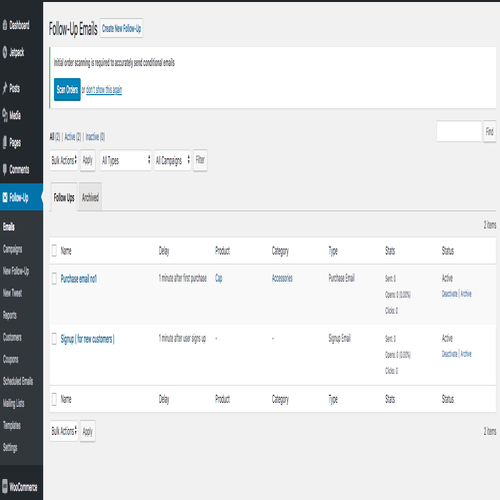

Reviews
There are no reviews yet