Mega Sale: 50% Off On Lifetime Limited Membership. Discount Code: 50OFF | Buy Now.
WooCommerce Order Status Manager 1.15.1
- Updated on July 8, 2023
- 100% Original Product & Well Documented
- Unlimited Domain Usage
One Time Price:
₹4,500.00 Original price was: ₹4,500.00.₹299.00Current price is: ₹299.00.
- Secured & Scanned by Virus total & McAfee.
- Access to Free updates for Lifetime
- All products are Under GPL License (Unlimited Domain Usage)
- These Products are Pre Activated, You Don’t Need Any license Key to use them.
- 100% Refund Guarantee (Refund Policy)
Buy With Confidence
5 Star Trustpilot Reviews
Lifetime Access
Access 3000+ Premium Products
WooCommerce Order Status Manager
WooCommerce is a powerful e-commerce platform that allows businesses to set up and manage their online stores. One of the key features of WooCommerce is its Order Status Manager, which enables store owners to customize and manage the order statuses in their stores. In this article, we will explore the importance of the WooCommerce Order Status Manager and how it can benefit your online business.
Table of Contents
- Introduction
- Understanding Order Statuses
- The Need for Custom Order Statuses
- WooCommerce Order Status Manager: Features and Benefits
- How to Set Up Custom Order Statuses
- Managing Order Status Transitions
- Improving Customer Communication
- Streamlining Order Management Workflow
- Monitoring Order Statuses and Analytics
- Integrating Order Status Manager with Other Plugins
- Common Challenges and Solutions
- Best Practices for Using Order Status Manager
- Enhancing the Customer Experience
- Case Studies: Real-Life Examples
- Conclusion
- FAQs
1. Introduction
In the world of e-commerce, managing order statuses effectively is crucial for both store owners and customers. WooCommerce provides a robust solution through its Order Status Manager. This feature allows you to tailor the order statuses to match your specific business needs, enhancing your overall order management process.
2. Understanding Order Statuses
Order statuses are labels that represent the different stages an order goes through from placement to fulfillment. Typical order statuses include “Pending,” “Processing,” “Completed,” and “Cancelled.” By default, WooCommerce provides a set of predefined order statuses, but they may not always align perfectly with your unique requirements.
3. The Need for Custom Order Statuses
Every business has its workflow and processes when it comes to order management. Custom order statuses enable you to define stages that are specific to your business, such as “Awaiting Stock,” “Quality Check,” or “Ready for Shipment.” By creating custom order statuses, you can accurately reflect the progression of orders and provide clear communication to your customers.
4. WooCommerce Order Status Manager: Features and Benefits
The WooCommerce Order Status Manager offers a range of features that empower you to take control of your order statuses:
- Flexible Order Status Creation: With the Order Status Manager, you can easily create custom order statuses that align with your business requirements.
- Status Icon Customization: Customize the icons associated with each order status to provide visual cues to both store owners and customers.
- Email Notifications: Send automated email notifications to customers at different order status milestones, keeping them informed and engaged.
- Order Status Actions: Define actions to be performed automatically when an order transitions to a specific status, such as generating invoices or sending follow-up emails.
- Role-Based Access: Control access to order status management based on user roles, ensuring that only authorized individuals can make changes.
- Order Filtering and Sorting: Use custom order statuses as filters and sorting criteria in the WooCommerce admin panel, making it easier to manage and track orders.
5. How to Set Up Custom Order Statuses
Setting up custom order statuses using the WooCommerce Order Status Manager is a straightforward process:
- Install and activate the WooCommerce Order Status Manager plugin.
- Navigate to the WooCommerce settings and click on the “Order Statuses” tab.
- Click the “Add Order Status” button and provide a name and slug for your custom status.
- Customize the status icon and choose the desired order status actions.
- Save the changes, and your custom order status will be created and ready to use.
6. Managing Order Status Transitions
The Order Status Manager allows you to define the flow of order statuses and control how orders transition from one status to another. You can set rules that determine which statuses are available for each order status, creating a logical and efficient workflow. For example, you can configure a transition from “Pending” to “Processing” once payment is confirmed.
7. Improving Customer Communication
Clear and timely communication is vital for customer satisfaction. With the Order Status Manager, you can automatically send email notifications to customers when their order status changes. This keeps them informed about the progress of their order, reducing inquiries and providing a better overall shopping experience.
8. Streamlining Order Management Workflow
Custom order statuses enable you to streamline your order management workflow. By creating statuses that align with your specific processes, you can easily identify orders that require attention or are ready for the next step. This helps you prioritize tasks, save time, and ensure efficient order fulfillment.
9. Monitoring Order Statuses and Analytics
Tracking and analyzing order statuses is essential for optimizing your e-commerce operations. The Order Status Manager provides valuable insights into the distribution of order statuses, allowing you to identify bottlenecks, trends, and areas for improvement. These analytics can guide you in making data-driven decisions to enhance your order management strategies.
10. Integrating Order Status Manager with Other Plugins
The flexibility of WooCommerce allows you to integrate the Order Status Manager with other plugins and extensions. This opens up a world of possibilities for expanding the functionality of your store. For example, you can combine the Order Status Manager with a CRM plugin to automate customer follow-ups based on specific order statuses.
11. Common Challenges and Solutions
Implementing custom order statuses may come with certain challenges. Some common issues include conflicting plugins, theme compatibility, or complex workflows. However, these challenges can be overcome by carefully selecting compatible plugins, seeking support from WooCommerce forums and communities, and thoroughly testing your setup before going live.
12. Best Practices for Using Order Status Manager
To make the most of the WooCommerce Order Status Manager, consider the following best practices:
- Plan and Customize Wisely: Carefully analyze your business processes and create custom order statuses that accurately represent your workflow.
- Keep it Simple: Avoid creating too many custom order statuses, as it can lead to confusion. Focus on essential stages that reflect your specific needs.
- Test and Iterate: Before implementing custom order statuses on your live store, thoroughly test the setup in a staging environment to ensure a seamless transition.
- Train Your Team: Provide adequate training and documentation to your staff, ensuring they understand the new order statuses and their role in managing them effectively.
13. Enhancing the Customer Experience
By leveraging the power of custom order statuses, you can enhance the customer experience in several ways:
- Transparency: Clear and accurate order statuses keep customers informed about their orders, reducing anxiety and providing peace of mind.
- Personalization: Custom order statuses allow you to add a personal touch to your communication, building a stronger connection with your customers.
- Proactive Updates: Automated email notifications at various order status milestones demonstrate your commitment to keeping customers updated and engaged.
14. Case Studies: Real-Life Examples
To illustrate the effectiveness of the WooCommerce Order Status Manager, let’s take a look at a couple of real-life examples:
Example 1: Handcrafted Jewelry Store A handcrafted jewelry store implemented custom order statuses to reflect the different stages of their production process. By using statuses like “Designing,” “Crafting,” and “Quality Check,” they were able to provide customers with detailed updates on the progress of their unique pieces. This increased customer satisfaction and created a sense of anticipation for the final product.
Example 2: Subscription Box Service A subscription box service utilized custom order statuses to improve the subscription management experience. They created statuses such as “Upcoming Box,” “Preparing Shipment,” and “In Transit,” allowing customers to track the progress of their subscription and anticipate the arrival of their boxes. This proactive approach resulted in higher customer retention and increased referrals.
15. Conclusion
Effective order management is crucial for the success of any e-commerce business. The WooCommerce Order Status Manager provides the flexibility and control needed to tailor order statuses to your specific needs. By creating custom order statuses, you can streamline your workflow, improve communication with customers, and enhance the overall shopping experience. Take advantage of this powerful feature to optimize your order management process and drive customer satisfaction.
Important notice!
How to Download After Purchase visit this page:- How to
After the Download File Extract the Zip or RAR File And Only Upload the Main File Of the Theme & Plugin
👉 Our Support is Limited to Installation. (Theme Demo & Template is Not part of our support)
👉 We do Not Provide any License Key. Don’t Ask For a License Key.
👉 Need Any support Raise ticket on Live chat.
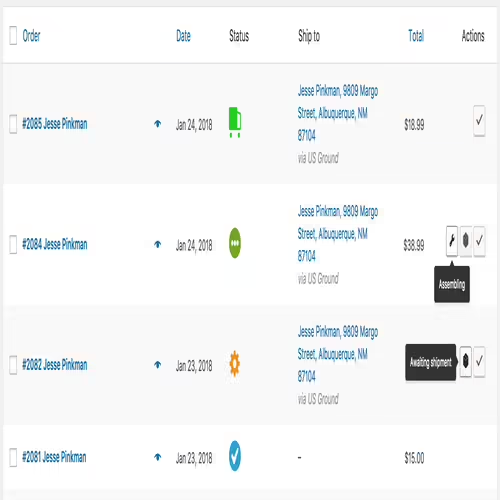 WooCommerce Order Status Manager 1.15.1
WooCommerce Order Status Manager 1.15.1
Products you Like

Mitech 2.0.4 – Technology IT Solutions & Services WordPress Theme

WooCommerce Orders Tracking 1.1.10 – SMS, PayPal Tracking Autopilot

WooCommerce Smart Coupons 8.23.0




Reviews
There are no reviews yet