Mega Sale: 50% Off On Lifetime Limited Membership. Discount Code: 50OFF | Buy Now.
WooCommerce Payment Gateway Based Fees 4.1
- Updated on October 16, 2023
- 100% Original Product & Well Documented
- Unlimited Domain Usage
One Time Price:
₹4,500.00 Original price was: ₹4,500.00.₹299.00Current price is: ₹299.00.
- Secured & Scanned by Virus total & McAfee.
- Access to Free updates for Lifetime
- All products are Under GPL License (Unlimited Domain Usage)
- These Products are Pre Activated, You Don’t Need Any license Key to use them.
- 100% Refund Guarantee (Refund Policy)
Buy With Confidence
5 Star Trustpilot Reviews
Lifetime Access
Access 3000+ Premium Products
WooCommerce Payment Gateway-Based Fees Plugin: Simplifying Fee Management for Your Online Store
If you run an e-commerce store using WooCommerce, you are likely familiar with the need to accept various payment methods to accommodate your customers. However, different payment gateways often come with associated fees, which can impact your profit margins. Managing these fees efficiently is crucial for the success of your online business. In this article, we will explore the WooCommerce Payment Gateway Based Fees Plugin, a powerful tool that simplifies fee management and ensures a smooth payment process for both you and your customers.
1. Introduction to WooCommerce Payment Gateway-Based Fees Plugin
The WooCommerce Payment Gateway Based Fees Plugin is an essential extension for WooCommerce stores that empowers merchants to set up additional fees based on specific payment methods. With this plugin, you can easily configure fees for each payment gateway you offer, giving you more control over your pricing strategy. Whether you want to cover transaction costs or offer discounts for specific payment methods, this plugin makes it all possible.
2. Understanding Payment Gateway Based Fees
Before we delve into the benefits and features of the plugin, it’s crucial to grasp the concept of payment gateway based fees. Payment gateways are third-party services that facilitate online transactions. They ensure secure and smooth payments for customers. However, many payment gateways charge a small fee for each transaction processed through their service. These fees can vary based on the payment method used, such as credit cards, digital wallets, or bank transfers.
3. Benefits of Using the WooCommerce Payment Gateway Based Fees Plugin
Implementing the WooCommerce Payment Gateway Based Fees Plugin offers several advantages for your e-commerce store:
- Increased Flexibility: The plugin allows you to add or remove fees for specific payment methods easily. You can adjust fees according to the preferences of your customers and the cost of processing each payment.
- Higher Profit Margins: By setting up fees for certain payment gateways, you can offset transaction costs and improve your overall profit margins.
- Incentivize Preferred Payment Methods: With the ability to apply discounts to particular payment methods, you can encourage customers to use options that are more cost-effective for your business.
- Transparent Pricing: Clearly communicating the fees associated with different payment methods enhances transparency and builds trust with your customers.
4. How to Install and Set Up the Plugin
Setting up the WooCommerce Payment Gateway Based Fees Plugin is a straightforward process. Follow these steps to get started:
Step 1: Installing the Plugin
To begin, log in to your WordPress dashboard and navigate to the “Plugins” section. Click on “Add New” and search for the “WooCommerce Payment Gateway Based Fees Plugin.” Once you find it, click “Install Now” and then activate the plugin.
Step 2: Activating the Plugin
After activation, you will see a new tab called “Fees” in the WooCommerce settings. This is where you will configure your payment gateway fees.
Step 3: Accessing the Plugin Settings
Within the “Fees” tab, you can access various options to customize the plugin according to your preferences.
5. Adding Payment Gateway Fees
The beauty of the WooCommerce Payment Gateway Based Fees Plugin lies in its ease of use. Follow these steps to add fees to your payment gateways:
Step 1: Selecting Payment Methods
Under the “Fees” tab, you’ll find a list of available payment methods. Select the ones you want to apply fees to.
Step 2: Assigning Fees to Payment Methods
Once you’ve chosen the payment methods, you can now assign fees to each one. Specify fixed fees or percentage-based fees, depending on your pricing strategy.
6. Additional Features and Customization Options
Apart from basic fee setup, the plugin offers several advanced features to cater to your specific needs:
Conditional Fee Application
You can set conditions for the fees to be applied based on various factors such as the customer’s location or order value.
Fee Calculation Based on Order Total
Customize fees based on the total amount of the customer’s order. This feature is especially useful for tiered pricing structures.
Fee Calculation Based on Product Category
Apply different fees based on the product categories in the customer’s cart. This allows for more granular control over the fees applied.
7. Best Practices for Using the WooCommerce Payment Gateway Based Fees Plugin
To make the most of the plugin and ensure a seamless experience for your customers, follow these best practices:
Transparent Communication
Clearly communicate the fees and any discounts to your customers during the checkout process to avoid any surprises.
Testing and Monitoring
Regularly test the payment process to verify that the fees are applied correctly. Monitor transactions to catch any anomalies.
Regular Updates
Keep the plugin and your WooCommerce platform updated to ensure compatibility and access to the latest features and bug fixes.
8. Common Issues and Troubleshooting
While the WooCommerce Payment Gateway Based Fees Plugin is generally reliable, you might encounter a few issues:
Compatibility with Other Plugins
Sometimes, certain plugins may conflict with the fee calculation process. If you face any problems, check for compatibility issues with other installed plugins.
Fee Calculation Errors
If you notice any discrepancies in the fees applied, double-check your settings to ensure they are configured correctly.
9. Conclusion
The WooCommerce Payment Gateway Based Fees Plugin is an indispensable tool for managing payment gateway fees efficiently. By implementing this plugin, you can streamline your fee management process, improve profit margins, and create a more transparent shopping experience for your customers.
Important notice!
How to Download After Purchase visit this page:- How to
After the Download File Extract the Zip or RAR File And Only Upload the Main File Of the Theme & Plugin
👉 Our Support is Limited to Installation. (Theme Demo & Template is Not part of our support)
👉 We do Not Provide any License Key. Don’t Ask For a License Key.
👉 Need Any support Raise ticket on Live chat.
 WooCommerce Payment Gateway Based Fees 4.1
WooCommerce Payment Gateway Based Fees 4.1
Products you Like

Divi Booster Plugin for WordPress 4.4.9
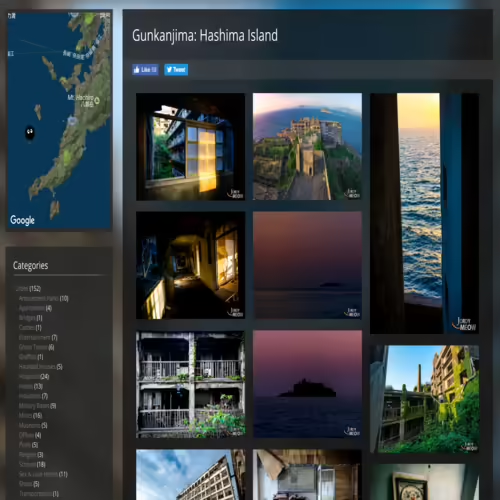
Meow APPS – Meow Gallery Pro 5.1.5

Dokan Pro 3.11.0 – Multi Vendor Marketplace Plugin (Business Version)




Reviews
There are no reviews yet