WooCommerce Product CSV Import Suite 1.10.75
- Updated on January 8, 2025
- 100% Original Product & Well Documented
- Unlimited Domain Usage
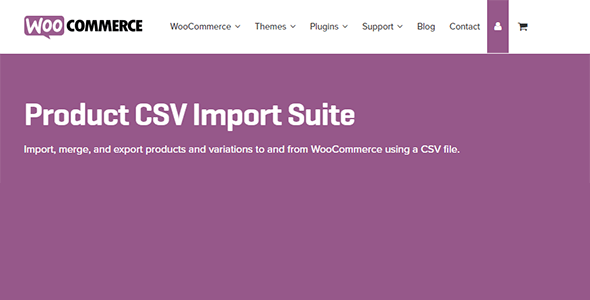

Regular Updates
Get frequently updates for all plugins & themes, ensuring compatibility with the latest WordPress version and top-notch security.
Priority Support
Get instant help via WhatsApp live support or email support with faster response times. Perfect for businesses that rely on our products!
One Time Price:
₹4,300.00 Original price was: ₹4,300.00.₹299.00Current price is: ₹299.00.
- Secured & Scanned by Virus total & McAfee.
- Lifetime Free Updates
- All products are Under GPL License (Unlimited Domain Usage)
- These Products are Pre Activated, You Don’t Need Any license Key to use them.
- 100% Satisfaction Guarantee (Refund Policy)
Lifetime Membership
Access 5000+ Premium WordPress Themes & Plugins, Elementor Templates, Mobile Apps, PHP scripts with Lifetime Updates.
WooCommerce Product CSV Import Suite: Simplify and Streamline Your E-Commerce Store Management
Are you an e-commerce store owner looking for an efficient way to manage and update your product inventory? Look no further! WooCommerce Product CSV Import Suite is the ultimate solution to simplify and streamline your store management process. In this article, we will explore the benefits and features of this powerful tool and how it can revolutionize the way you handle your product data.
1. Introduction
Managing an e-commerce store can be a daunting task, especially when you have a large catalog of products. Manually adding and updating product information can consume a significant amount of time and effort. WooCommerce Product CSV Import Suite comes to the rescue by providing a seamless way to import, update, and synchronize your product data using CSV files.
2. Why Choose WooCommerce Product CSV Import Suite?
WooCommerce Product CSV Import Suite offers numerous advantages over manual product management. Here are some reasons why you should consider using this powerful tool:
a. Time Efficiency
With WooCommerce Product CSV Import Suite, you can save a considerable amount of time by automating the process of importing and updating your product data. Instead of manually entering each product detail, you can leverage the power of CSV files to make bulk changes effortlessly.
b. Accuracy and Consistency
Manual data entry can lead to errors and inconsistencies in your product information. By using CSV files, you can ensure accuracy and consistency across your entire product catalog. This helps in providing a seamless shopping experience to your customers.
c. Streamlined Workflow
The suite offers an intuitive interface that simplifies the import process. You can easily map CSV columns to WooCommerce product fields, making it easier to match and update the correct data. This streamlined workflow minimizes the chances of errors and speeds up the overall management process.
d. Flexibility and Customizability
WooCommerce Product CSV Import Suite supports a wide range of data types and formats. It allows you to import and update product data, including images, categories, attributes, variations, and more. You have the flexibility to customize and tailor your import based on your specific requirements.
3. Key Features and Benefits
WooCommerce Product CSV Import Suite is packed with features that enhance your store management capabilities. Let’s take a look at some of its key features and the benefits they offer:
a. Easy CSV Mapping
The suite provides a user-friendly interface to map CSV columns to WooCommerce product fields. You can easily match the data in your CSV file with the appropriate fields in your store. This ensures accurate and consistent updates.
b. Batch Processing
Managing a large number of products becomes hassle-free with batch processing. You can import and update hundreds or even thousands of products at once, significantly reducing manual effort and time.
c. Advanced Data Validation
WooCommerce Product CSV Import Suite performs advanced data validation during the import process. It detects and highlights any errors or inconsistencies in your CSV file, allowing you to correct them before updating your product data.
d. Import History and Rollback
The suite keeps a record of your import history, allowing you to track changes made to your product data. In case of any issues, you can easily roll back to a previous import and restore your data.
e. Scheduled Imports and Updates
You can schedule regular imports and updates using WooCommerce Product CSV Import Suite. This is particularly useful if you receive regular updates from suppliers or if you want to automate your inventory management process.
f. Custom Field Support
The suite provides support for custom fields, allowing you to extend the functionality of your product data. You can add additional information or integrate with other plugins to enhance your store’s capabilities.
4. How to Use WooCommerce Product CSV Import Suite
Using WooCommerce Product CSV Import Suite is a straightforward process. Here’s a step-by-step guide to help you get started:
Step 1: Prepare your CSV file
Create a CSV file containing your product data. Ensure that the file follows the required format and includes all the necessary information.
Step 2: Install and activate the plugin
Download WooCommerce Product CSV Import Suite from the official WooCommerce website. Install and activate the plugin on your WordPress site.
Step 3: Access the Import Suite
Navigate to the WooCommerce settings in your WordPress dashboard. Click on the “Product CSV Import Suite” tab to access the import suite.
Step 4: Upload and map your CSV file
Upload your prepared CSV file and map the columns to the corresponding WooCommerce product fields. Ensure the mapping is accurate to import the data correctly.
Step 5: Run the import process
Once you have mapped the columns, review the import settings and options. Start the import process, and WooCommerce Product CSV Import Suite will handle the rest.
5. Best Practices for Product CSV Import
To make the most out of WooCommerce Product CSV Import Suite, consider the following best practices:
- Ensure your CSV file follows the required format and includes all the necessary information.
- Double-check your data for accuracy and consistency before importing.
- Take advantage of the suite’s data validation feature to identify and correct errors in your CSV file.
- Test the import process with a small batch of products before performing a large-scale import.
- Regularly backup your store’s data to safeguard against any unforeseen issues during the import process.
6. Tips for Optimizing Product Data
Optimizing your product data is essential to provide a seamless shopping experience to your customers. Here are a few tips to help you optimize your product data:
- Use descriptive and keyword-rich titles and descriptions for your products.
- Organize your product categories and subcategories in a logical and intuitive manner.
- Utilize high-quality product images to showcase your products effectively.
- Incorporate relevant keywords in your product tags and attributes for better search engine visibility.
- Ensure accurate and up-to-date pricing and stock information for your products.
7. Managing Variations and Attributes
WooCommerce Product CSV Import Suite simplifies the management of product variations and attributes. You can easily import and update variations, such as size, color, and material, using CSV files. This ensures consistency and makes it easier to manage complex product catalogs.
8. Troubleshooting Common Issues
While using WooCommerce Product CSV Import Suite, you may encounter some common issues. Here are a few troubleshooting tips to help you overcome them:
- Check the CSV file for formatting errors, such as incorrect delimiters or missing columns.
- Verify that the mapping of CSV columns to WooCommerce product fields is accurate.
- Ensure that any required fields in WooCommerce are included in your CSV file.
- Check for duplicate SKUs or product identifiers in your CSV file.
- Review any error messages or warnings displayed during the import process for specific guidance.
9. Integrating WooCommerce Product CSV Import Suite with Other Plugins
WooCommerce Product CSV Import Suite seamlessly integrates with other WooCommerce plugins, allowing you to extend its functionality. You can integrate with inventory management plugins, analytics tools, or custom fields plugins to enhance your store’s capabilities and streamline your workflow.
10. Enhancing Product Data with Custom Fields
Custom fields offer a powerful way to enhance your product data. With WooCommerce Product CSV Import Suite, you can easily import and update custom field data using CSV files. This allows you to add extra information, such as product specifications or additional attributes, to provide a richer product experience for your customers.
11. Boosting Performance with Bulk Imports
To optimize performance and save time, consider performing bulk imports using WooCommerce Product CSV Import Suite. Instead of importing products individually, you can import large batches of products simultaneously. This significantly reduces the time required for data management and allows you to focus on other aspects of your business.
12. Tracking and Analyzing Import History
WooCommerce Product CSV Import Suite keeps a detailed log of your import history. This allows you to track changes made to your product data and provides valuable insights into your store’s inventory management. You can review the import history to identify trends, track the success of product updates, and ensure data accuracy.
13. Conclusion
Managing an e-commerce store’s product data doesn’t have to be a complicated and time-consuming task. WooCommerce Product CSV Import Suite empowers you to simplify and streamline your store management process. By leveraging the power of CSV files, you can efficiently import, update, and synchronize your product data, saving time and ensuring accuracy. Take control of your e-commerce store’s inventory management today with WooCommerce Product CSV Import Suite!
Important notice!
How to Download After Purchase visit this page:- How to
After the Download File Extract the Zip or RAR File And Only Upload the Main File Of the Theme & Plugin
👉 Our Support is Limited to Installation. (Theme Demo & Template is Not part of our support)
👉 We do Not Provide any License Key. Don’t Ask For a License Key.
👉 Need Any support Raise ticket on Live chat.
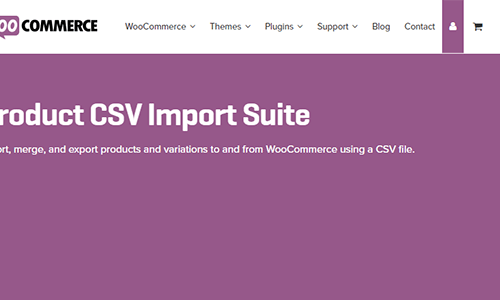 WooCommerce Product CSV Import Suite 1.10.75
WooCommerce Product CSV Import Suite 1.10.75
| 5 star | 0% | |
| 4 star | 0% | |
| 3 star | 0% | |
| 2 star | 0% | |
| 1 star | 0% |
Sorry, no reviews match your current selections










