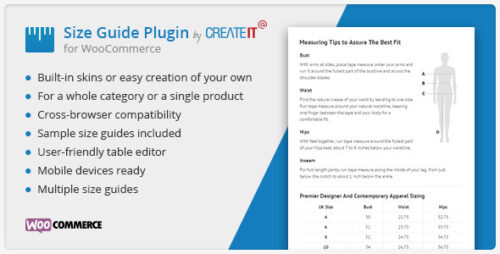WooCommerce Product Size Guide 4.2
- Updated on December 26, 2024
- 100% Original Product & Well Documented
- Unlimited Domain Usage
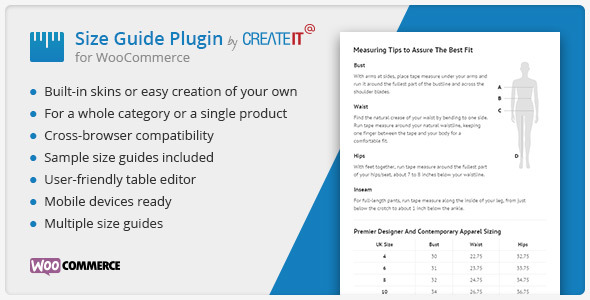

Regular Updates
Get frequently updates for all plugins & themes, ensuring compatibility with the latest WordPress version and top-notch security.
Priority Support
Get instant help via WhatsApp live support or email support with faster response times. Perfect for businesses that rely on our products!
One Time Price:
₹4,500.00 Original price was: ₹4,500.00.₹299.00Current price is: ₹299.00.
- Secured & Scanned by Virus total & McAfee.
- Lifetime Free Updates
- All products are Under GPL License (Unlimited Domain Usage)
- These Products are Pre Activated, You Don’t Need Any license Key to use them.
- 100% Satisfaction Guarantee (Refund Policy)
Lifetime Membership
Access 5000+ Premium WordPress Themes & Plugins, Elementor Templates, Mobile Apps, PHP scripts with Lifetime Updates.
WooCommerce Product Size Guide Plugin
Are you an online store owner using WooCommerce to sell your products? If so, you’re probably aware of the challenges of providing accurate product size information to your customers. One way to overcome this challenge is by using a WooCommerce Product Size Guide plugin. In this article, we will explore the benefits and features of such a plugin, and how it can enhance the shopping experience for your customers.
Table of Contents
- Introduction
- Why Product Size Information is Important
- The Role of a Product Size Guide
- Benefits of Using a WooCommerce Product Size Guide Plugin
- Key Features to Look for in a Product Size Guide Plugin
- How to Install and Configure the WooCommerce Product Size Guide Plugin
- Customization Options and Styling
- Best Practices for Creating an Effective Product Size Guide
- Examples of Successful Implementation
- Testing and Optimizing the Product Size Guide
- Potential Challenges and Solutions
- Security Considerations
- Customer Feedback and Satisfaction
- The Future of Product Size Guides
- Conclusion
1. Introduction
As an online retailer, it’s crucial to provide accurate and detailed information about your products, including their sizes. However, conveying this information effectively can be challenging, especially when customers can’t physically touch or try on the items. This is where a WooCommerce Product Size Guide plugin comes in handy.
2. Why Product Size Information is Important
Customers rely on accurate product size information to make informed purchasing decisions. Without proper guidance, they may end up purchasing items that don’t fit their requirements or expectations. This can lead to customer dissatisfaction, returns, and ultimately, a negative impact on your online store’s reputation.
3. The Role of a Product Size Guide
A product size guide serves as a reference tool that helps customers determine the appropriate size for a specific product. It provides clear instructions, measurements, and visuals that guide customers in selecting the right size based on their body measurements or other relevant factors.
4. Benefits of Using a WooCommerce Product Size Guide Plugin
Integrating a WooCommerce Product Size Guide plugin into your online store offers several benefits:
Improved Customer Experience
By providing a comprehensive size guide, you empower customers to make confident purchasing decisions. They can quickly find the right size for their needs, reducing the chances of returns and exchanges.
Reduced Customer Inquiries
A well-implemented product size guide plugin decreases the number of customer inquiries related to sizing. When customers have access to detailed size information upfront, they are less likely to seek clarification or assistance from your support team.
Enhanced Conversion Rates
When customers have all the necessary information at their fingertips, they are more likely to complete their purchases. By eliminating uncertainties regarding product sizing, a size guide plugin can contribute to higher conversion rates.
Lower Return Rates
The accurate size information provided by a plugin significantly reduces the chances of customers returning products due to sizing issues. This translates to cost savings for your business and a more streamlined return process.
5. Key Features to Look for in a Product Size Guide Plugin
When selecting a WooCommerce Product Size Guide plugin, consider the following key features:
Intuitive User Interface
Choose a plugin with a user-friendly interface that allows you to create and manage your product size guides effortlessly.
Customizability
Look for a plugin that offers customization options, allowing you to match the size guide’s design and layout with your store’s branding.
Mobile Responsiveness
Ensure that the plugin is optimized for mobile devices, as an increasing number of customers shop using their smartphones or tablets.
Multilingual Support
If your online store caters to an international audience, opt for a plugin that supports multiple languages to provide a seamless experience for all customers.
Analytics and Insights
Consider a plugin that provides analytics and insights on how customers interact with your product size guide. This data can help you further optimize the guide for better results.
6. How to Install and Configure the WooCommerce Product Size Guide Plugin
To install and configure a WooCommerce Product Size Guide plugin, follow these steps:
- Log in to your WordPress admin dashboard.
- Navigate to the “Plugins” section and click on “Add New.”
- Search for the desired product size guide plugin in the search bar.
- Click “Install Now” next to the plugin you wish to use.
- Once the installation is complete, click “Activate” to enable the plugin.
- Configure the plugin settings according to your preferences and save the changes.
7. Customization Options and Styling
A good WooCommerce Product Size Guide plugin should offer various customization options. These may include selecting different templates, adjusting colors and fonts, adding images or videos, and positioning the size guide on product pages.
8. Best Practices for Creating an Effective Product Size Guide
To create an effective product size guide, consider the following best practices:
- Use clear and concise language to explain measurement methods.
- Include visual aids, such as diagrams or illustrations, to enhance understanding.
- Provide guidance on how to take accurate body measurements.
- Consider using size charts and conversion tables for international customers.
- Keep the size guide up to date and revise it whenever necessary.
9. Examples of Successful Implementation
Numerous online stores have successfully implemented WooCommerce Product Size Guide plugins. One example is an apparel store that reduced return rates by 30% after implementing a comprehensive size guide with clear visuals and measurement instructions.
10. Testing and Optimizing the Product Size Guide
Regularly test and optimize your product size guide to ensure its effectiveness. Use A/B testing to compare different versions of the guide and analyze customer feedback to identify areas for improvement.
11. Potential Challenges and Solutions
While using a WooCommerce Product Size Guide plugin offers numerous benefits, there may be challenges along the way. Some customers may still face difficulties in selecting the right size, or technical issues might arise. Promptly address any customer concerns and provide additional support if needed.
12. Security Considerations
Ensure that the WooCommerce Product Size Guide plugin you choose is developed by a reputable company and regularly updated to address any security vulnerabilities. Keep your WordPress installation and all plugins up to date to maintain a secure online store.
13. Customer Feedback and Satisfaction
Regularly gather feedback from your customers regarding the product size guide’s usability and effectiveness. Consider implementing a rating and review system to collect testimonials that can be displayed on your product pages.
14. The Future of Product Size Guides
As technology advances, we can expect further improvements in product size guides. This may include integration with augmented reality (AR) technology, allowing customers to virtually try on products to assess their fit accurately.
15. Conclusion
A WooCommerce Product Size Guide plugin is a valuable tool for online retailers looking to enhance the shopping experience for their customers. By providing accurate and detailed size information, you can improve customer satisfaction, reduce returns, and increase conversion rates. Choose a reliable plugin with customizable features, test and optimize your size guide regularly, and prioritize customer feedback to ensure long-term success.
Important notice!
How to Download After Purchase visit this page:- How to
After the Download File Extract the Zip or RAR File And Only Upload the Main File Of the Theme & Plugin
👉 Our Support is Limited to Installation. (Theme Demo & Template is Not part of our support)
👉 We do Not Provide any License Key. Don’t Ask For a License Key.
👉 Need Any support Raise ticket on Live chat.
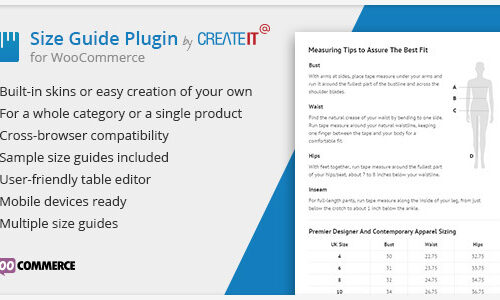 WooCommerce Product Size Guide 4.2
WooCommerce Product Size Guide 4.2
| 5 star | 0% | |
| 4 star | 0% | |
| 3 star | 0% | |
| 2 star | 0% | |
| 1 star | 0% |
Sorry, no reviews match your current selections